The view count for an item of content may differ in different places. The table below gives an explanation of content view numbers in different places throughout the platform, and explains the reasons for the disparity:
|
Content Views |
Definition |
|---|---|
|
Universal Analytics |
Universal Analytics only shows content views for users that are members of one or more communities where an item of content exists. This means that any non-registered users or users that are not, or have never been, a member of those communities are not counted in the total number of content views in insights using this metric. 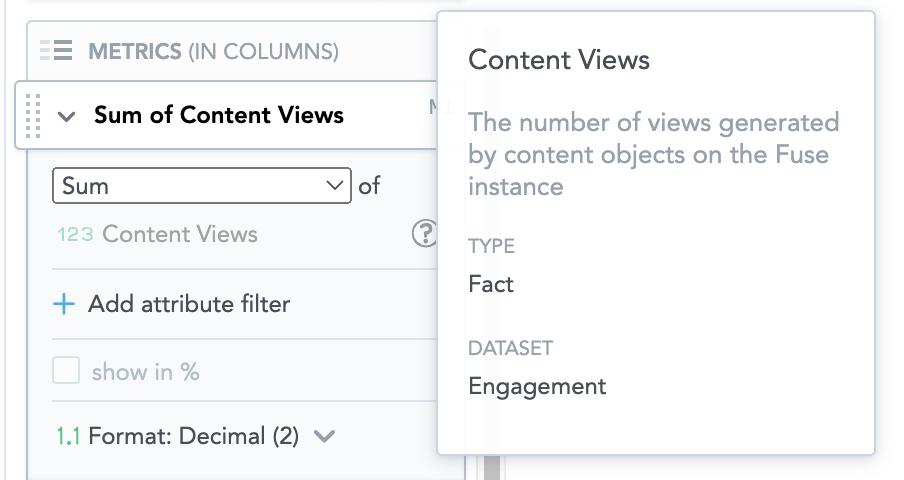
|
|
The views icon on an item of content |
The number of views displayed next to the Views icon on an item of content includes all content views, including those of deactivated users. If the content sits in a public community and non-registered users publicly view the content, these views will be included in the view count. |
|
All content report |
When you download the All content report in the Reporting (Legacy) screen, it includes all views, including deactivated users. If the item of content sits in a public community and non-registered users publicly view the content, those views will be included in the view count but those users won’t be treated as a unique users because they are not registered on the platform. 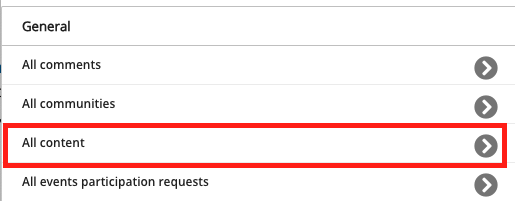
|
|
All views report |
When you download the All views report, it includes all the views of active users and includes deactivated users if selected, but does not include the views of non-registered users who have publicly viewed the content via a public community as they are not registered on the platform. Note: When creating the All views report, please ensure that the Include deactivated entities checkbox is selected so that the views of deactivated users are included if required in the report. 
|
|
View tab CSV |
In the Views tab underneath the item of content, you can download the list of users and their view data in a CSV. This CSV does not include deactivated or non-registered users. 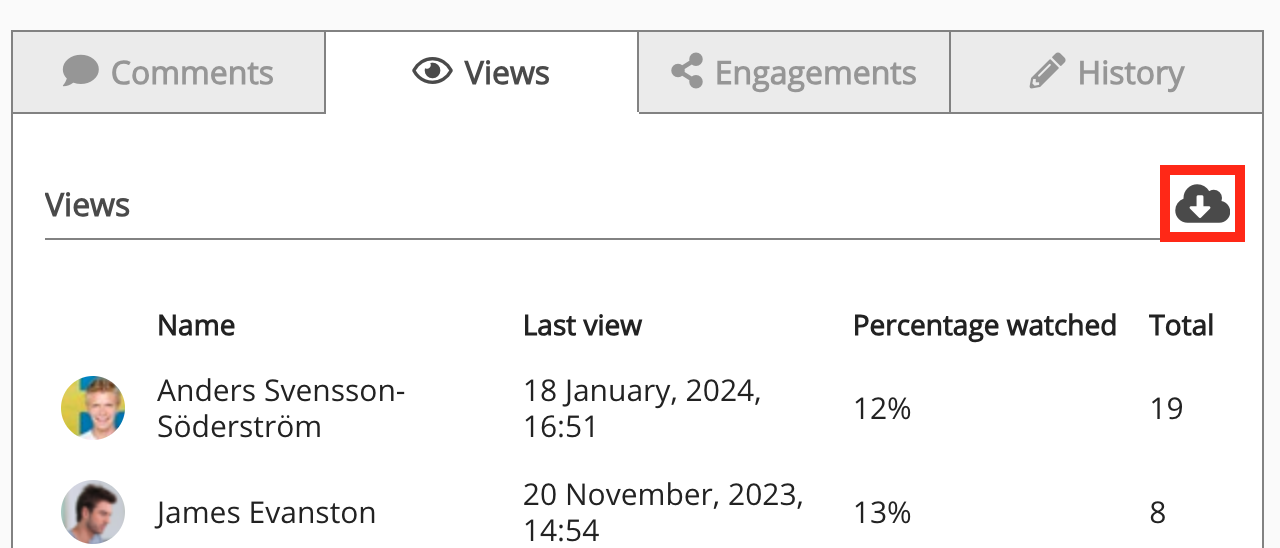
|
