If you open a SCORM course in Fuse and it appears blank or fails to load, it is likely that the SCORM course needs to load in a new window.
There is a setting in Fuse called Launch the course in a new window.This setting allows you to automatically launch a SCORM course in a new browser window, instead of in the content page. Select this setting if your users typically access SCORM courses on mobile browsers/devices.
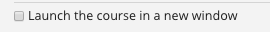
If your users are not accessing SCORM courses on mobile browsers/devices, you do not need to select this setting.
To select this setting:
-
On the content page for the SCORM course, click the ellipsis.
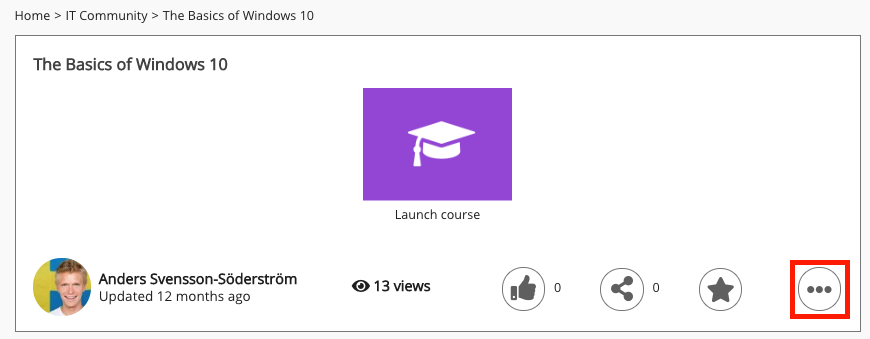
-
From the dropdown, click Edit.
The Edit content screen appears. -
Select Launch the course in a new window checkbox.
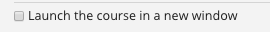
-
Click Save.
