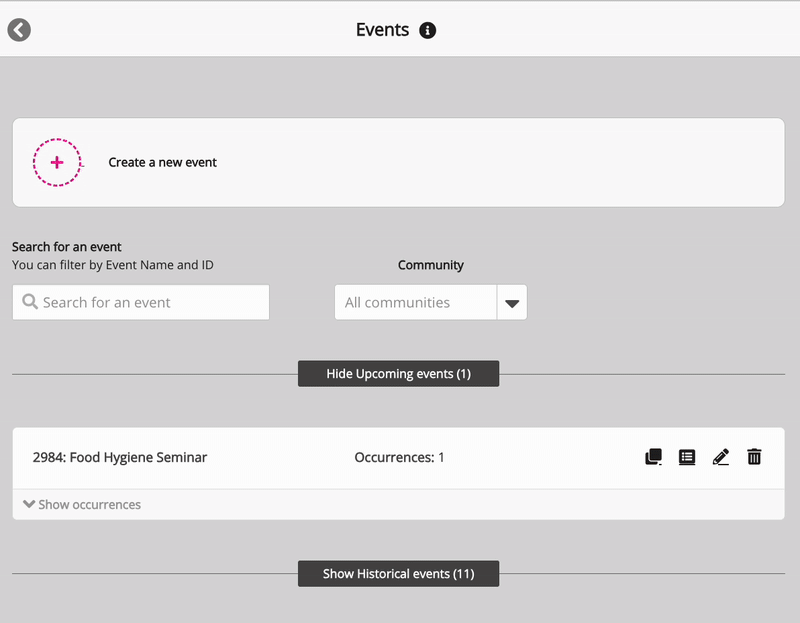Yes, you can change the owner of an event. You can do this using the Event owner field, which can be found in the About the event section when editing the details of an existing event via the Event admin screen. You simply search for a user and then select them from the list and they'll become the new owner of the event.
You might change the owner of an event if the original owner has left your organisation, their account has since been deactivated, and there is nobody to receive important notifications for the event, such as event approval requests. When a new owner has been selected, any event-related notifications, including approvals and email notifications, are received by the new owner.
For information on how to do this, see Changing the owner of an event.