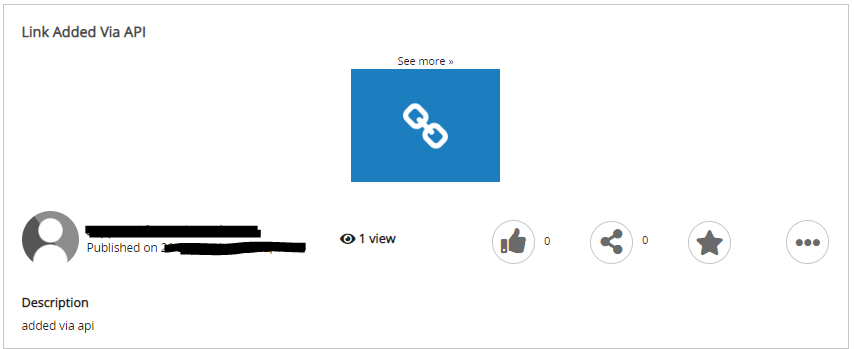This section details how to post an external link to Fuse using a HTTP POST request.
Making knowledge more accessible and discoverable is at the heart of Fuse's philosophy. For recommendations and tips on how to make the knowledge within your content more accessible and easily discoverable, see
In the case of externally hosted files, such as a Google Doc, Sheet or Slide, it is recommended that you embed it in a Fuse article instead. This is so that users can view the file directly in Fuse, rather than seeing a static link. For more information, see Embedding external content (e.g. Google files) in Fuse articles.
Resource URL:
https://<instance_name>.fuseuniversal.com/api/v5.0/contents/link
Request
Request Header Parameters
Authorisation is required.
Request Parameters
-
The following parameters are mandatory when posting a link to Fuse:
-
name: The title for the link -
description: The description of the link -
original_url: The URL of the external web page you are linking to. -
community_ids: The IDs of the communities where this link will be available.
Please use the request examples as reference.
Response
The response for this API endpoint contains the new content ID that was created. Security sensitive fields may not be returned in the response.
The Fuse Content ID is automatically generated by the system on content creation. It cannot be changed. All other content attributes can be changed/updated.
Please refer to the Response Codes page for more information.
Example request
Request URL example:
https://<instance_name>.fuseuniversal.com/api/v5.0/contents/link
Request body example:
{
"name": "Link Added Via API",
"description": "Added via api",
"composite_attributes": {
"original_url": "https://www.fuseuniversal.com/content-methodology"
},
"community_ids": [
12345
]
}