You can report a comment if it contains inappropriate or offensive language. When a comment is reported, a notification is sent to the community admin. The community admin then decides whether or not to remove the comment via the Community moderation screen.
To report a comment:
-
Click the ellipsis on the right-hand side of the comment.
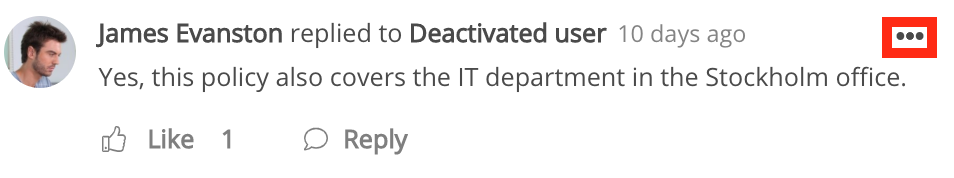
The menu appears.
-
Click Report.
The item is reported to the community admin.
For more information on community moderation and reported items, see Managing reported content.
For more information on site moderation, see Site moderation.
