The Reported items section on the Community admin screen allows community admins to moderate content, comments, and shares that have been reported/flagged as inappropriate by users in a community.
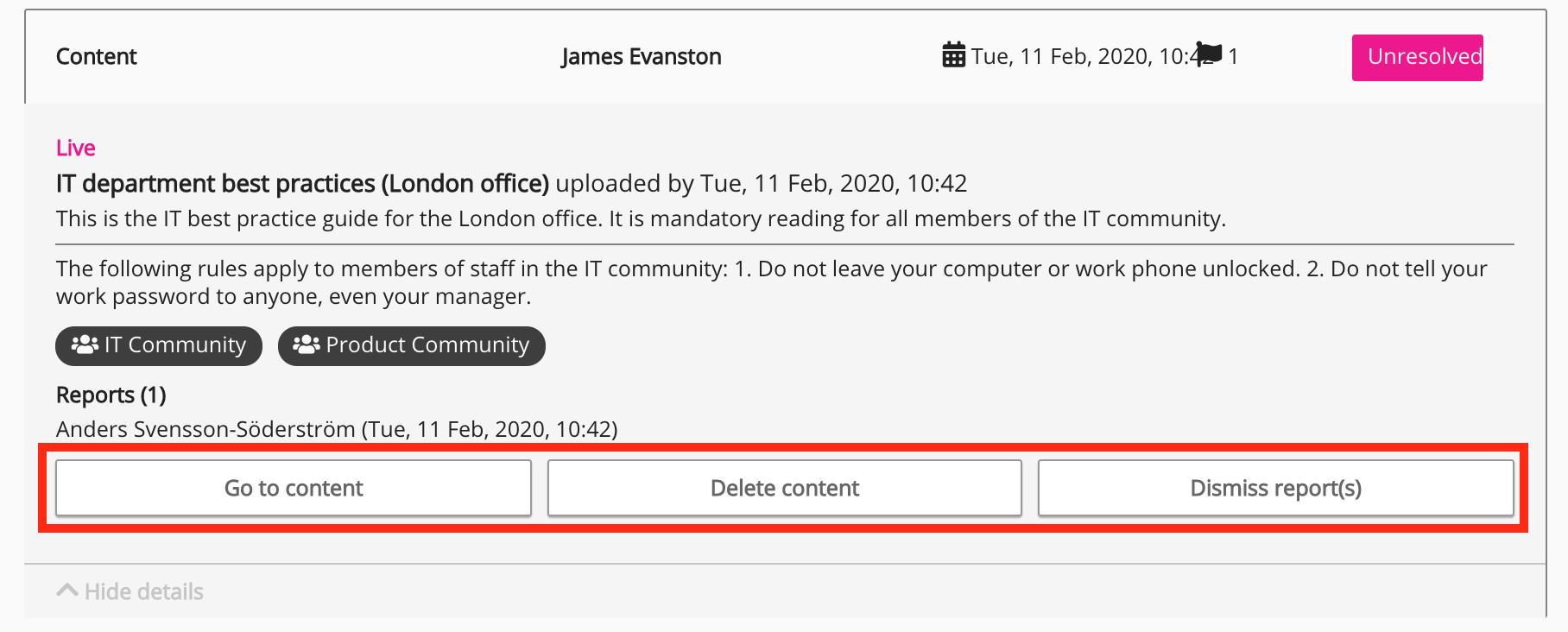
Notes:
-
For information on how to report/flag an item of content, see Reporting an item of content.
-
For information on how to report/flag a comment, see Reporting a comment.
When an item of content is flagged, the owner receives a notification informing them. Depending on their notification settings, the owner may also receive an email notification.
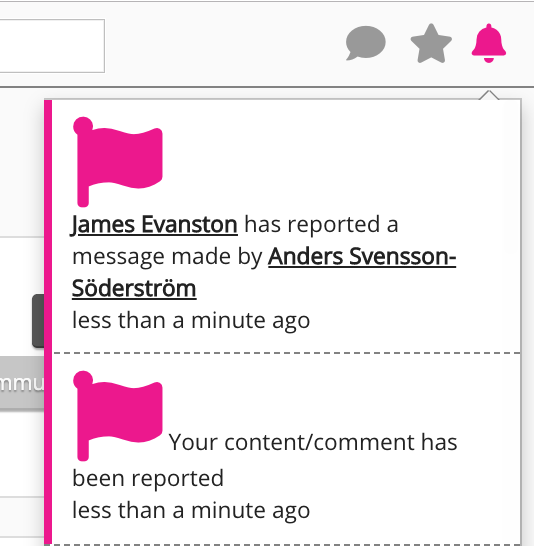
For information on site-wide moderation, including how to blacklist keywords, see Site moderation.
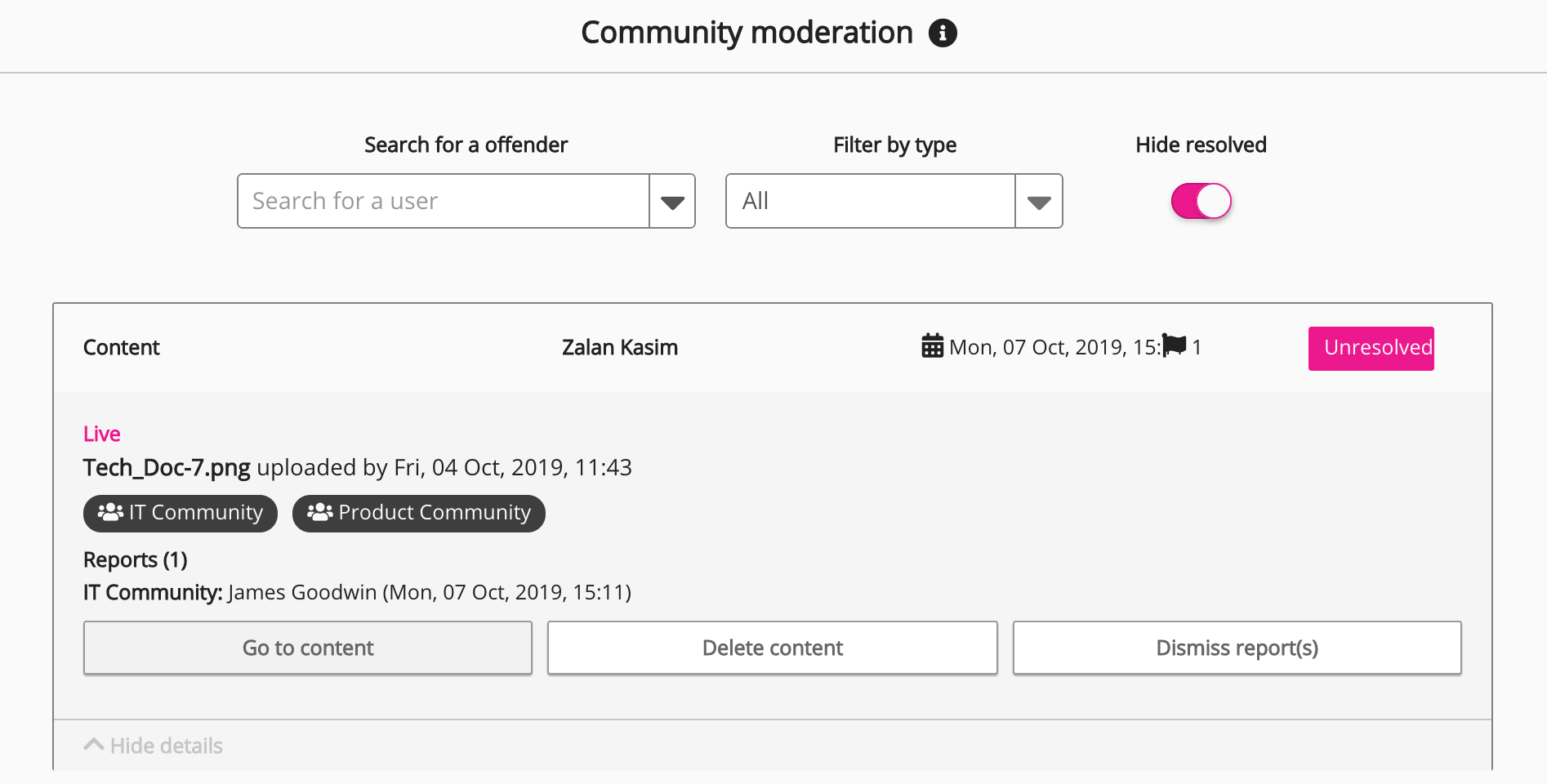
The Community moderation section contains the following options:
|
Option |
Description |
|---|---|
|
Search for a offender |
Enter the name of an offending user. |
|
Filter by type |
Click the dropdown to filter the list of flagged items by type. 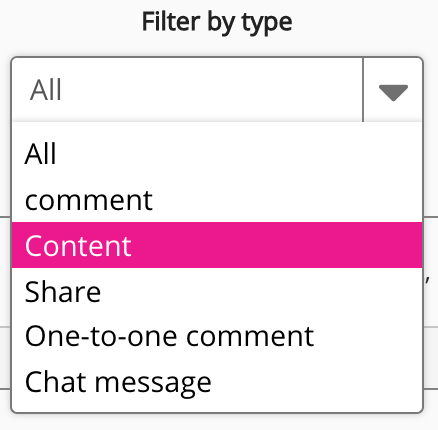
|
|
Hide resolved |
Disable to reveal all resolved items. The Hide resolved toggle is enabled by default. |
|
Show details / Hide details |
Click to show or hide the details about the flagged item and further options. |
Each reported item contains the following options:
|
Options |
Description |
|---|---|
|
Click to view the flagged item. |
|
Click to delete the flagged item.
|
|
Dismiss report(s) |
Click to resolve the flagged item. |
