Click the Donut Chart icon to visualise your data as a donut chart. Donut charts are similar to Pie charts, in that they allow you to make comparisons.

Example
In the example below, this donut chart compares the popularity of different content types in Fuse, based on how many times each content type has been viewed.
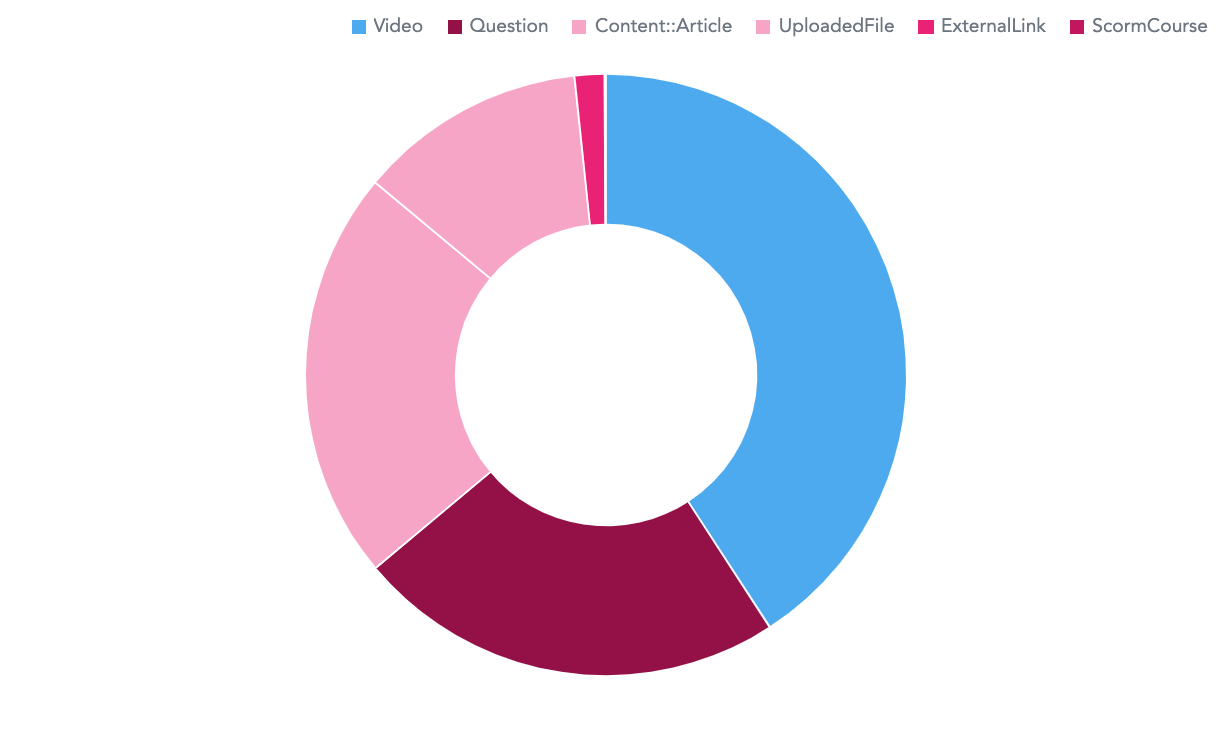
Hovering over a section in the donut chart, reveals the number of views for a particular content type.
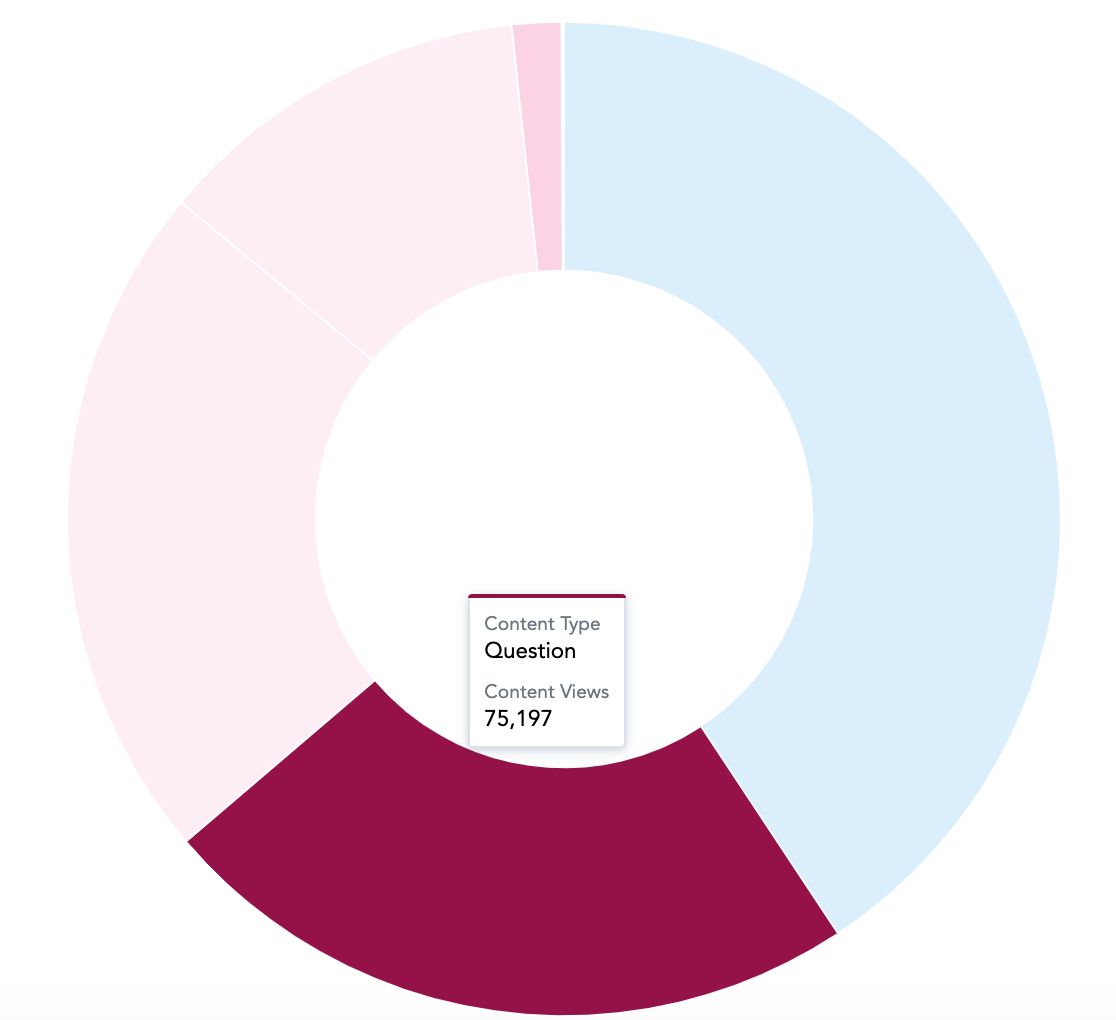
To recreate this example:
-
Drag Content Views from the Data Catalogue, into the Metrics section.
-
Drag Content Type from the Data Catalogue, into the View By section.
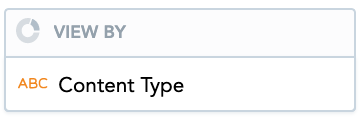
-
Drag Community Name into the Filters section above the Donut chart, so that community views from all communities in Fuse are included.

Customise the look and feel
You can customise the look and feel of the chart to match your organisation's branding. For more information about customisation, see the Configuration section.

