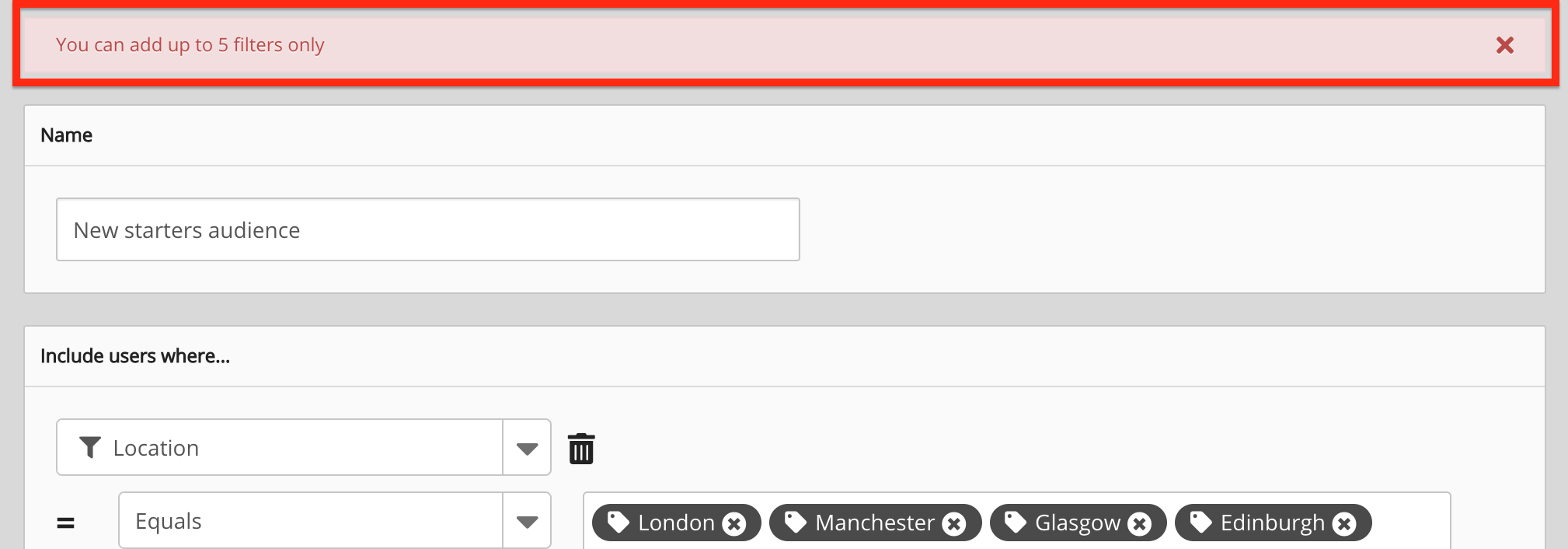When creating an audience, you can add filters to include and exclude users that match a certain criteria. For example, you might want to only include users who are in particular departments within your organisation. You can add a maximum of 5 filters each to the Include users where... and Exclude users where... sections, as shown below:
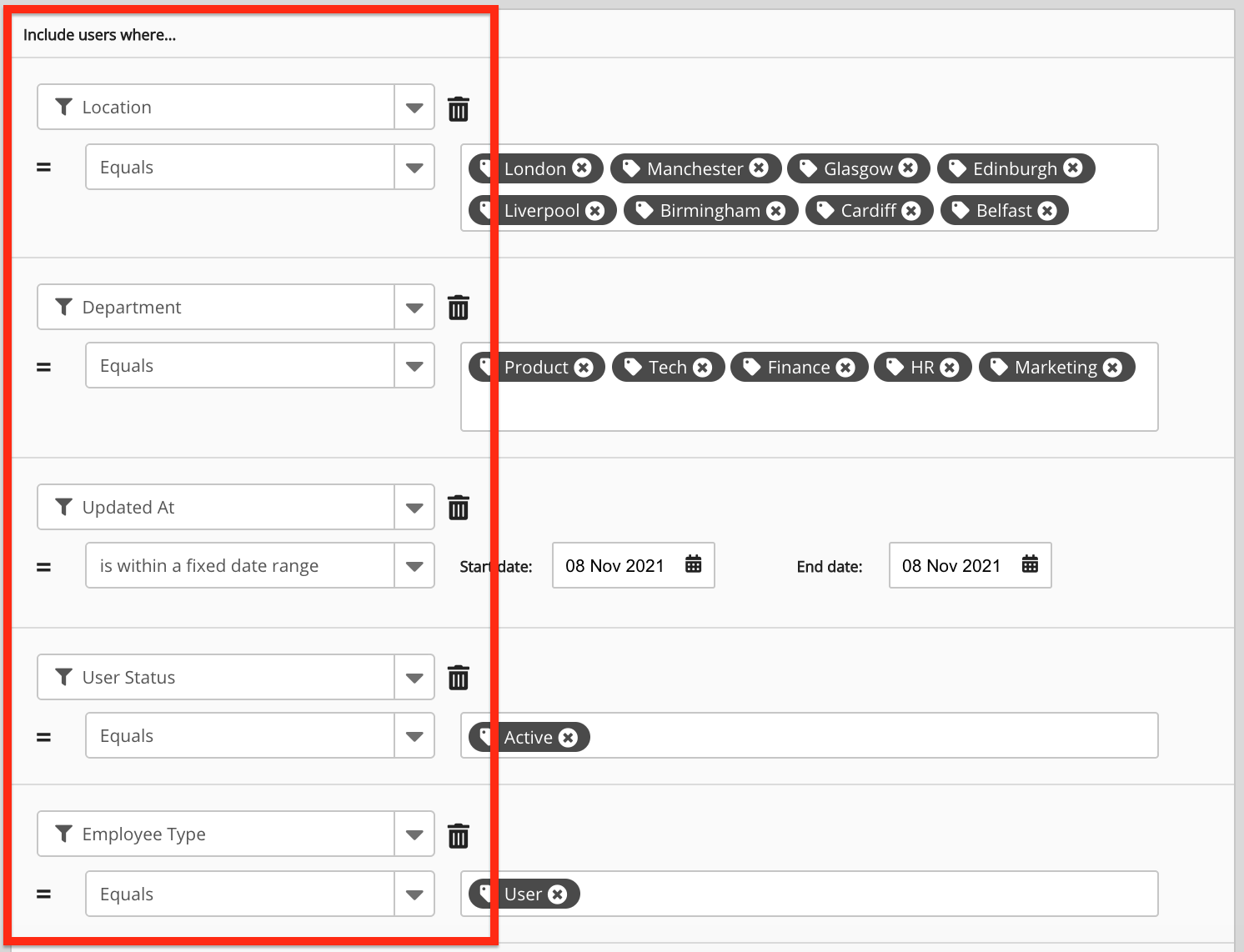
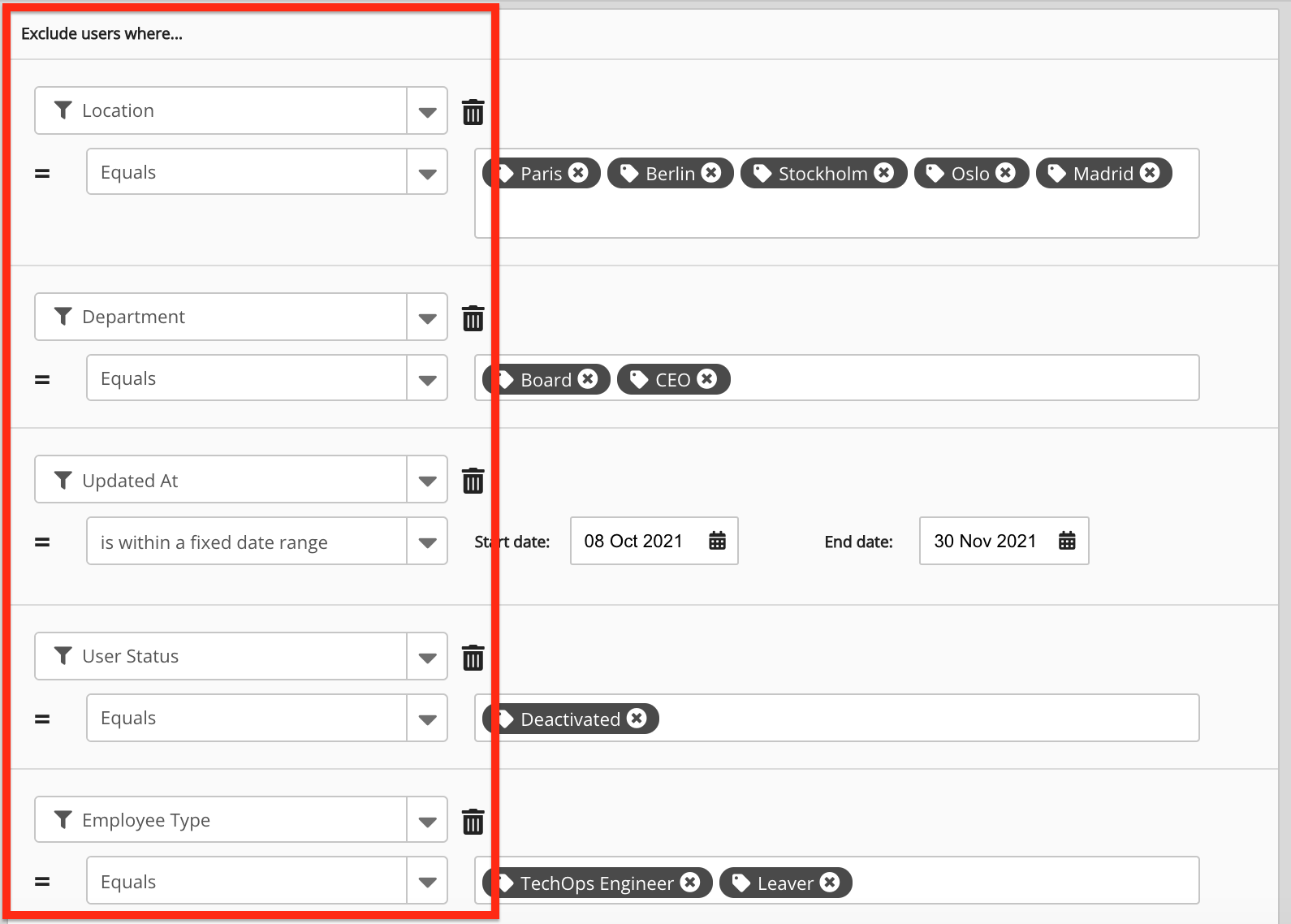
If you attempt to add more than 5 filters in each section, a notification appears at the top of the screen.