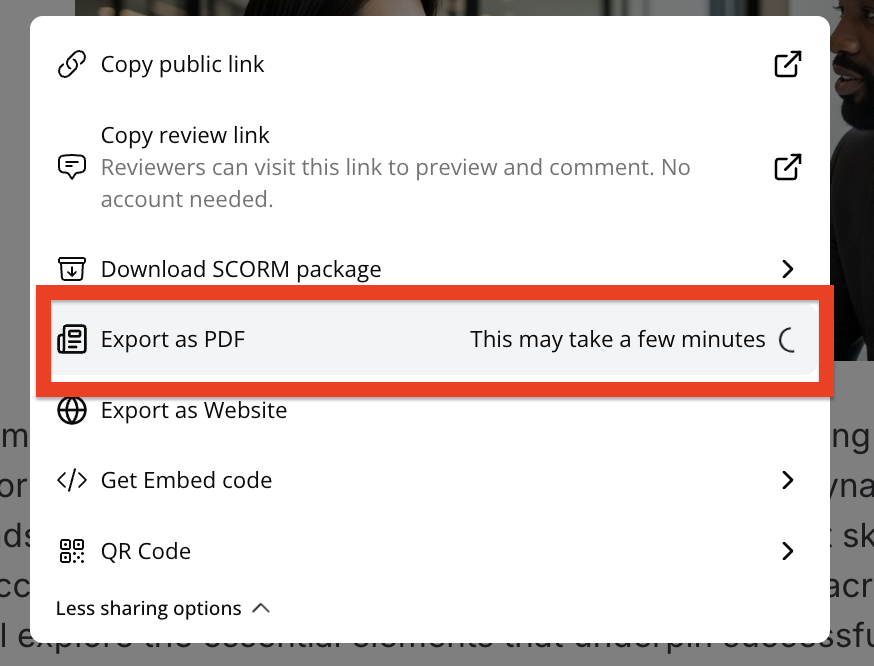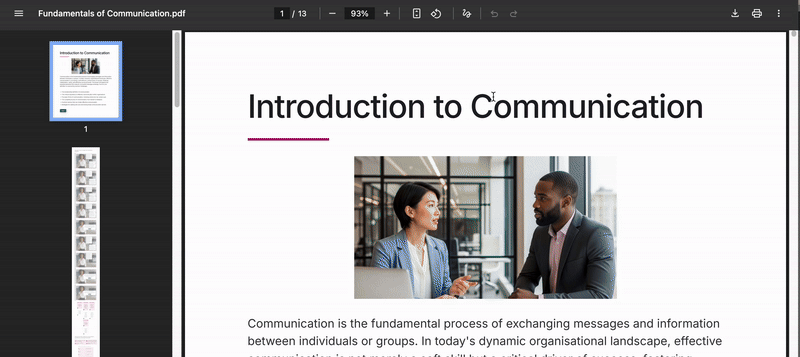The Export as PDF option in the Share Lesson popup allows you to download a lesson as a PDF to your computer, which you can then share with learners by uploading it to your platform, after which it can be added to and , or it can simply be used as a reference or a way for stakeholders and selected users to quickly view, review and approve the content of the lesson before making it available to learners.
Caveats
When using this method to share a lesson created in Course+, please take note of the following caveats:
-
If you choose to download a lesson as a PDF, and you have included interactive elements in the lesson, such as assessments and other clickable elements, such as tiles, these do not function in the PDF and are rendered as static images. If you intend to make your lesson into a PDF using this method, it is advised that you do not include interactive elements in it:
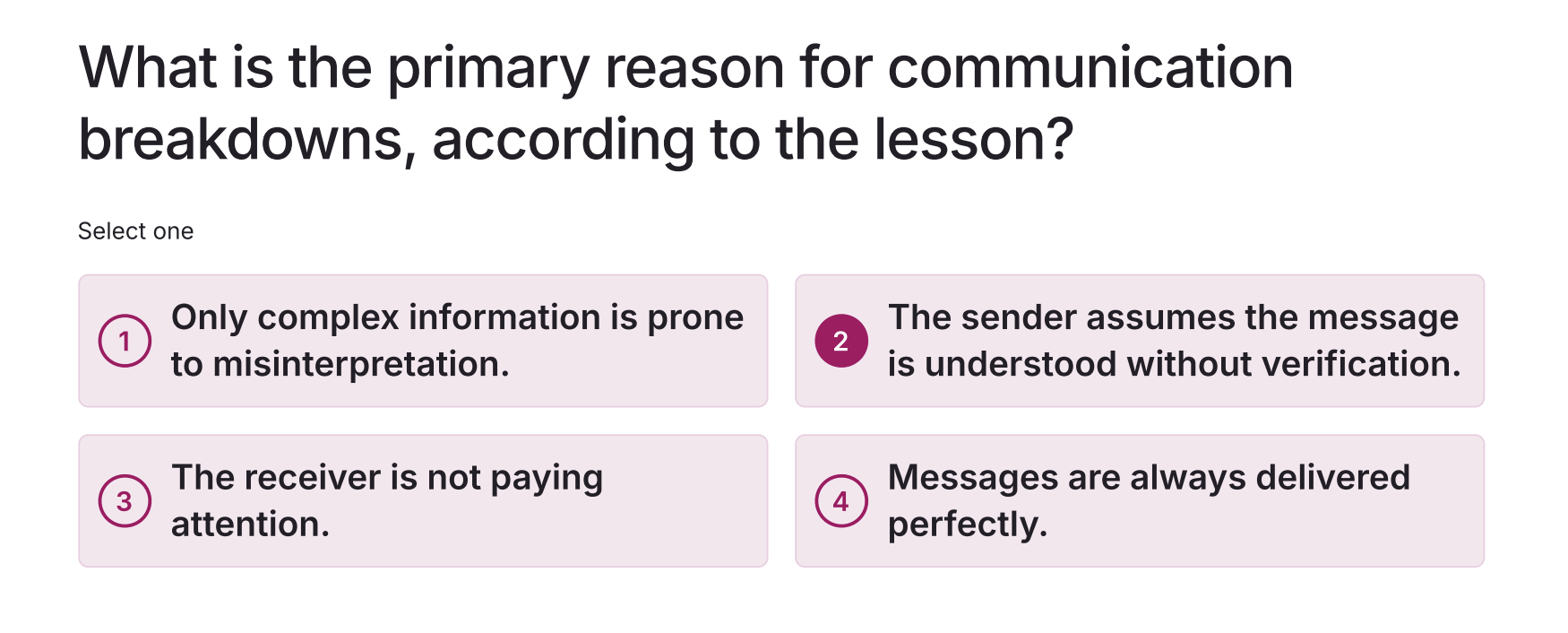
-
If you share a lesson using this method, and you upload the PDF to the platform as an uploaded file, it is classed as a PDF in the platform, and although views will be recorded for the PDF when viewed by users either as a standalone PDF or when added to a and/or to form part of a user’s wider learning, it is not recognised as a SCORM course when it comes to completions in other areas of the platform, such as in analytics and reporting. If you want completions to be registered for the lesson in the same way that they are for SCORM courses, it is recommended that you use the:
-
Download SCORM package option to download and then re-upload the lesson as a SCORM package.
-
Add to community option.
-
Exporting a PDF
To export a lesson as a PDF:
-
Open the lesson in the Course+ hub, and in the top-right corner, click Share.
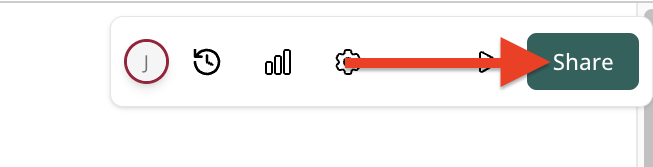
-
Slide the Publish toggle to the right.
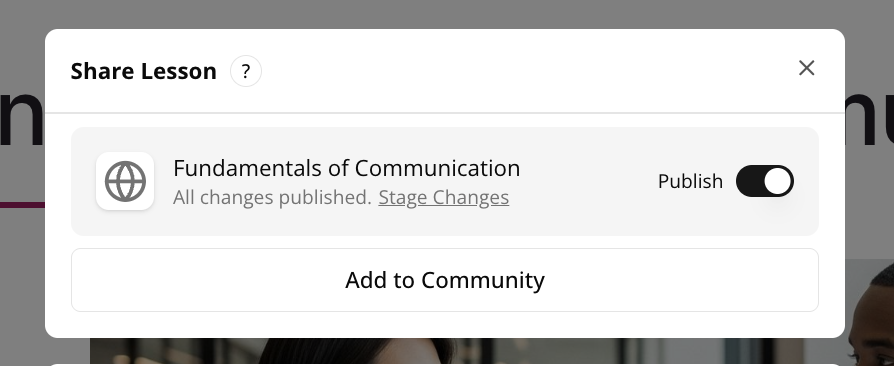
-
Click the Export as PDF option and the PDF downloads.