The One-to-Ones widget displays a list of your reportees and when each one had their latest one-to-one session.
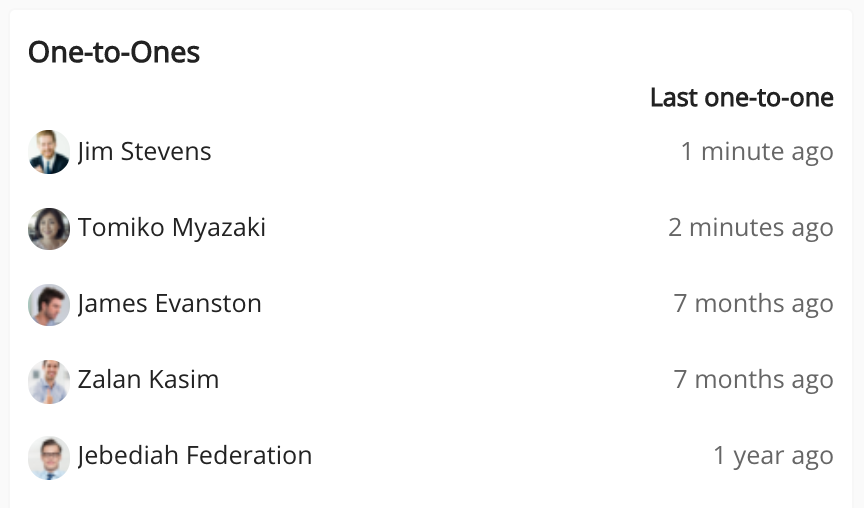
For example, if a reportee's latest one-to-one session was 7 months ago, it will say 7 months ago in the Last one-to-one column. Click on a link in the Last one-to-one column, to view that user's previous one-to-one session, including the goals and commitments.
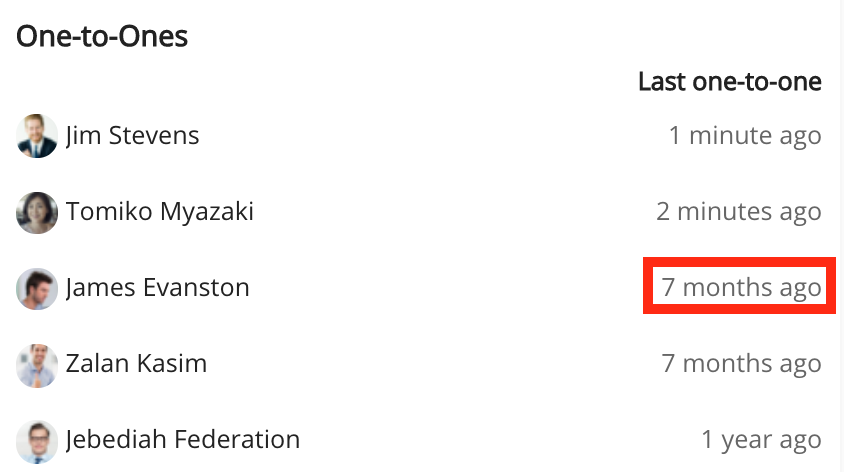
Click on the name of a reportee to view their profile.
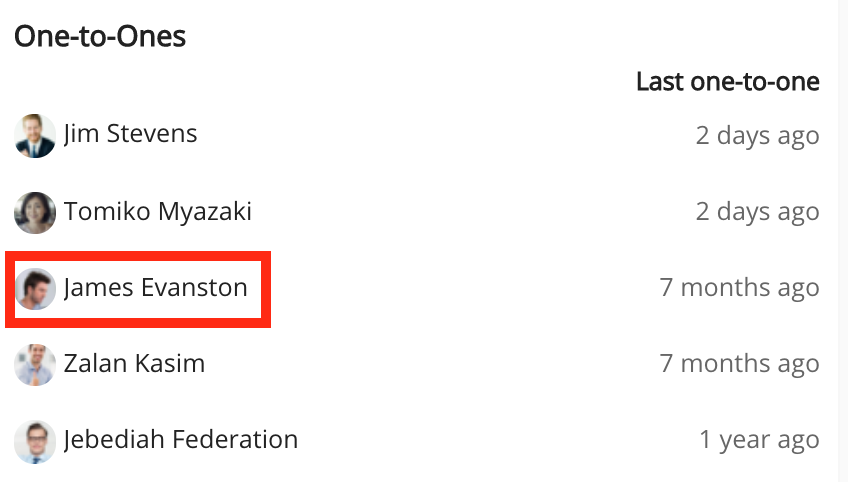
If a reportee has not yet had a one-to-one session, they will not appear on the widget.
The One-to-Ones widget can be added to the following pages in Design Studio:
-
Default homepage: Homepage viewable to users who do not have access to an audience-specific homepage
-
Audience Specific Homepage: Homepage specific to certain roles, such as Sales and new starters
-
Default Manager Dashboard: Used to configure the default layout for the Manager/Reportee screen, viewable to all managers who do not have access to a manager-specific dashboard.
-
Manager Specific Dashboard: Used to configure a manager-specific layout for the Manager/Reportee screen, based on custom profile fields.
Configuring the One-to-Ones widget
If you are a Fuse admin, you can add the widget to a page, as well as adjust the width and change the positioning.
To configure the One-to-Ones widget:
-
In the Admin Panel, click Design Studio.
Design Studio opens. -
Click one of the following tabs:
-
Default homepage: Homepage viewable to users who do not have access to an audience-specific homepage
-
Audience Specific Homepage: Homepage specific to certain roles, such as Sales and new starters
-
Default Manager Dashboard: Used to configure the default layout for the Manager/Reportee screen, viewable to all managers who do not have access to a manager-specific dashboard.
-
Manager Specific Dashboard: Used to configure a manager-specific layout for the Manager/Reportee screen, based on custom profile fields.
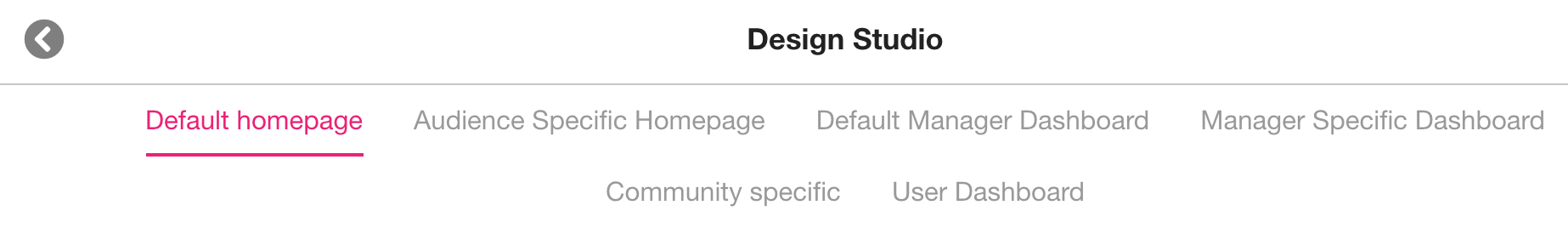
-
-
If you have clicked the Audience Specific Homepage or Manager Specific Dashboard tabs:
-
From the Edit Layout for dropdown, select a layout.
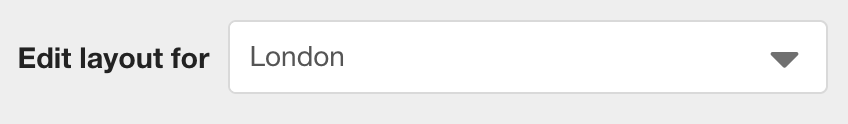
-
Select either the default or custom layout.
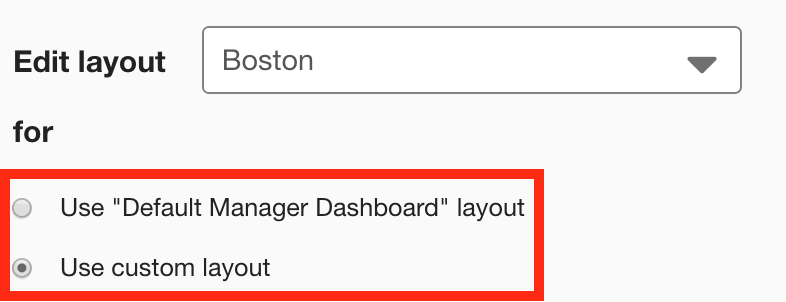
-
-
On the Widgets menu, select One-to-Ones.
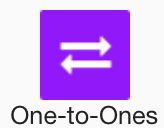
The One-to-Ones widget appears on the layout grid.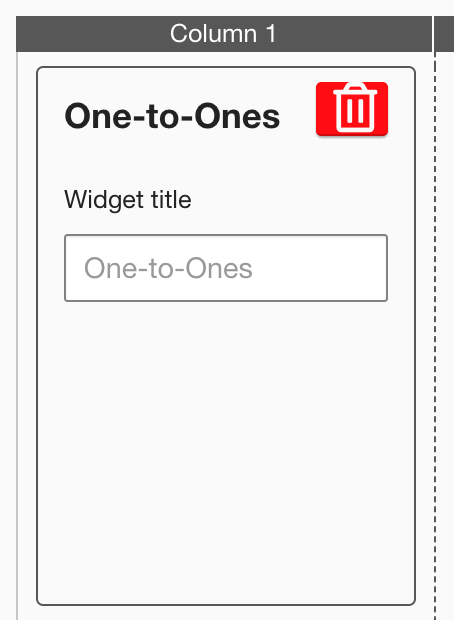
-
[Optional] In the Widget title field, enter a custom title that will be displayed on the widget.
-
If a custom title is not entered, the default One-to-Ones title is displayed.
-
Custom titles in widgets are not translated in the Fuse UI.
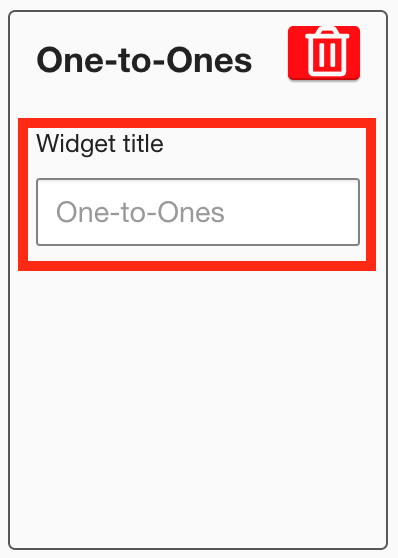
-
-
[Optional] Click and drag the widget to a new position on the layout grid.
Other widgets on the layout grid adjust their positions accordingly. -
[Optional] Click and drag the square in the bottom-right corner to resize the widget.
-
The recommended width for this widget is 2-3 columns wide.
Other widgets on the layout grid adjust their positions accordingly.
-
-
Click Publish.

To remove the widget from the layout grid, click the delete button.
