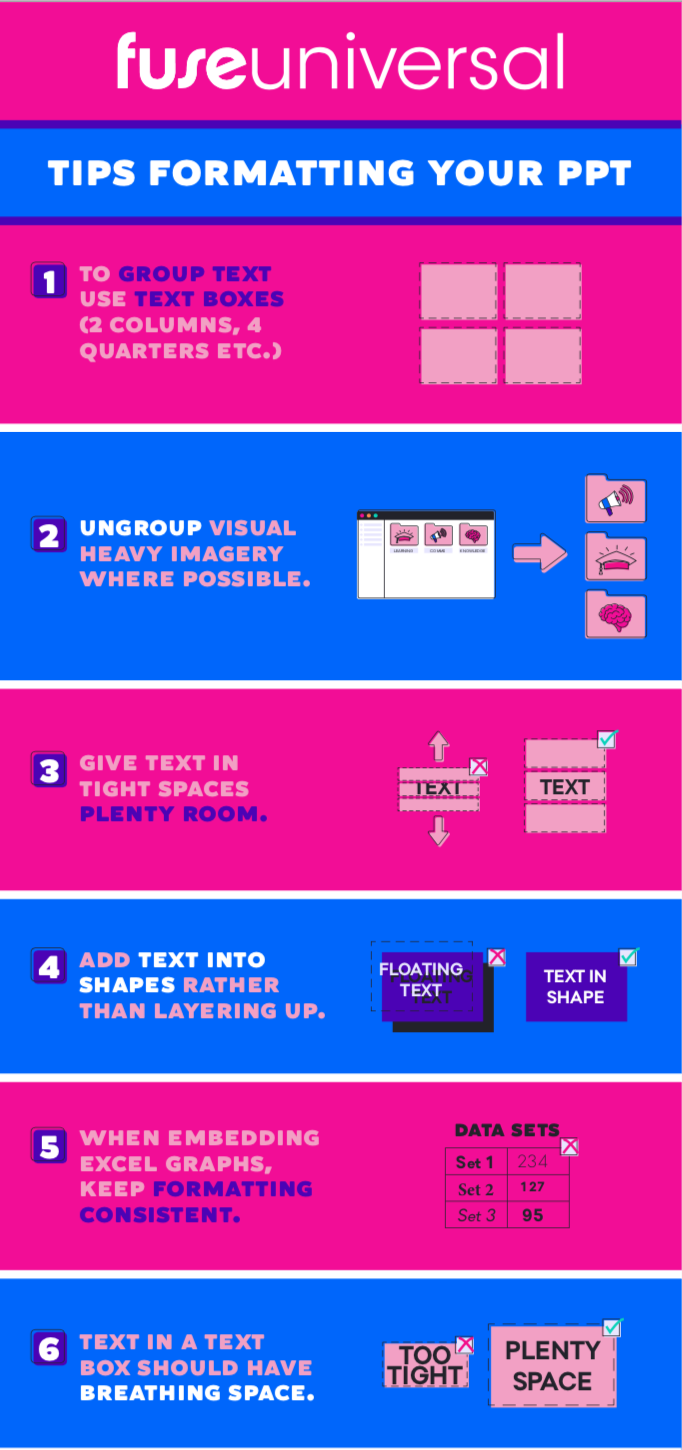PowerPoint formatting issues in the new document viewer might be related to the way objects (such as images and text boxes) are formatted, spaced and grouped on each slide. If your users are not required to edit the PowerPoint presentation, it is strongly recommended that you save the PowerPoint presentation as a PDF and upload this to Fuse instead, so that the original formatting is preserved.
If you choose to upload the original PowerPoint presentation to Fuse, we recommend the following when creating and formatting it:
-
If you want to divide the text up into sections on a slide (2 columns, 4 quarters and so on), use individual text boxes.
-
If you have heavy images and graphics, try to ungroup them where possible.
-
Text in tables will not display correctly in tight spaces, so try to give the table as much space as possible.
-
Add text inside shapes, rather than adding a layer of text on top of a shape.
-
If you are embedding graphs from Excel, ensure your formatting is consistent in Excel.
-
Text in a text box should have space, otherwise it may get moved outside of the box.