You can translate existing SRT transcript files that have been added to a video, using the Translate subtitles feature on the Edit content screen. After you have translated an existing file to another language, it appears in the Closed Captions list in the Fuse player. For example, a video may already have an English language transcript file and you might want to translate it to French.
This feature uses machine translation to translate transcript files from one language to another. If you want to manually upload a new language SRT file to a video, see Uploading your own transcripts.
To translate an existing transcript file to another language:
-
On the Edit content screen for the video, scroll down to the Translate subtitles section.
-
From the Select subtitles dropdown, select the file for the existing transcript. For example, the video might have an existing French transcript file.

-
From the From dropdown, select the language of the transcript file. For example, if the existing transcript file is French, select French.
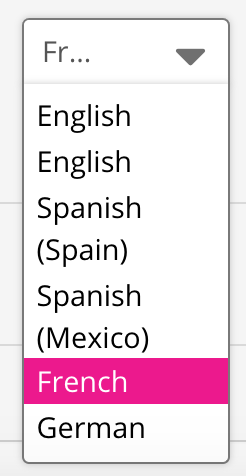
-
From the To dropdown, select the language you are translating the file into. For example, if you want to translate to German, select German.
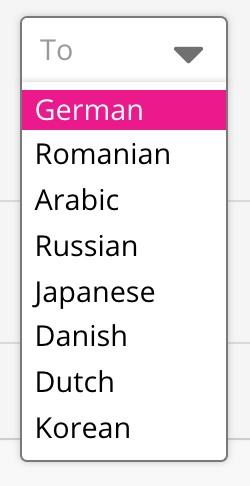
-
Click Translate subtitles.
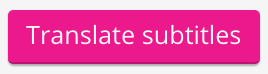
The translated file is generated and appears in the Subtitles list.
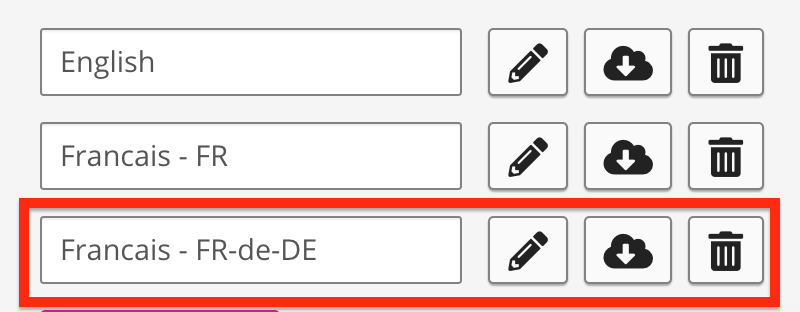
-
If necessary, you can inspect and edit the text of the translation to ensure there are no mistakes, by clicking the Edit icon.
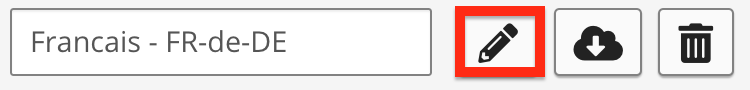
-
If necessary, you can change the name of the translated file to a more human-readable name.
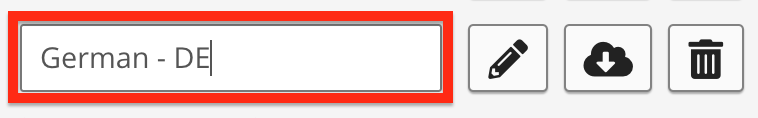
-
Click Save.
The translated language file appears in the Closed Captions (CC) list for that video, on the Fuse player.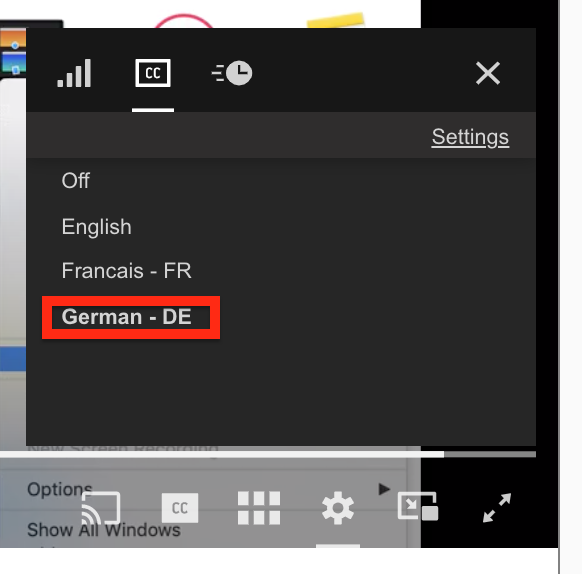
Supported languages
The following languages are supported when translating transcripts:
-
English
-
Spanish (Spain)
-
Spanish (Mexico)
-
French
-
German
-
Romanian
-
Arabic
-
Russian
-
Japanese
-
Danish
-
Dutch
-
Korean
-
Polish
-
Swedish
-
Italian
-
Greek
-
Thai
-
Hebrew
-
Turkish
-
Serbian
-
Finnish
-
Slovak
-
Bahasa (Malaysia)
-
Traditional Chinese
-
Simplified Chinese
-
Portuguese (Brazilian)
-
Portuguese (Portugal)
-
Norwegian
-
Hungarian
-
Bahasa (Indonesia)
-
Lithuanian
-
Ukrainian
-
Vietnamese
