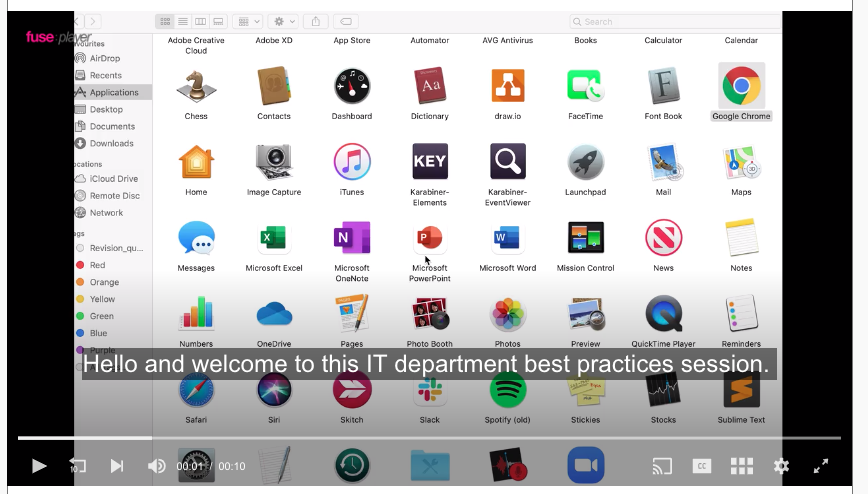Subtitles/captions are not available when viewing videos on the Fuse mobile app.
To show subtitles while playing a video:
-
Go to the Content homepage for the video.
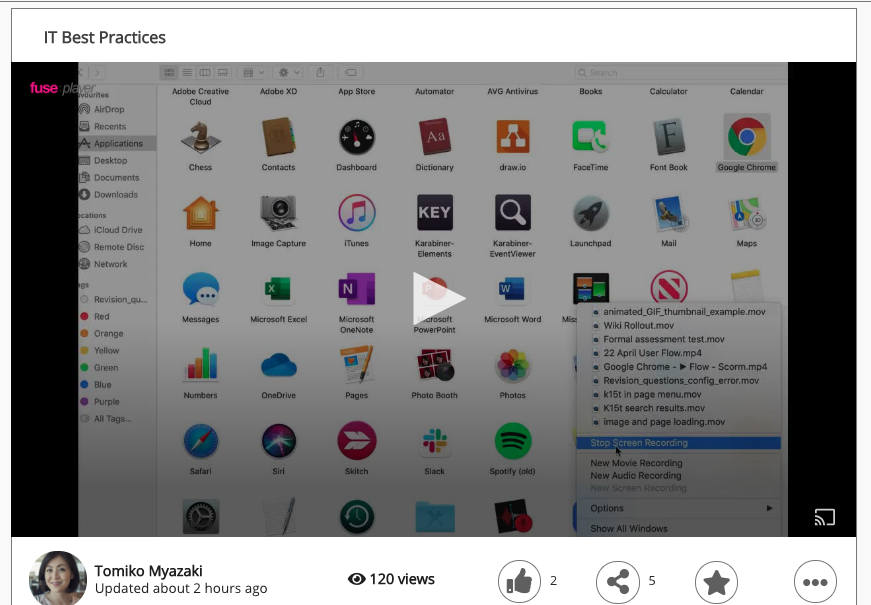
-
Click the Play icon.
-
On the Fuse Player, click the Settings icon.

-
Click the Closed Captions icon.
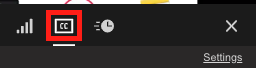
-
Select the relevant language.
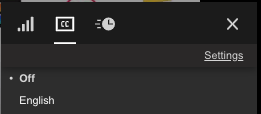
The subtitles are shown on the video.