To sign in to the Fuse mobile app:
-
Open the Fuse mobile app.
-
Enter your organisation's Fuse domain. This can be found in the URL of your Fuse instance. For example, if the URL of your Fuse instance is mycompany.fuseuniversal.com, you must enter 'mycompany'.
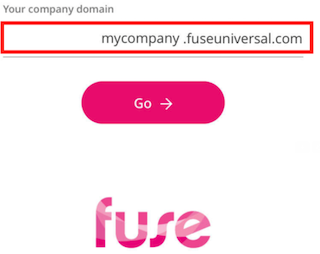
-
Tap Go.
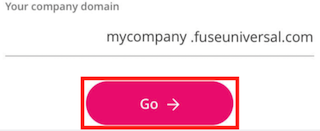
The sign in screen appears.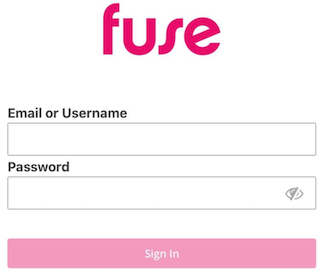
-
In the Email or Username field, enter the username or email associated with your Fuse account.
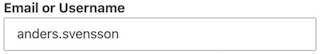
-
In the Password field, enter your password.
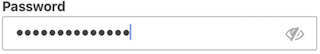
If you have forgotten your password, tap Reset Password.
-
Tap Sign in.
Once you have signed in on the mobile app, the session will last 30 days, after which you will be signed out.
