Comprehension assessments allow users to prove competency and ability to apply their understanding of the information they have learned in a topic. Rather than a predefined right or wrong answer that can be marked by the system, comprehension questions require sign off from the user's manager. The user is required to provide a free text answer, which can be supported by an additional upload of a file, screencast recording, or an audio explanation.
Example: A user learning about fire safety might be asked "What is the role of a Fire Warden?". The user is then required to enter a free text answer explaining in detail, the role and responsibilities of a Fire Warden and can attach any additional files to support their answer.
For information on how to create a comprehension assessment, see Creating comprehension assessments.
For information on how to sign off a user's answers, see Signing off comprehension questions.
Comprehension assessments cannot be taken in the Fuse mobile app and must be taken in the browser.
Taking a comprehension assessment
To take a comprehension assessment:
-
Click the Test yourself icon, next to a chapter or on an item of content.
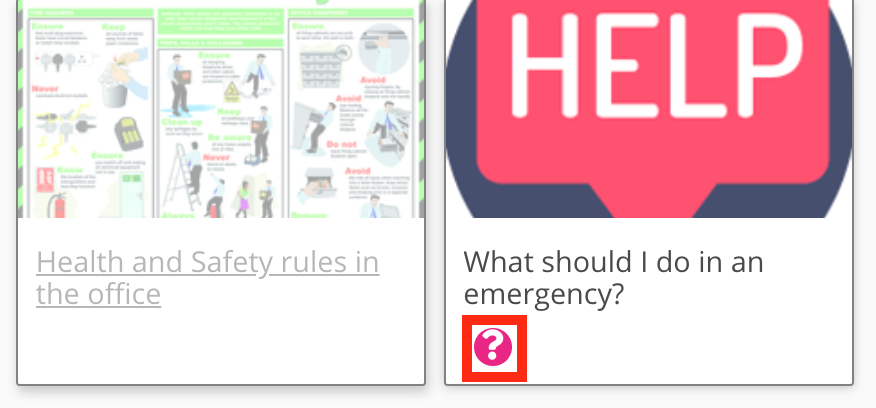
The comprehension assessment opens, in which you must answer each of the available questions. -
When you have answered all the available questions, click Complete course.
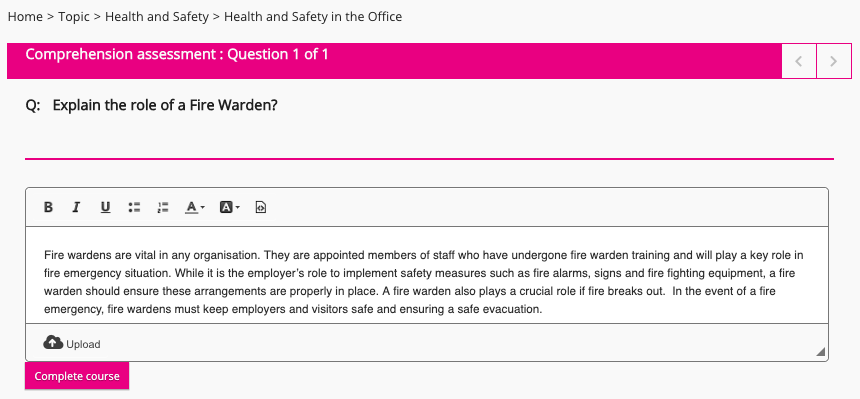
When you have answered the questions in the comprehension assessment, they are sent to your manager to be signed off. While they are awaiting sign-off, the Awaiting approval icon is displayed.
