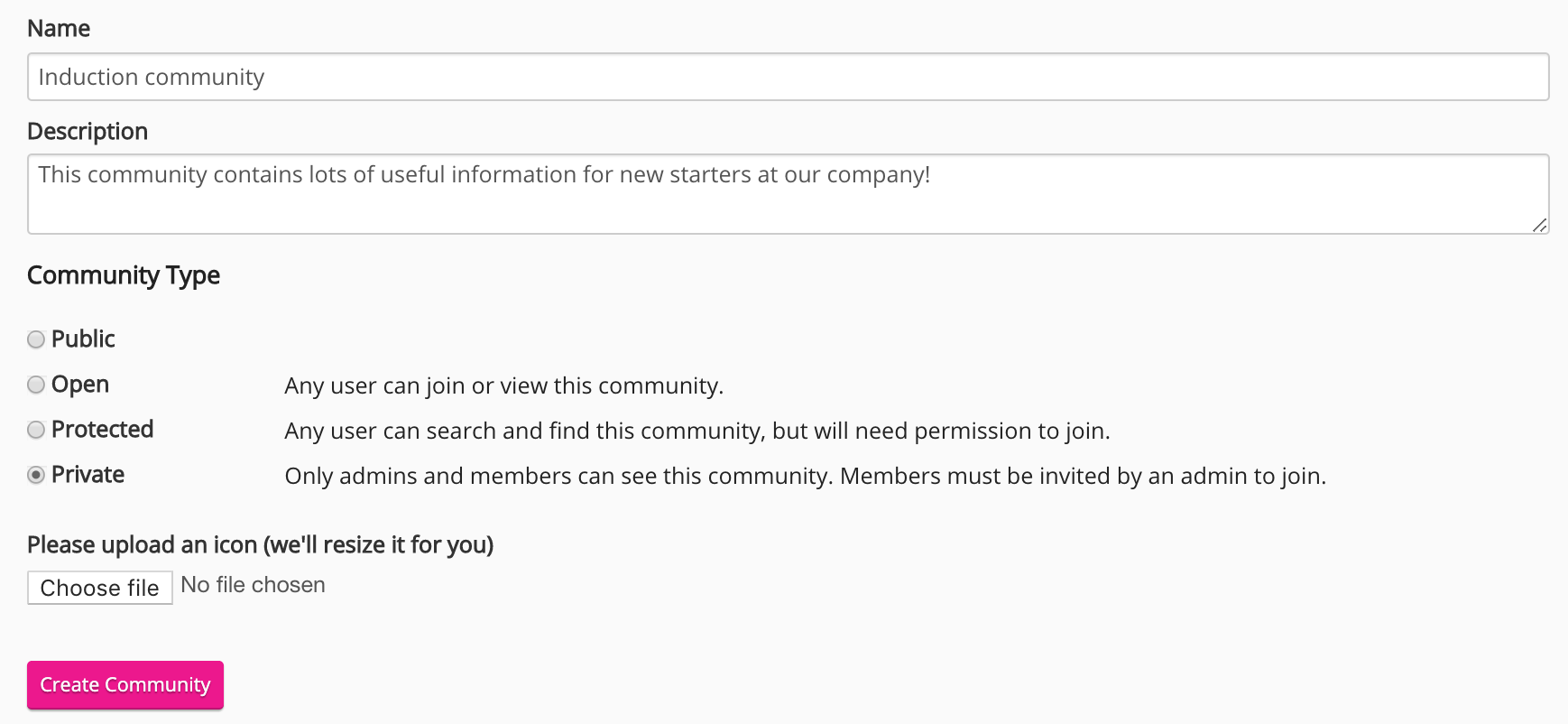If you are a Fuse admin, you can create a new community via the New community screen.
This can be accessed in the following places:
-
By clicking the New community option in the Admin Panel:
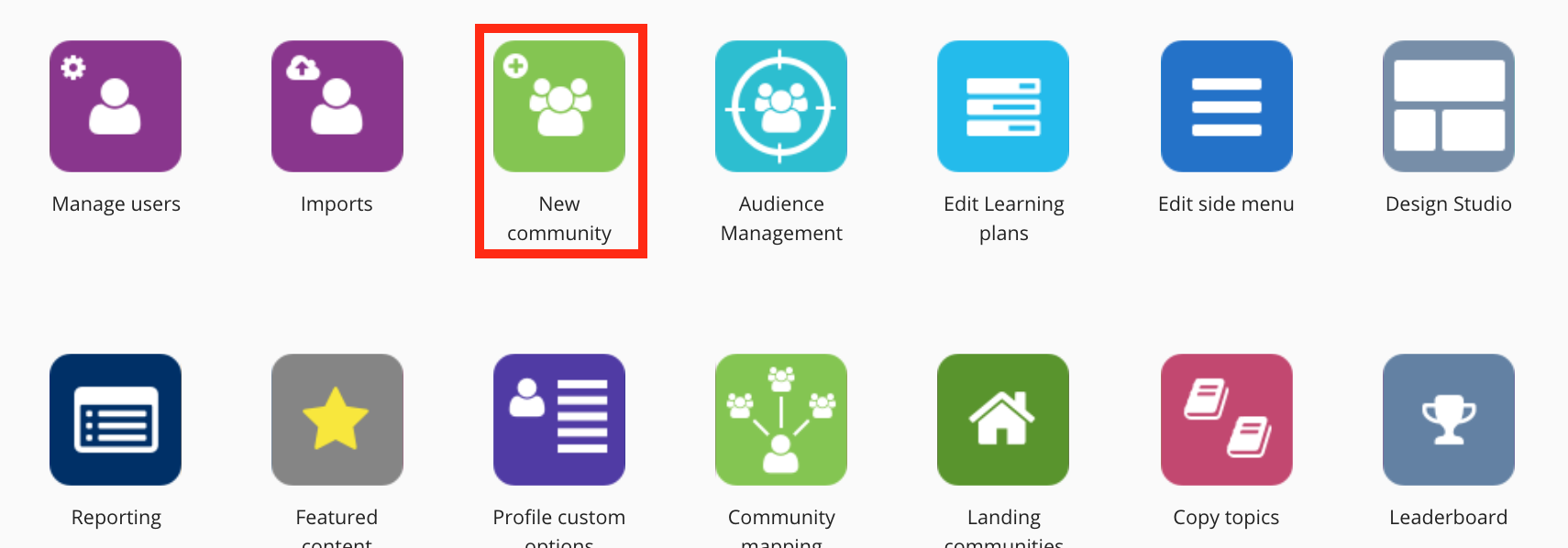
-
By clicking the Create a community button in the top-right corner of the Communities screen:
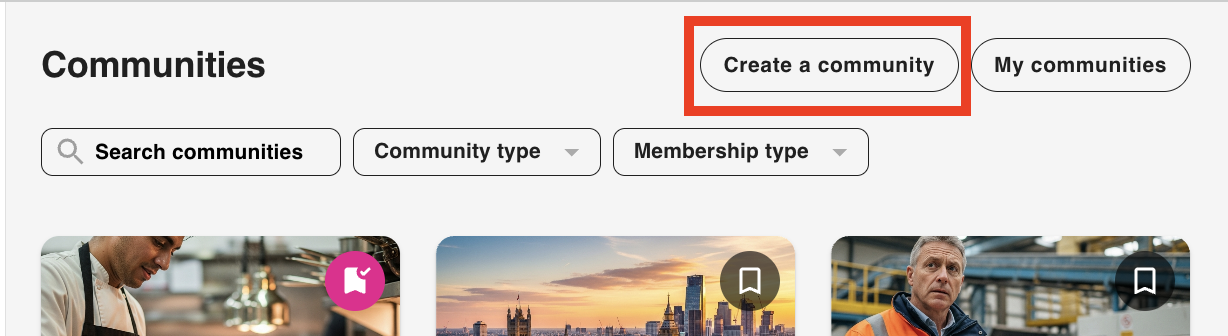
On the New Community screen, you can give your community a name, write a description, upload an icon, and choose the community type (Public, Open, Protected or Private).