If your organisation has opted in for the new search experience, see New search.
The search bar in the browser version of Fuse allows you to search for content from communities you have permission to see as well as other users, and you can manually apply filters to help refine search results to make them more relevant.
The search bar in the new UI
If you are using the new version of the platform, the search bar is located at the top of the screen. You can also access it by clicking the Search option on the side navigation:
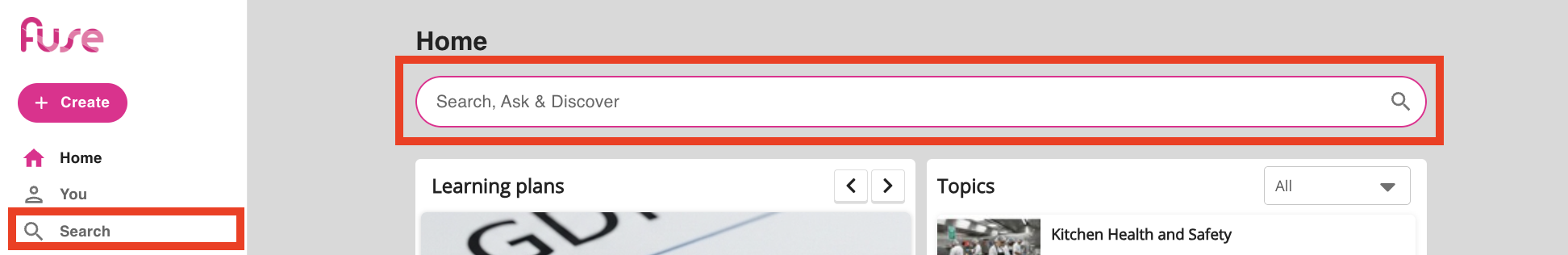
The search bar in the legacy UI
If you are using the legacy version of the platform, the search bar is located on the legacy navigation bar:
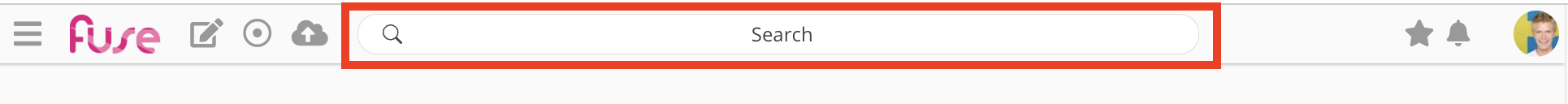
This section includes:
