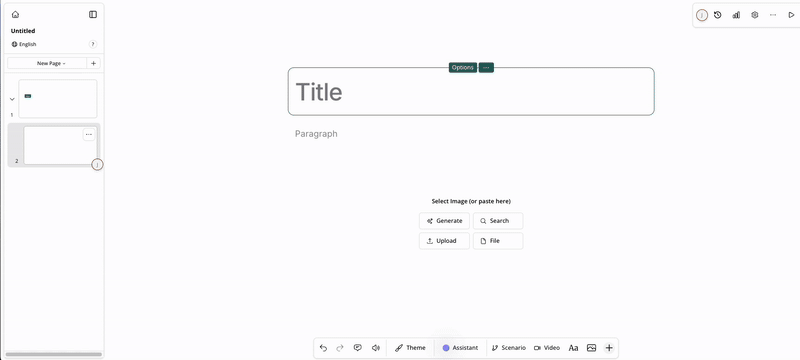You can manually create a lesson in Course+ by adding content straight into a blank lesson template. You might do this if you have a clear idea of what you want in the lesson and you don't want it to be based off of a storyboard that you may need to then go on to edit after the fact, as is the case when you create a lesson using the other available methods, such as entering instructions, uploading files, or using an outline.