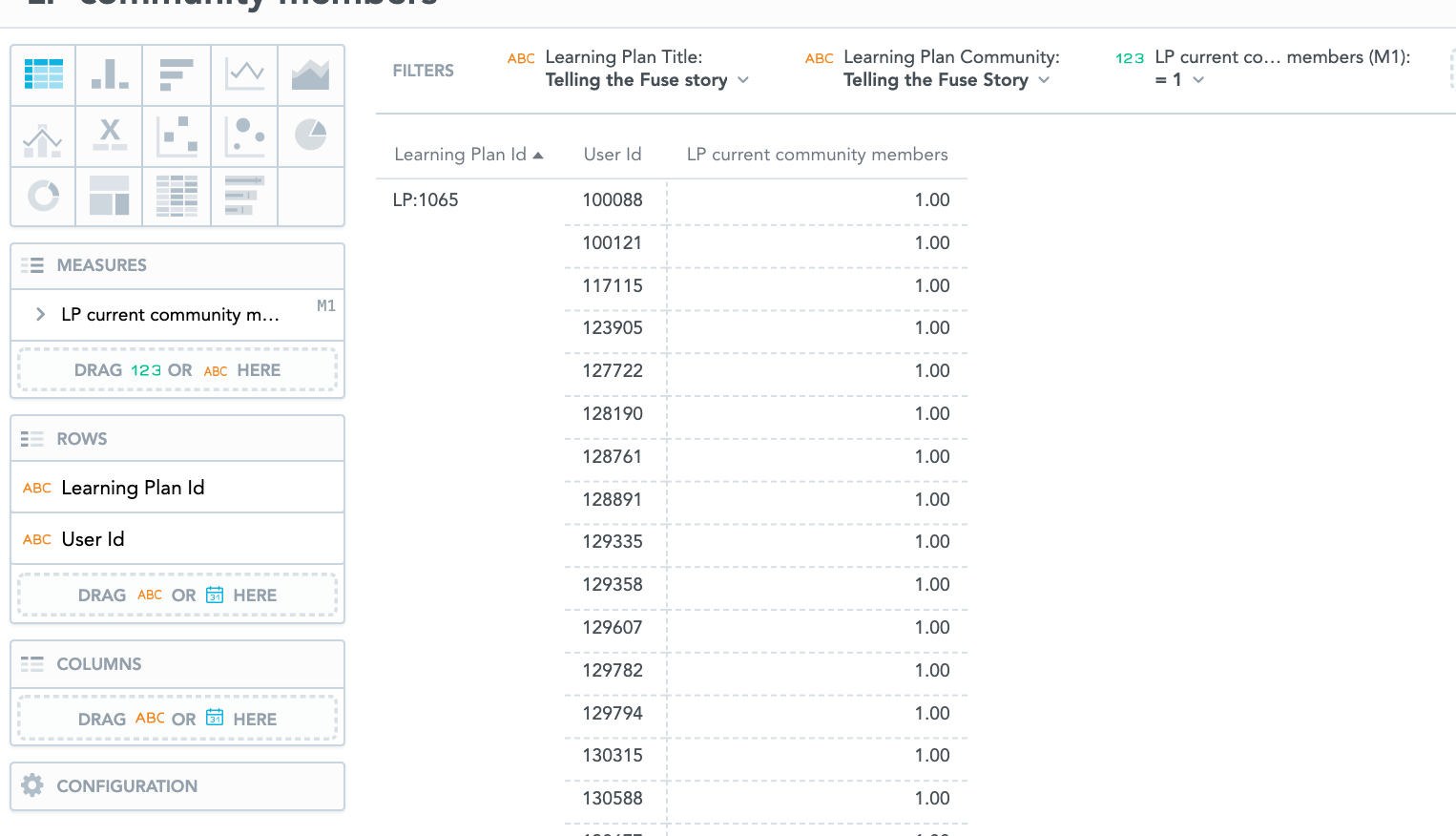Yes. When you create a table in Universal Analytics containing the Learning Plan Title, User Id, and Progress Score metrics, you can see all users that have a record for a specific learning plan. Sometimes, users that do not have access to the community in which the learning plan exists, are also included. This can happen if an item of content within the learning plan exists elsewhere.
To overcome this, we have added a metric in the Analyzer tool called Learning Plan Current Community Members. By adding this metric to the table, you can filter to only show users with access to the community in which a learning plan exists.
To create a table that only shows the learning plan progress for users within a community:
-
In the Analyzer tool, click the Table option.

-
Drag Learning Plan Current Community Members from the Data Catalogue, to the Metrics section.
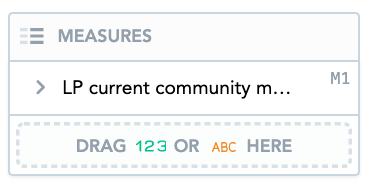
-
Drag Learning Plan Id and User Id from the Data Catalogue, to the Rows section.
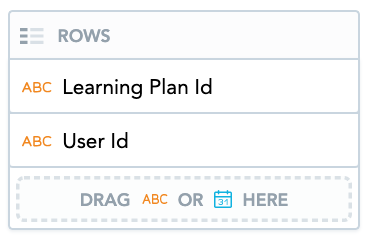
-
Drag Learning Plan Title from the Data Catalogue, to the Filters in the Analyzer tool section. This allows you to filter the table, so that it only includes specific learning plans.
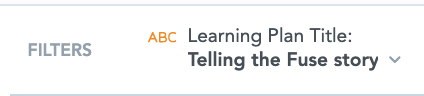
-
Drag Learning Plan Community from the Data Catalogue, to the Filters section. This allows you to filter by community.
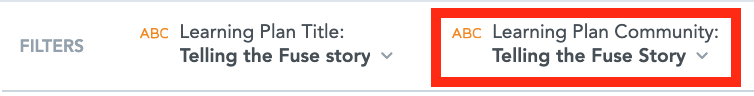
-
Drag Learning Plan Current Community Members from the Data Catalogue, to the Filters section. Ensure that Equal to 1 is selected in the dropdown.
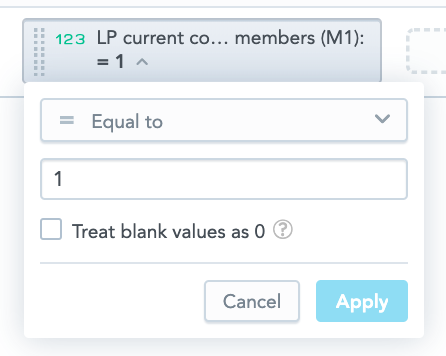
The table is created.