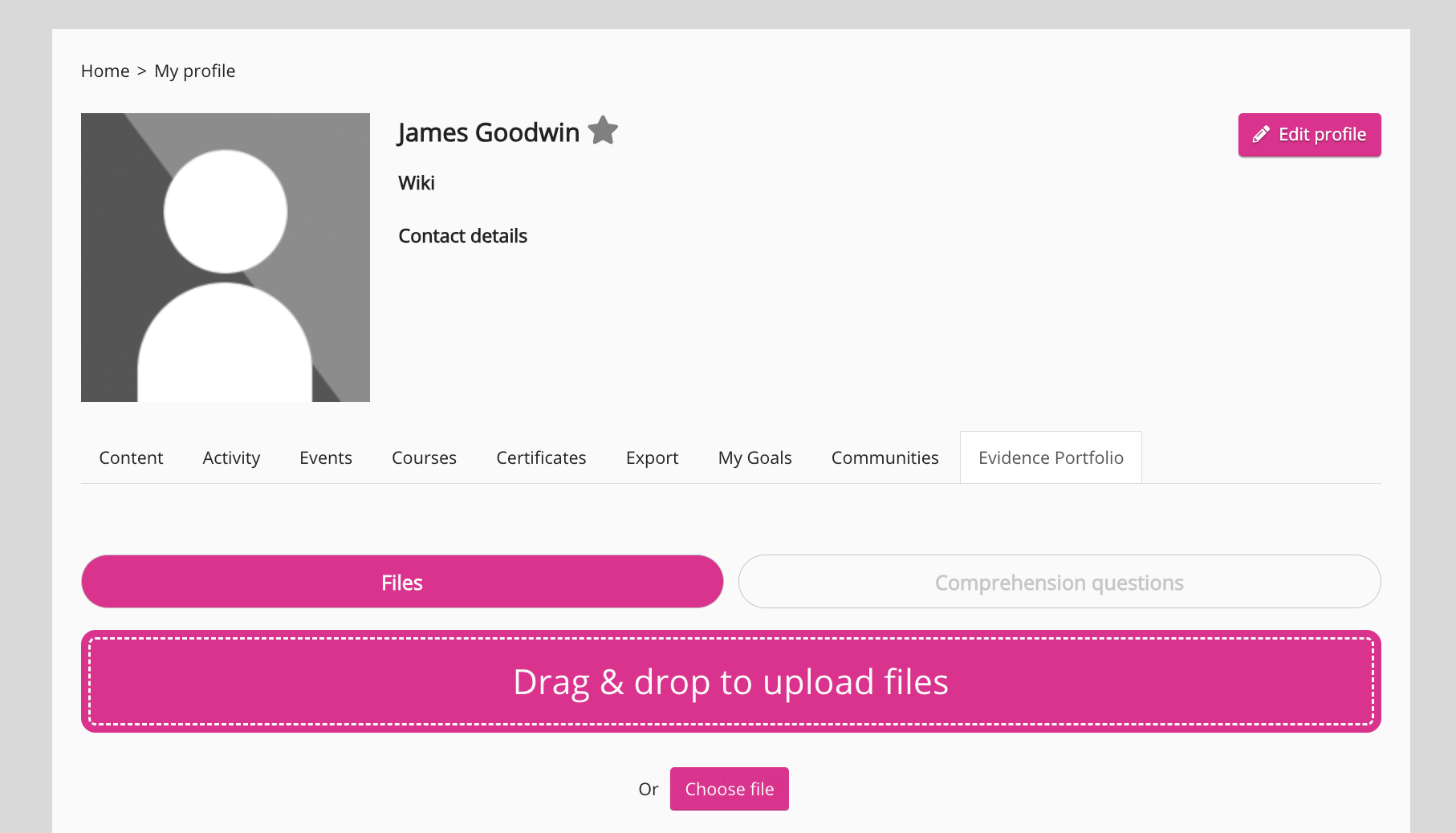The You screen does not include an Evidence Portolio tab, however, you can still access your evidence portfolio by clicking the View legacy profile button in the top-right corner of the screen.
To access the Evidence Portfolio screen in the new UI:
-
On the side navigation, click You.
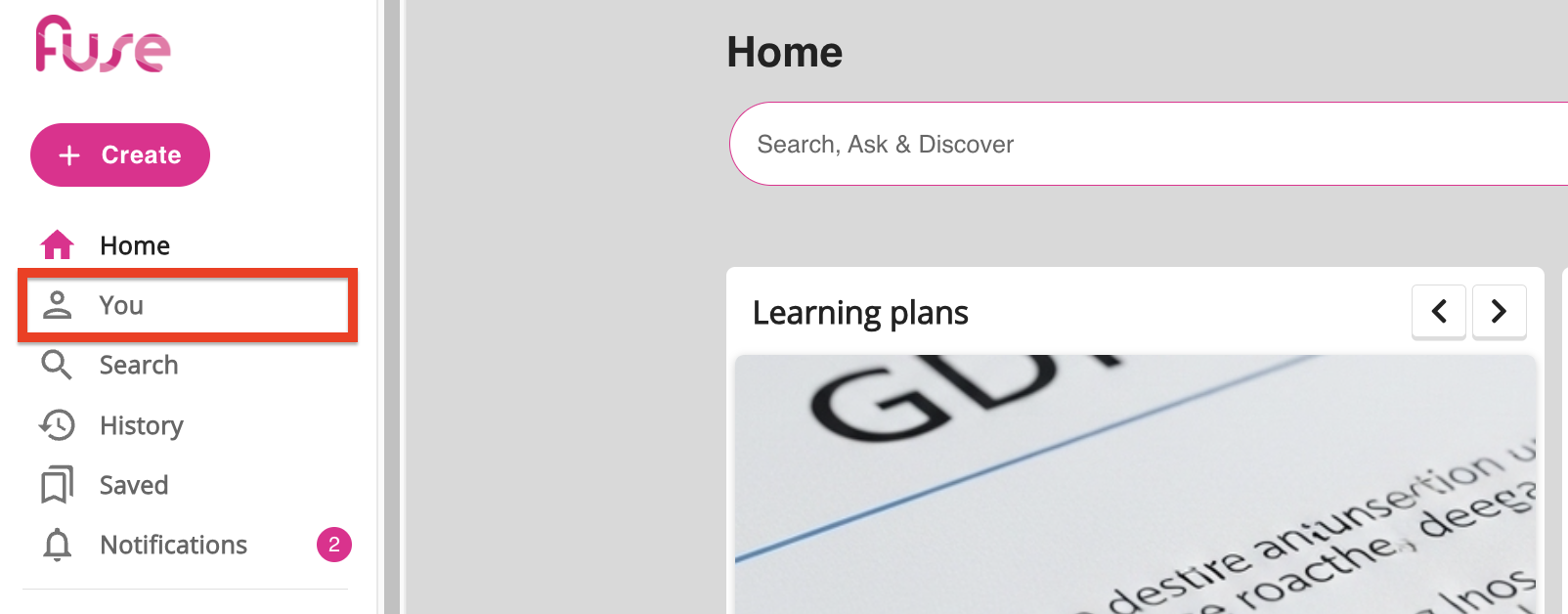
The You screen appears.
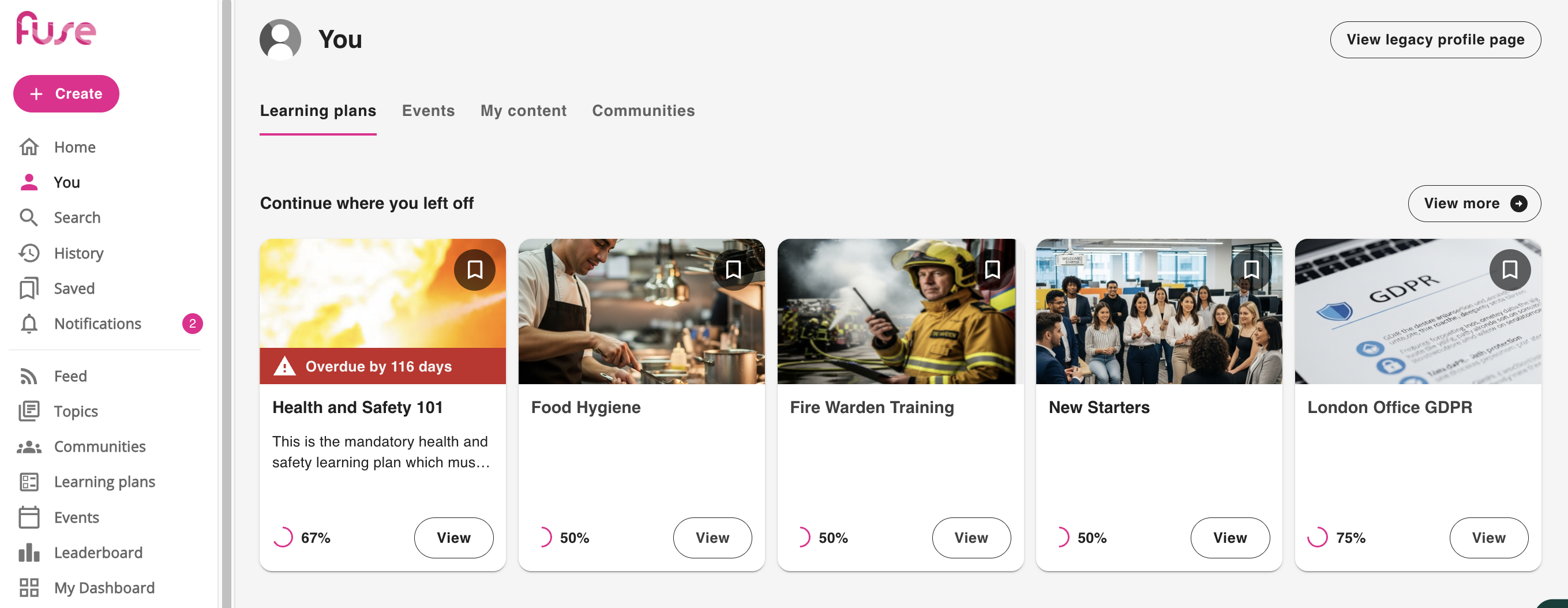
-
In the top-right corner of the You screen, click the View legacy profile page button.
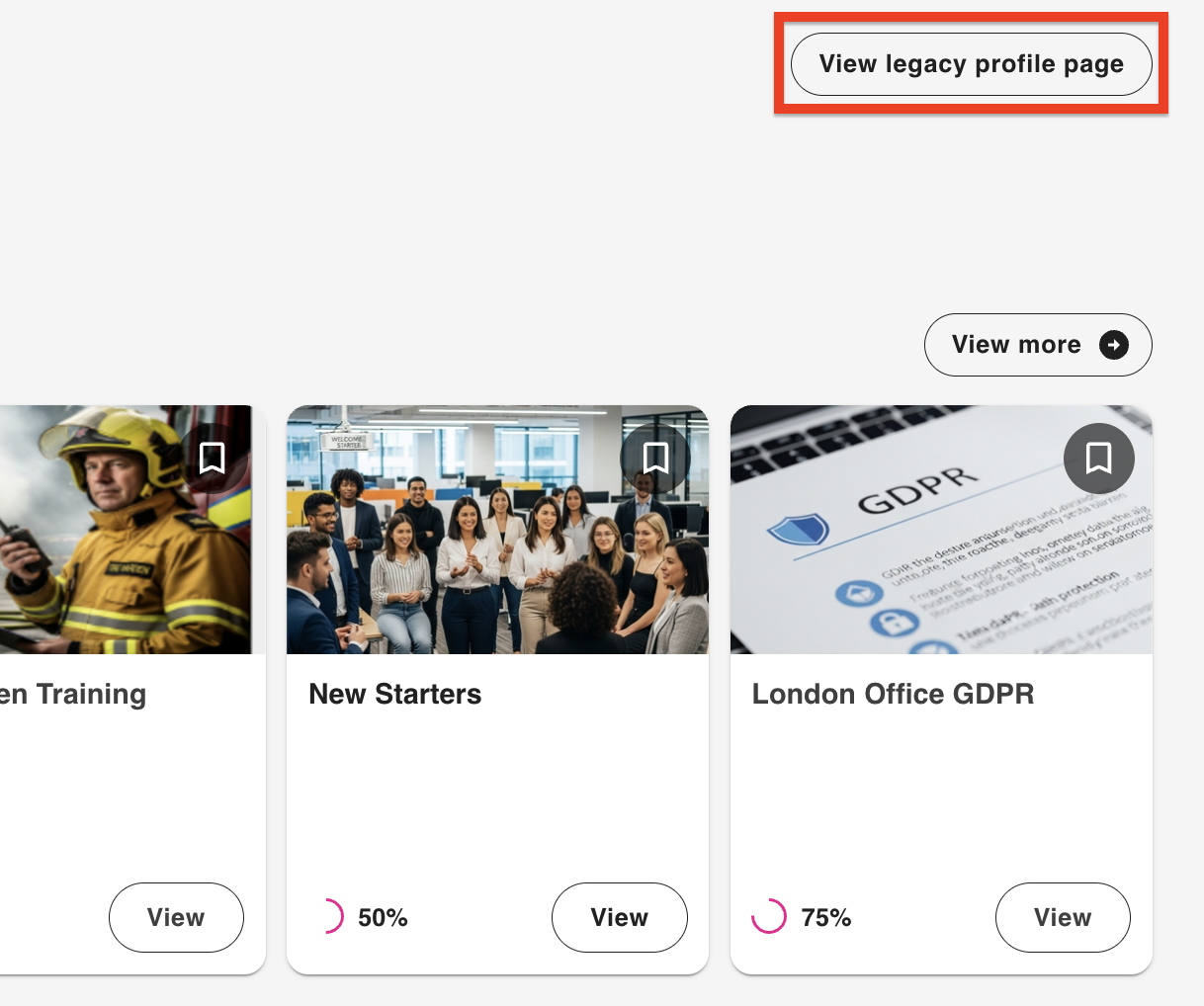
The legacy My profile screen appears.
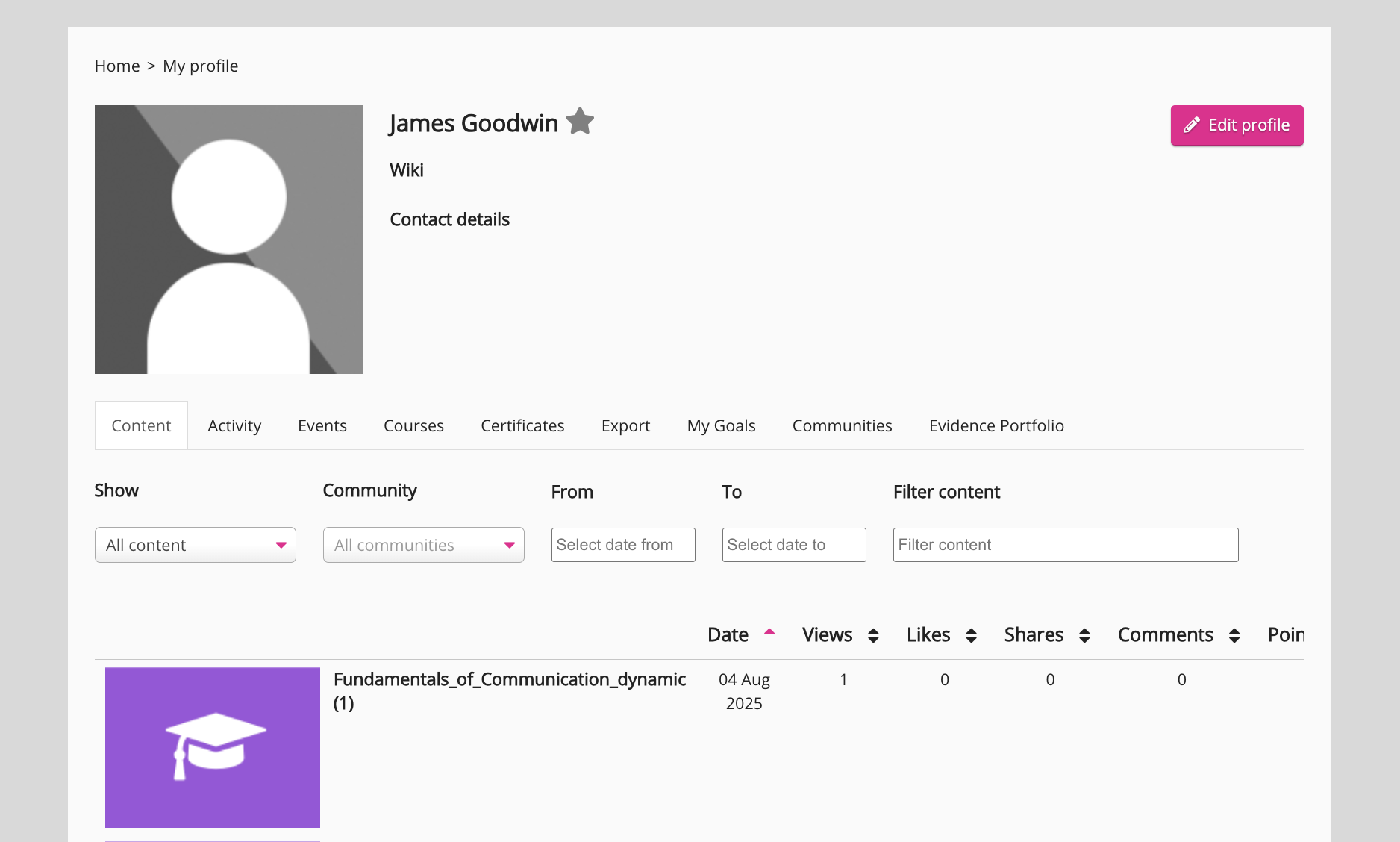
-
Click the Evidence Portfolio tab.
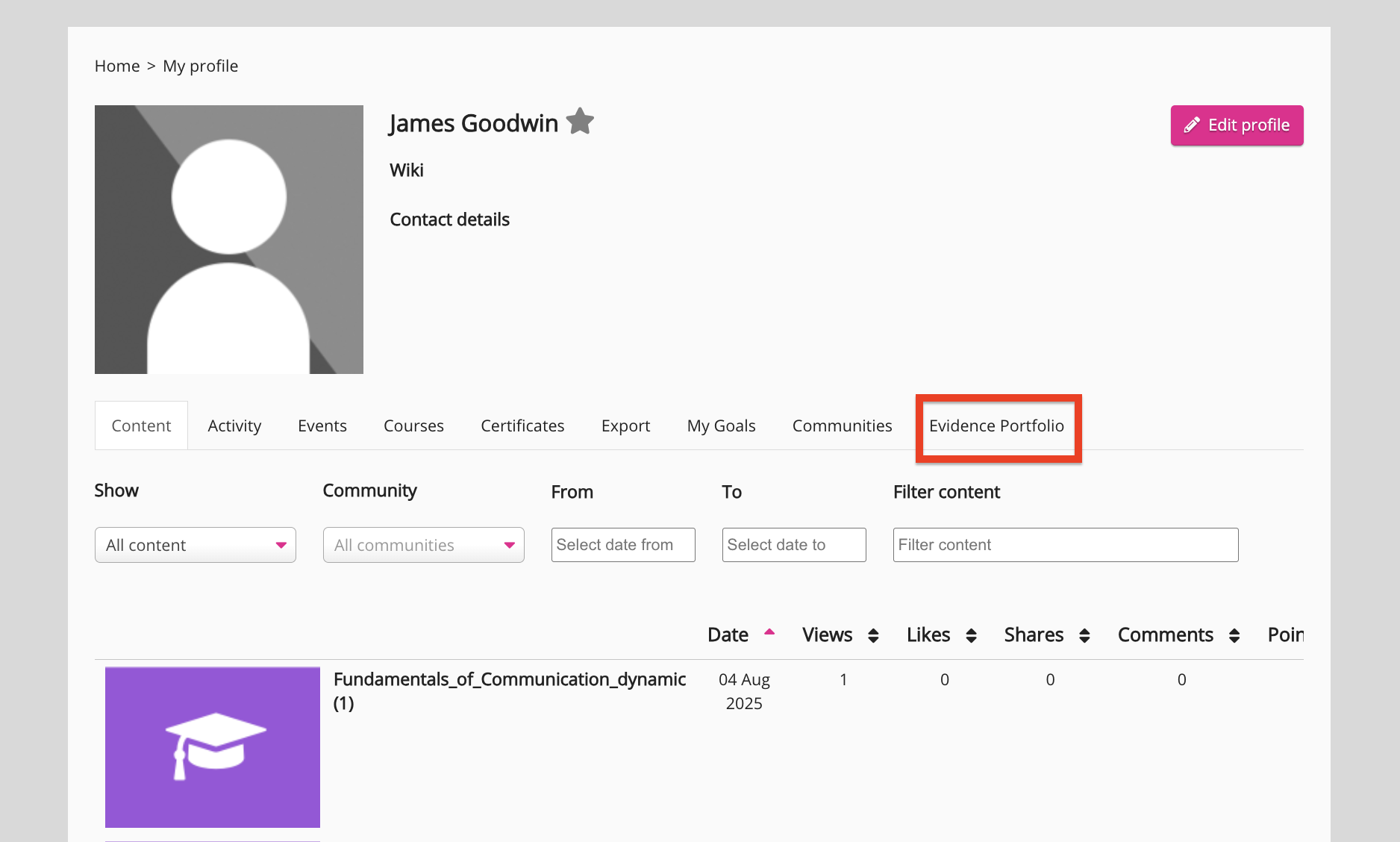
-
Your evidence portfolio opens.