The One-to-Ones tab shows insights related to one-to-ones in Fuse, based on filters selected in the Filter By section.
The data in the One-to-Ones tab allows you to see:
-
The number of users who are being coached via one-to-ones.
-
The number of users who do not currently have a manager (and are therefore unable to access and participate in one-to-ones).
-
Whether or not the goals being set in one-to-one sessions are attainable for your users.
-
If an adequate number of goals are being set for users in one-to-one sessions.
Managers can schedule one-to-ones with their reportees to track performance goals in Fuse. Goals can be set for both the manager and the reportee incase they to work collectively to achieve something. After a goal has been completed, the manager or reportee can mark it as complete. When all the goals have been completed, the one-to-one session can be closed. Coaching via one-to-one sessions helps users perform better at their jobs, as user's can gradually work towards tailored goals.
A user must be assigned a manager to be able to participate in a one-to-one session.
Fuse admins can assign a manager to a user in the user's Editing your profile screen.
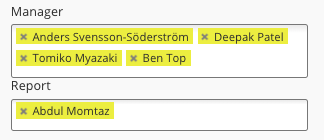
For information on how to start a one-to-one, see One-to-ones.
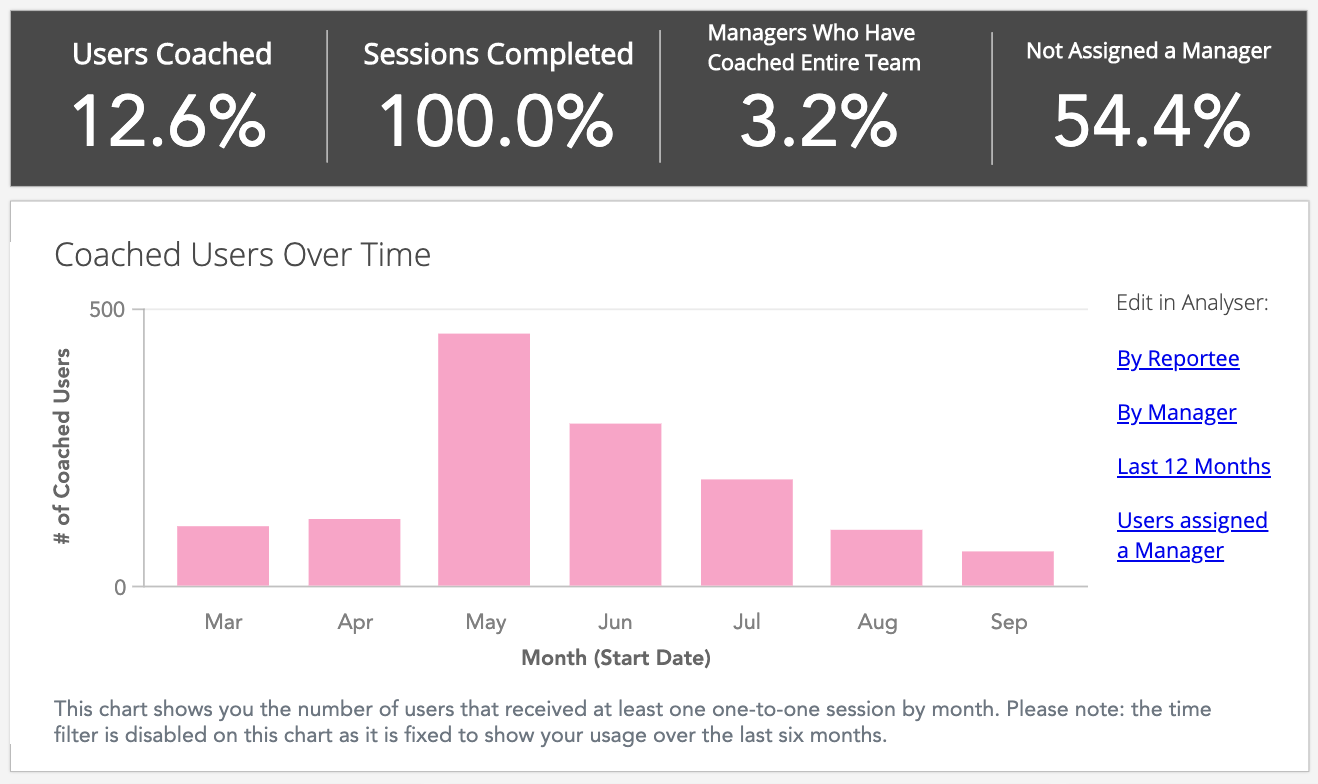
The Consumption tab is divided into the following sections:
