Some filters in the Universal Analytics dashboard are unique to a specific tab and only appear there. For example, the EVENT and LOCATION filters only exist in the Events tab because they only filter data related to events.
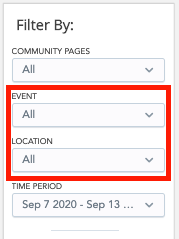
The following tab-specific filters exist:
Consumption tab
The following filters only exist in the Consumption tab:
|
Filter |
Description |
|---|---|
|
CONTENT TYPE |
Allows you to include/exclude data for different content types. If a specific content type is selected, all content of that type will be included in data, insights, and reports in the Consumption tab. 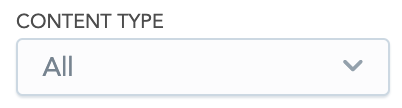
All content types are selected by default. The following content types can be selected/deselected:
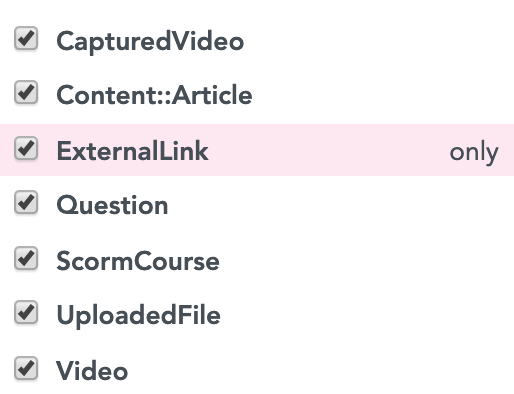
Notes:
|
Learning tab
The following filters only exist in the Learning tab:
|
Filter |
Description |
|---|---|
|
LEARNING PLAN COMMUNITY PAGES |
Include/exclude data for all learning plans that exist within a specific community. If a particular community is selected, all learning plans created in that community will be included in insights, data, and reports in the Learning tab. 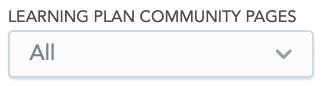
Example: If you deselected the Finance community, all learning plans created in this community will be excluded. Notes:
|
|
LEARNING PLAN |
Include/exclude data related to specific learning plans in the Fuse instance. Select the checkbox next to a particular learning plan to include it in data, insights, and reports in the Learning tab. 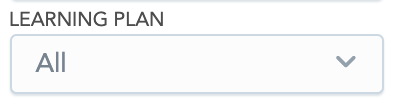
All learning plans are selected by default.
|
Events tab
The following filters only exist in the Events tab:
|
Filter |
Description |
|---|---|
|
EVENT |
Include/exclude data related to specific events. If a specific event is selected, the data for that event will be included in insights, data, and reports in the Event tab. 
All events are selected by default. |
|
LOCATION |
Include/exclude specific event locations from the data shown on graphs, charts, and reports in the Events tab. When creating an event or event occurrence on the New event screen, it is mandatory to specify the location where the event/occurrence will take place. The event locations listed in the LOCATION filter can include links to virtual meeting rooms (Zoom, Microsoft Teams, or Google Meet) as well physical locations, such as rooms in offices or street addresses. 
Example: If 31 Victory Parade is deselected, all events that take place at this location will be excluded. 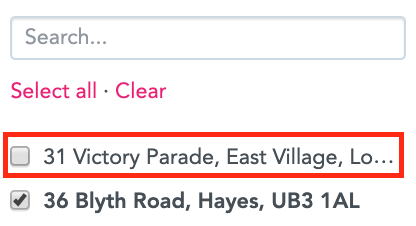
|
Surveys tab
The following filters only exist in the Surveys tab:
|
Filter |
Description |
|---|---|
|
SURVEY |
Include/exclude specific surveys from data, insights, and reports in the Surveys tab. If a particular survey is selected, it will be included in data, insights, and reports in the Surveys tab. All surveys are selected by default. 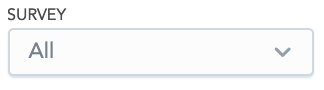
|
Observations tab
The following filters only exist in the Observations tab:
|
Filter |
Description |
|---|---|
|
OBSERVATIONAL ASSESSMENT |
Include/exclude specific observational assessments created in topics. If a particular observational assessment is selected, it will be included in data, insights, and reports in the Observations tab. 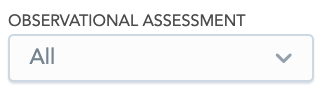
For information on how to create observational assessments, as well as other assessment types, see the Editing a topic. |
