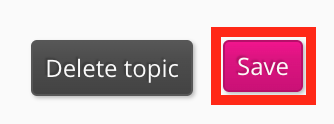By default, formal assessments within recurrent learning plans do not automatically reset with the rest of the content. You must configure a formal assessment within a topic to reset, in the Formal section of the Assessment settings screen.
For example, a recurrent learning plan resets once a year. As part of this learning plan, users must take a formal assessment in a topic. You might want this formal assessment to reset 10 days prior to the learning plan’s reset date so that the user is required to retake the assessment during their next compliance period.
To ensure a formal assessment resets:
-
Go to the topic that contains the assessment.
-
Click Edit Topic.
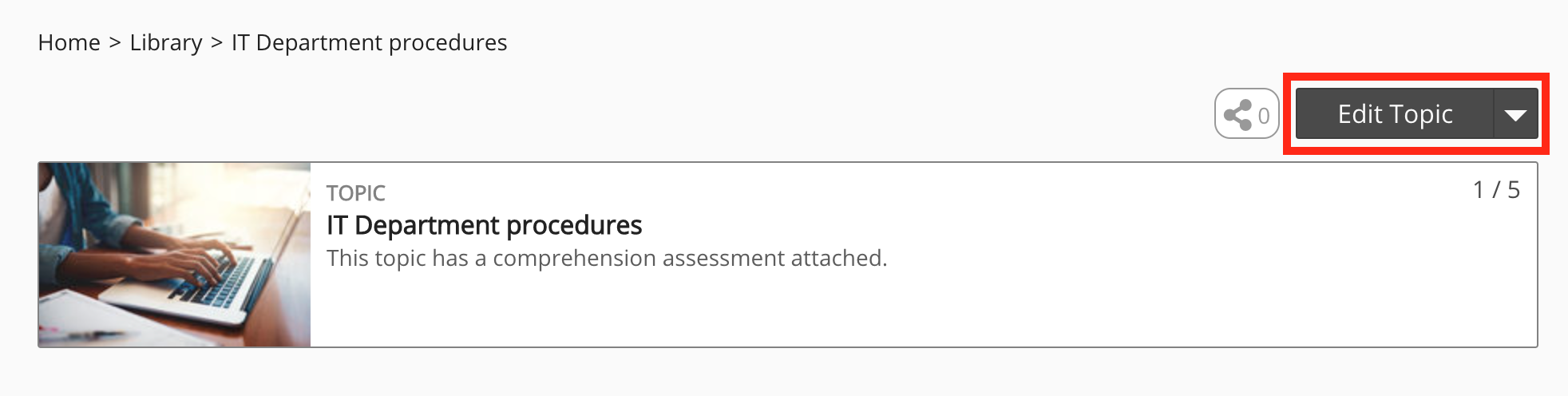
-
Click Assessment settings.
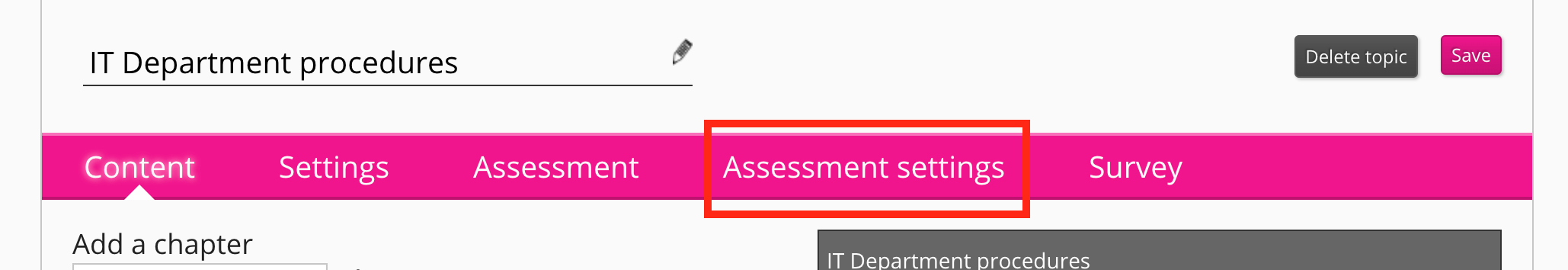
-
Expand Formal.
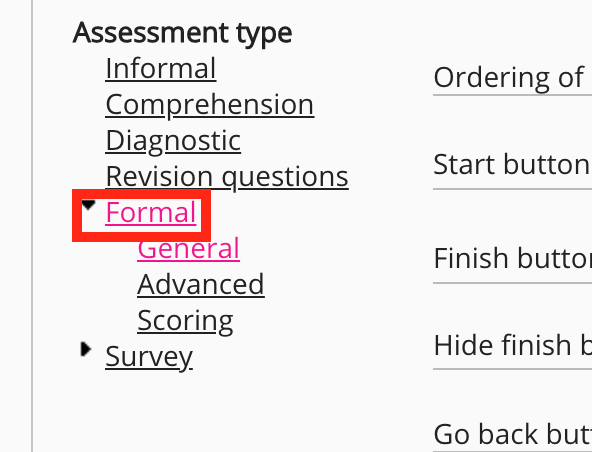
-
Click Advanced.
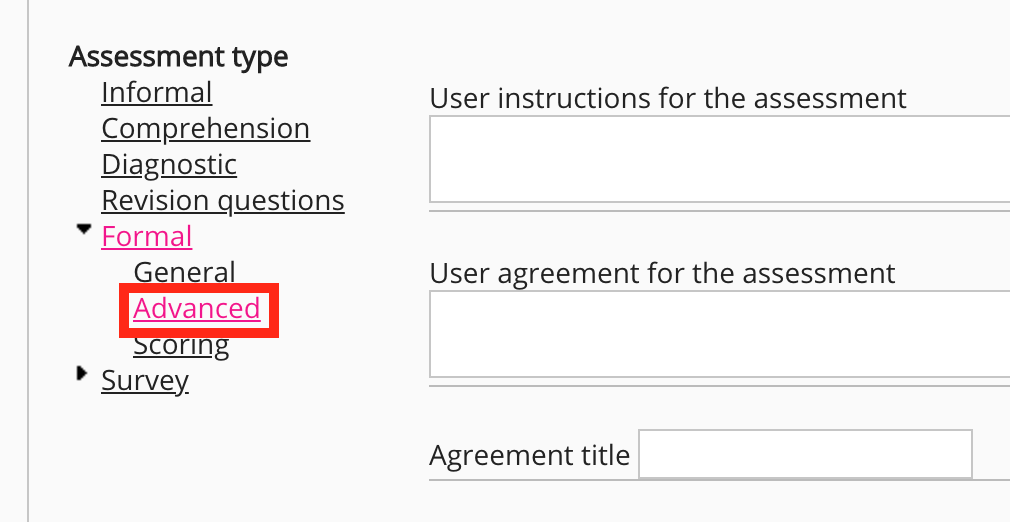
-
From the Assessments expire in (0 - never expires) [#] field, enter the number of days before the learning plan’s reset date, that the formal assessment(s) will reset. For example, if the learning plan resets every 365 days, you might enter 355 so that the assessment progression resets 10 days prior to the learning plan reset date.

-
Select the unit of time - Days or Months.
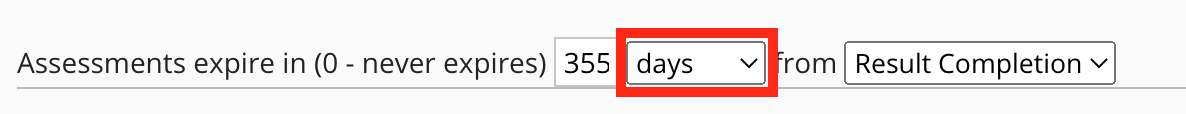
-
From the From dropdown, select Result Completion.
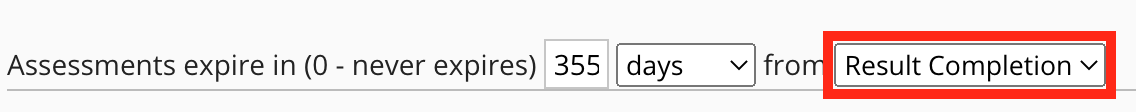
-
Click General.
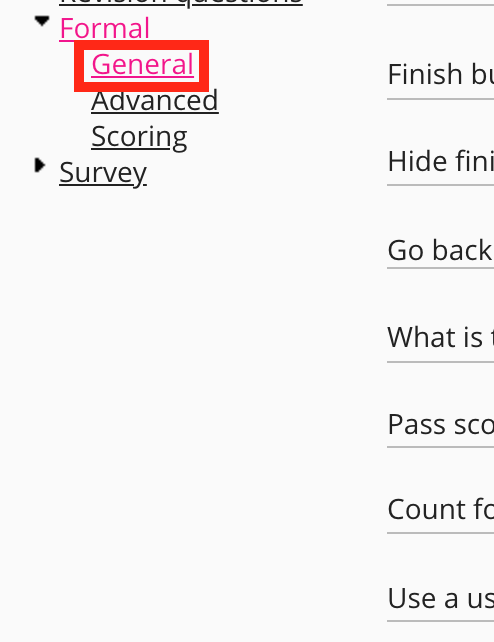
-
From the Use a user's highest or latest assessment result dropdown, select Latest.
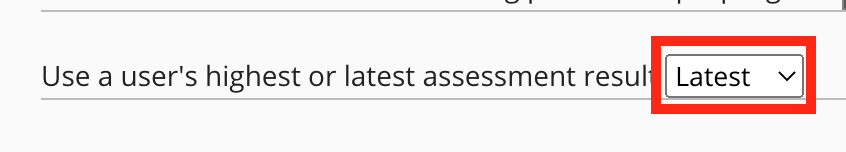
-
Click Save.