You might create a global audience, including all of the employees in your company.
To create this audience:
-
On the Audience Management screen, click Create a new audience.
The Create new audience screen appears. -
In the Name field, enter a name for the audience. For example, Global audience.
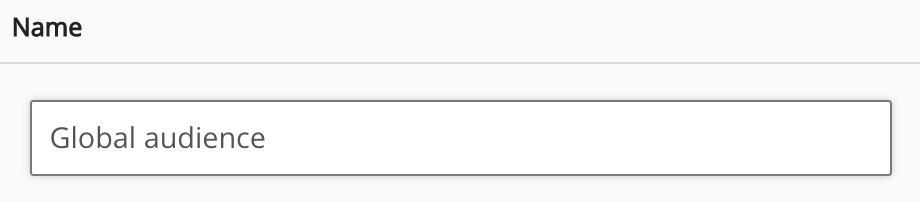
-
In the Include users where... section:
Click Add filter. From the Please select an option dropdown, select Email. From the = dropdown, select Contains. In the Enter Email field, enter the email address used by all the employees in your company. For example, if all your employee's email addresses end in "@mycompany.com" then enter this in the Enter email field. This ensures that all employees who have an email address containing "@mycompany.com" will be added to the audience automatically. -
Click Save.
