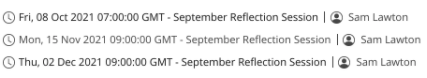There are some differences between the legacy and new search engines in Fuse.
These differences relate to the following areas:
/*<![CDATA[*/ div.rbtoc1769030475900 {padding: 0px;} div.rbtoc1769030475900 ul {list-style: disc;margin-left: 0px;} div.rbtoc1769030475900 li {margin-left: 0px;padding-left: 0px;} /*]]>*/ Searching in Fuse Recent search history Searching within content Spelling autocorrection Searching for users Search results Total number of results Search results pagination Navigating to and from search results No available search results Results filtering Content creation date information Content descriptions in search results Read time/Video duration Social information Event occurrences in search results
Searching in Fuse
Recent search history
The new search saves all of your previous search queries. When you click inside the search bar, your 10 most recent queries are displayed. As you begin typing a query, you are presented with previous queries you have made that closely match the currently entered query. This allows you to quickly repeat previous searches without having to re-enter them manually. The legacy search was unable to store any of your previous search queries.
For information on recent searches, see Recent searches.
Searching within content
In addition to being able to pick up information from titles, descriptions and tags, the new search is able to pickup keywords and phrases in article and question bodies, video transcripts, and from text within files, such as PowerPoint presentations, Word documents and PDFs. The legacy search engine was only able to pick up information in content titles, descriptions and tags.
Spelling autocorrection
The new search engine automatically corrects spelling errors in your search query but also gives you the option to revert back to the original spelling if necessary. The legacy Fuse search was unable to correct spellings in search queries.
For information on spelling autocorrection, see Searching in Fuse.
Searching for users
In the legacy search, it was possible to search for all users who existed in Fuse. In the new search, only users who are members of communities you belong to are displayed in search results. Please be aware that, by default, all new users are added to the Global community, even if that community is disabled. To ensure users only see other users who they share communities with, be sure to delete them from the Global community.
Search results
Total number of results
The new Fuse search shows you the total number of items being displayed in the search results. The legacy search does not do this.
Search results pagination
In the legacy search, results were shown in a continuous, scrollable list. In the new search, the results are represented as individually numbered pages.
Navigating to and from search results
In the new search, you can navigate back to the search results after viewing a specific search result. In the legacy search, you could not navigate back to the search results once you had clicked on a result.
No available search results
If you have the Fuse content type ‘Questions’ enabled on your instance, when no results are available the user they will be presented with the suggestion to create a question.
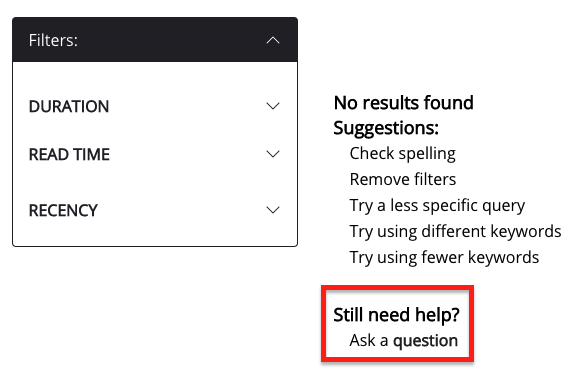
Results filtering
The new Fuse search allows you to filter by content type, as well as apply additional facets to help further refine the search results. For example, you can filter by community, author, creation date, duration/reading time, tags, location and so on. The legacy search only allowed you to filter search results by content type.
For information on how to filter search results, see Filtering search results.
Content creation date information
The legacy search results only showed the date items of content were created. The new Fuse search shows the date on which the content was last updated.
Content descriptions in search results
The legacy search results showed the very beginning of an item of content's description. The new Fuse search picks out a snippet from the content's description, transcript, or from the content's main body that best matches the query you have entered.
Read time/Video duration
The new Fuse search displays how long it takes to read an article or the duration of a video, whereas the legacy search was unable to display this information.
Social information
You can see social information for each item of content in the new Fuse search results, in the same way as for the legacy search. However, the content score for each result is no longer available in the new Fuse search results.
Event occurrences in search results
In the new search, an event is displayed on a single result card, including a list of occurrences created for that event. In the legacy search, each event occurence was displayed as separate item in search results.
Only future occurrences are listed. Once an occurence has taken place, it is no longer visible on the card. To see past occurrences, you must view the event in Fuse.