You can delete an item of content you have posted to Fuse.
Community admins have the ability to delete content that other community members have posted.
To delete an item of content:
-
On the content homepage for the item of content, click the ellipsis.
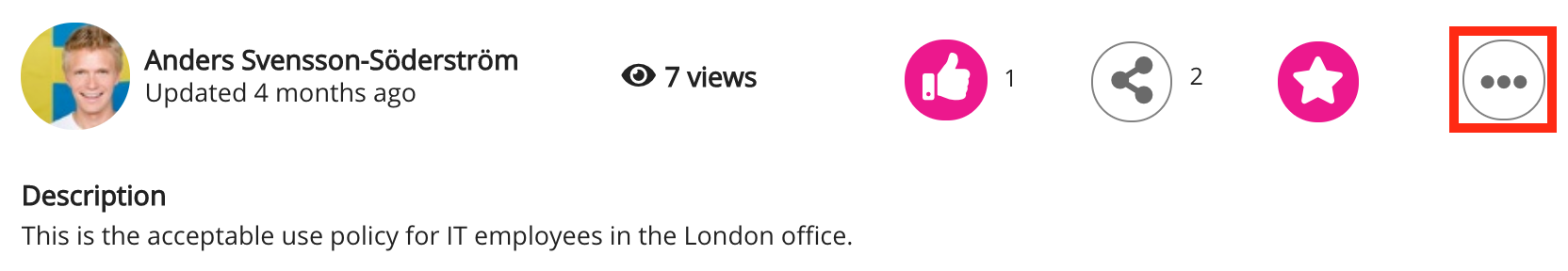
-
Click Edit.
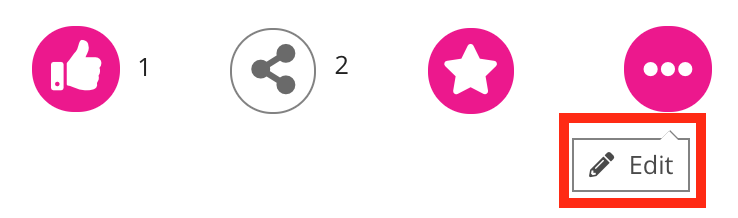
The Edit content screen appears. -
Click Delete.
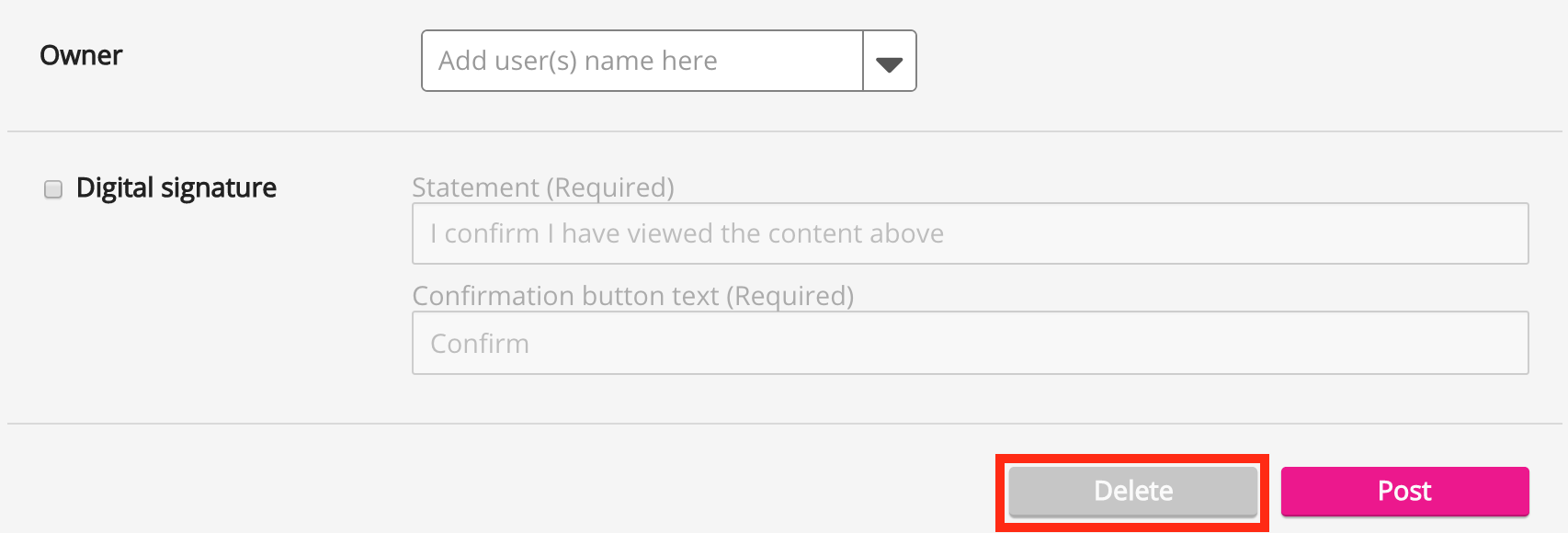
The Deleting your content screen appears.
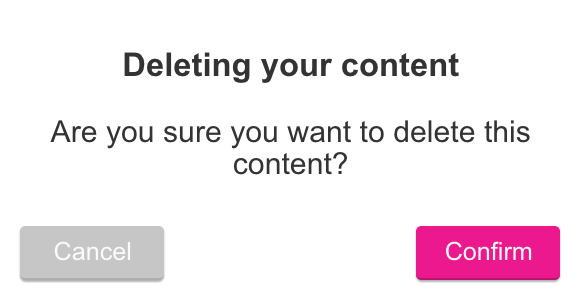
-
Click Confirm.
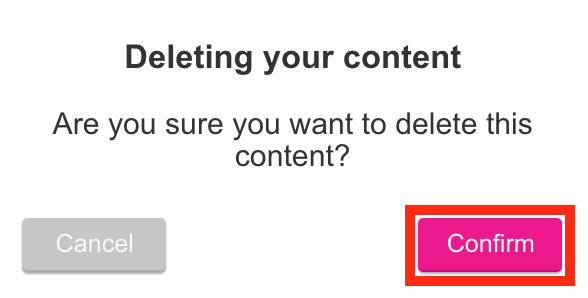
The content is deleted.
