The Content section allows community admins to add and remove content from the Knowledge feed on community homepage, including questions, videos, links, files, topics, and articles.
To add content to the community:
-
In the Add content column, in the Search for content... field, start typing the name some content.
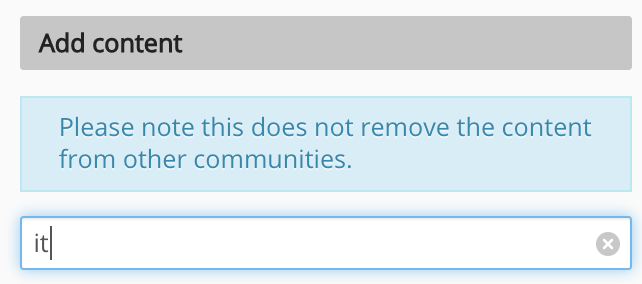
A list of relevant content appears.
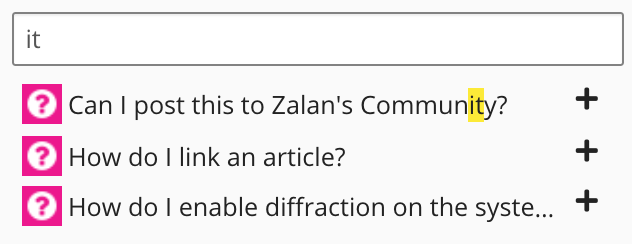
-
Click the plus +.
The content is added to the Community content (most recent) column.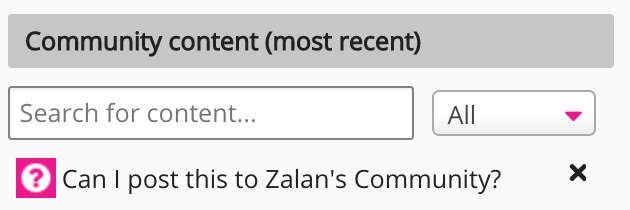
Reports generated in the community are listed in the Community content (most recent) column and cannot be removed unless deleted.
To remove an item of content, click the cross (x) to the right of the content.
