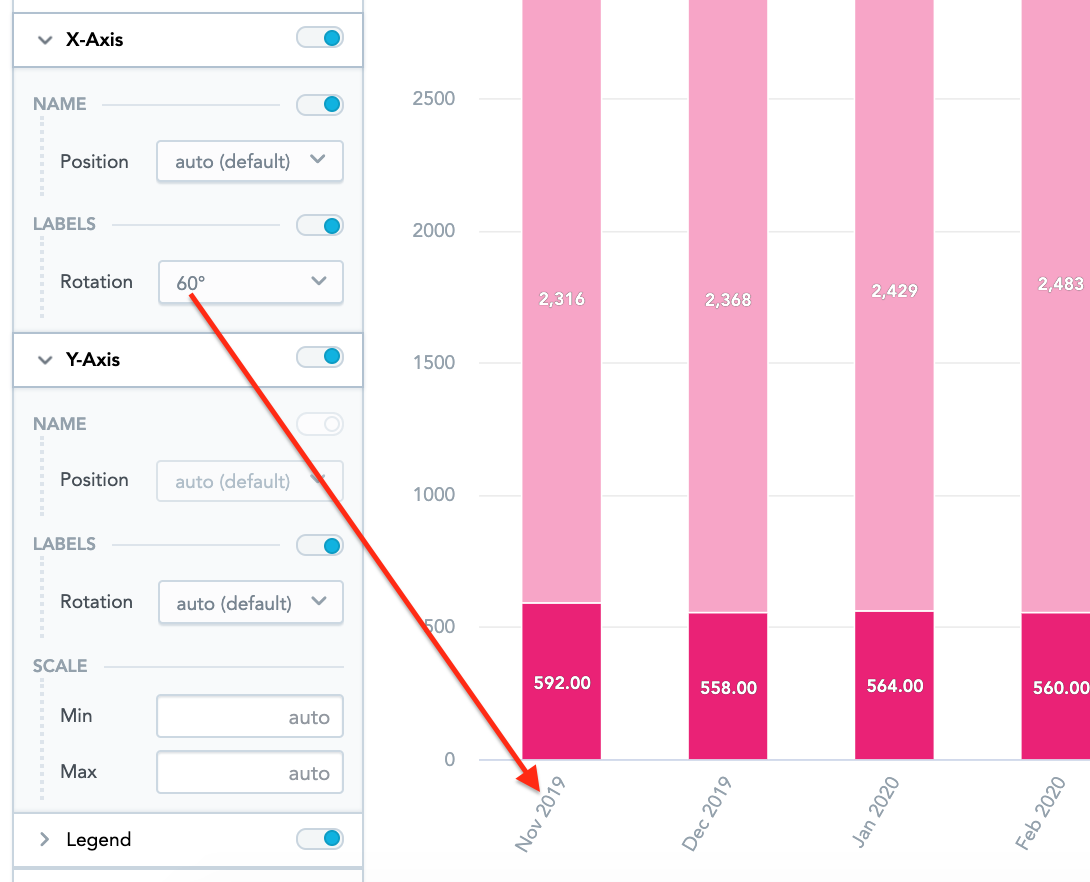You can customise the X-Axis of an insight in the Analyzer tool.
The ability to customise the X-Axis depends on the insight type you have selected.
The following customisations can be made:
Showing/hiding the X-Axis name
You can show or hide the name of the X-Axis, using the NAME toggle. Show/hide the X-Axis name.

Changing the positioning of the name.
You can change the alignment of the X-Axis name.
Select one of the following:
-
auto (default): The name is positioned in the centre of the Y-Axis by default.
-
left: The name is positioned on the left-hand side of the Y-Axis.
-
center: The name is positioned in the centre of the Y-Axis.
-
right: The name is positioned on the right-hand side of the Y-Axis.
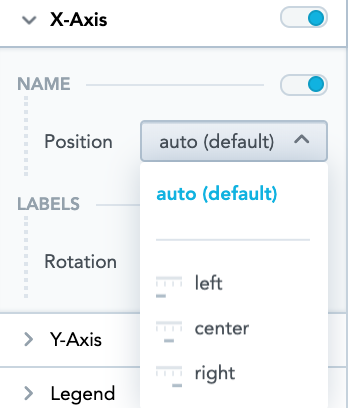
For example, if you select left, the name is positioned on the left hand-side of the X-Axis.
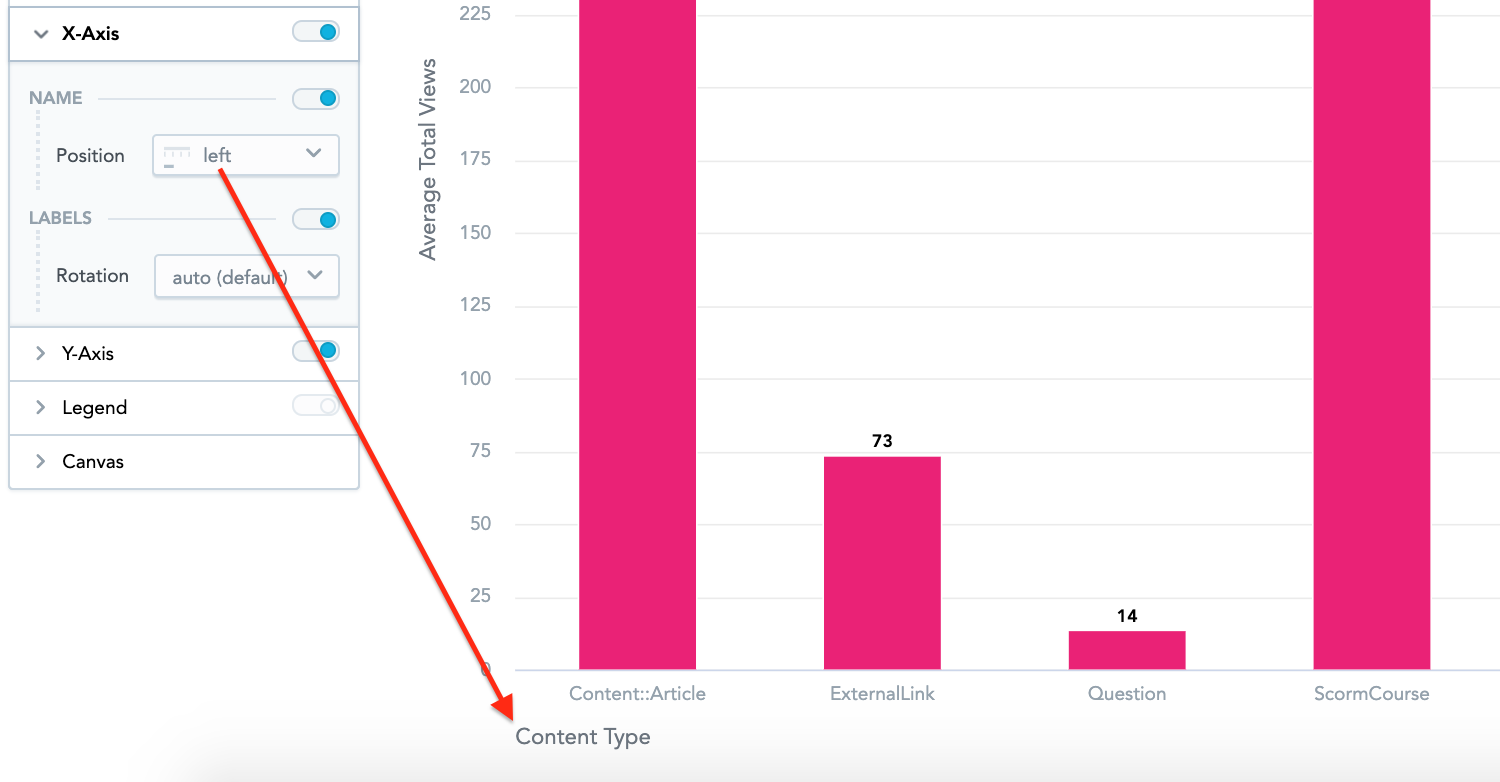
Changing the rotation
You can change the rotation of the data displayed on the X-Axis.
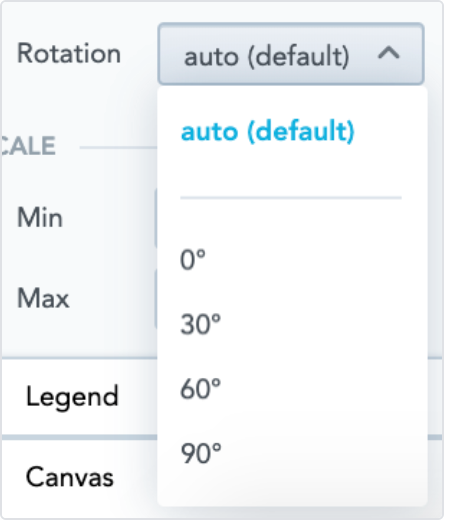
For example, if you select 60 degrees, the data will be displayed at a 60 degree angle.