If some occurrences within an event are taking place virtually in an online meeting, e.g., on Google Meet, Zoom, Microsoft Teams, you can add a link to the meeting in the Location field of the occurrence so that attendees can access it.
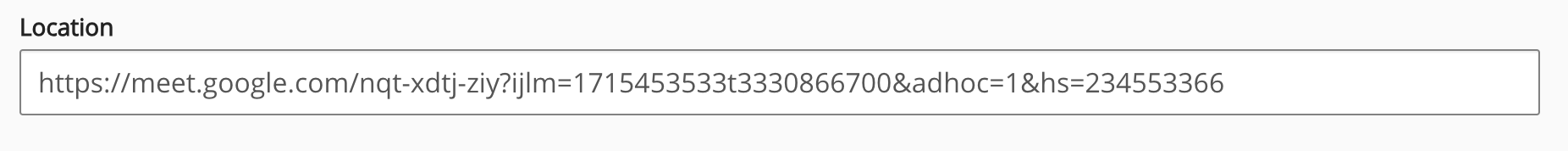
Note: The Location field is free text. Anything entered in this field is visible to attendees. If you want to add a URL to a virtual meeting room, ensure that it is correct and doesn’t contain any extra text or characters.
When adding links to event occurrences, please take the following into account:
-
If you add the link in the Location field, it will not be clickable in the iCalender (ICS) file. If it is essential to make the link clickable, you can copy it to the event description (where this link will become clickable).
-
If you’ve configured the reminder notification to be sent to attendees 1 week, 3 days, 1 day, 1 hour, and 10 minutes prior to the event in the When should users be notified before the event? section, and you’ve added a link in the Location field of the occurrence, attendees can click the link in the reminder email that is sent to them:
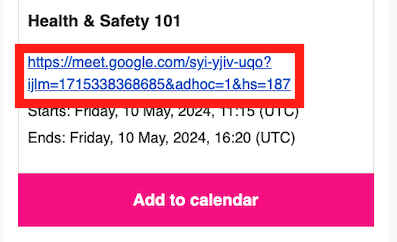
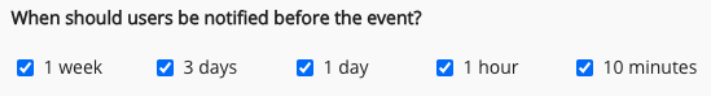
-
If the link is too long, you can use a URL shortener, such as Short URL or others that may be available.
-
If you create an occurrence and save it, but then come back later and add a link or change the existing link, this change won’t be reflected in the iCalendar (ICS) file right away, so it is recommended that you put the correct link and details into the event occurrences before saving the final event and making it available.
