If you no longer want to see an item of content in the Recommended list, you can dismiss it. For example, you might want to dismiss an item of content that is not relevant to you.
You cannot remove content from the Most Recent list.
There are two ways to remove content from the Recommended list:
Method 1
-
On the content card, swipe in slowly from the right side of the screen.
An x appears to the right of the content card. -
Tap the x.
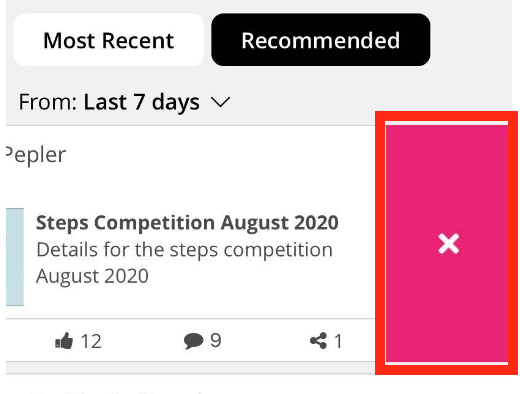
The content is removed from the feed.
Method 2
-
Swipe in quickly from the right side of the screen, across the entire width of the content card.
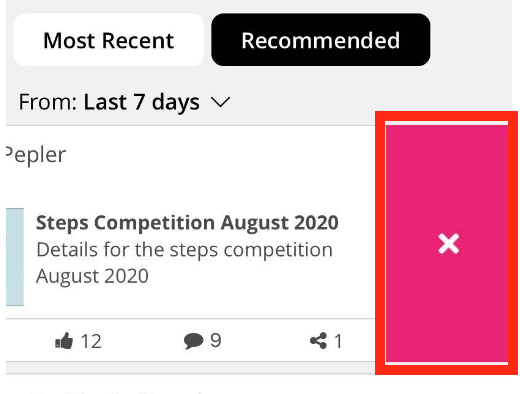
The content card disappears and the content is removed from the feed.
