See below for how to uninstall Fuse Flow from Google Chrome or Microsoft Edge:
Google Chrome
To uninstall Fuse Flow from Google Chrome:
-
Right-click the Fuse Flow icon.
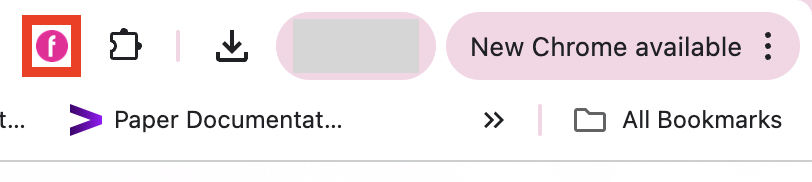
-
In the menu, click Remove from Chrome.
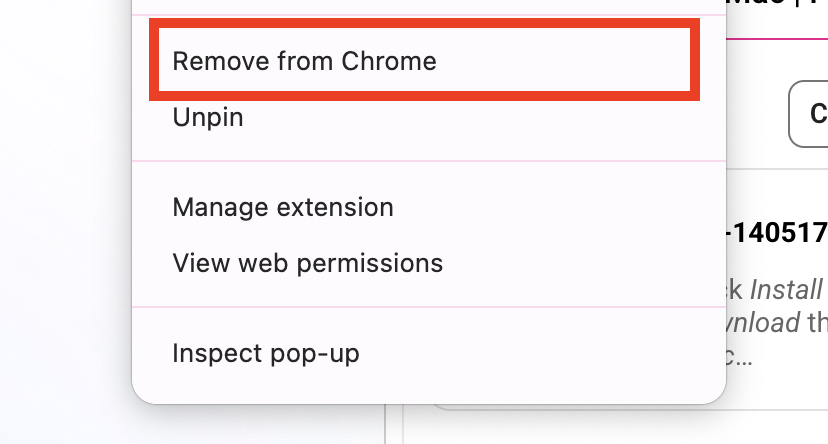
-
In the popup, click Remove.
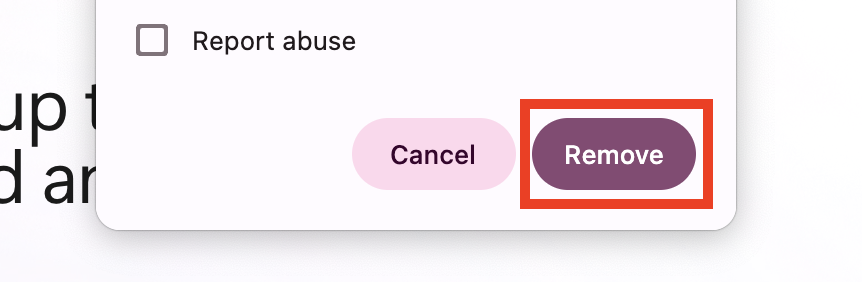
Fuse Flow is uninstalled from Google Chrome.
Microsoft Edge
To uninstall Fuse Flow from Microsoft Edge:
-
Right-click the Fuse Flow icon.
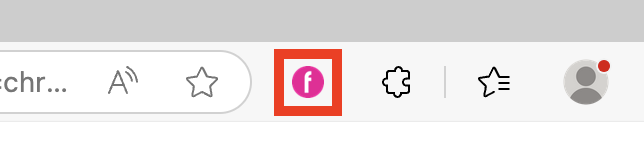
-
In the menu, click Remove from Microsoft Edge.
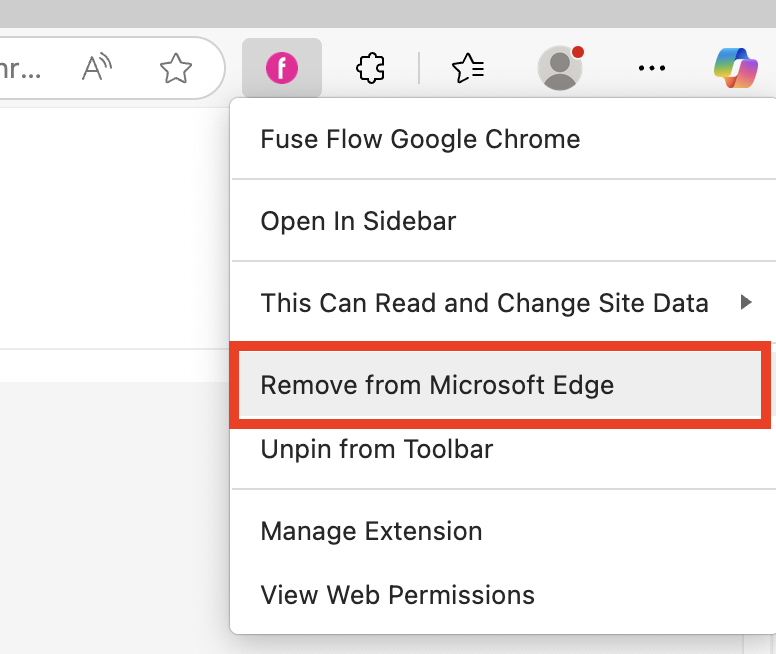
-
In the popup, click Remove.
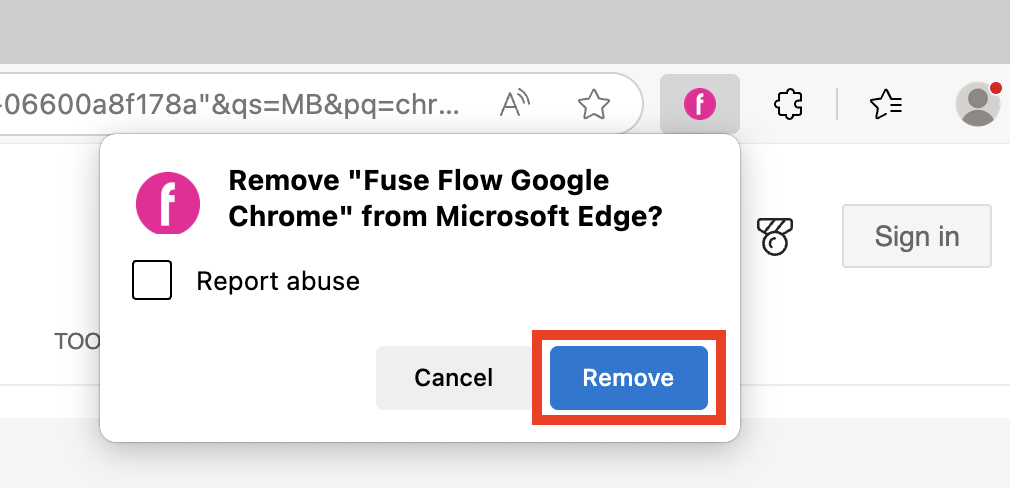
Fuse Flow is uninstalled from Microsoft Edge.
