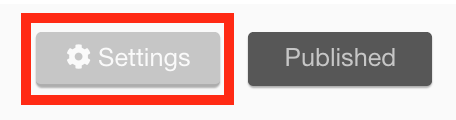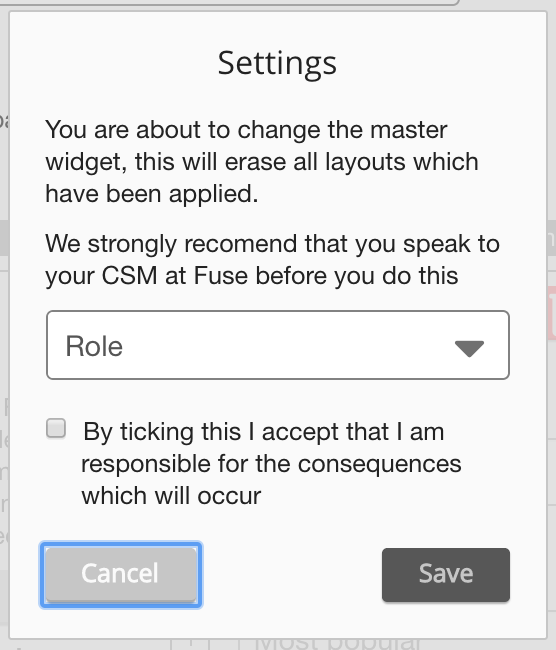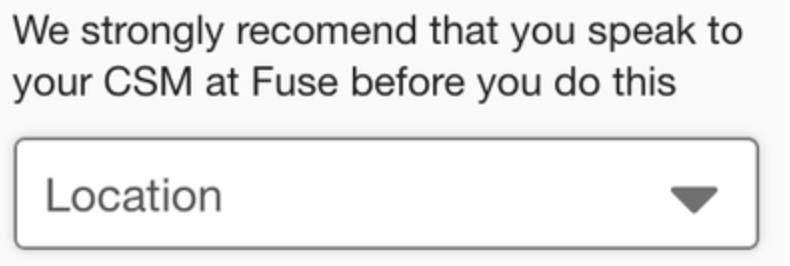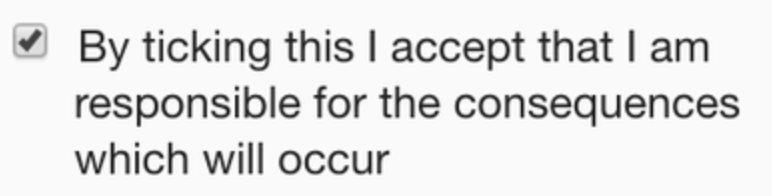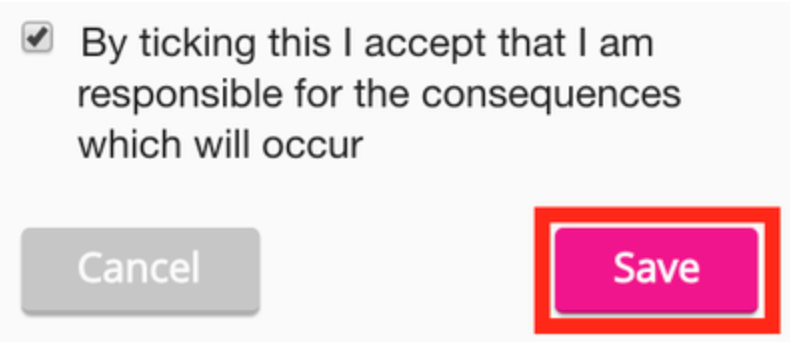Design Studio allows admins to customise the layout of the main Fuse homepage, audience-specific homepages, community-specific homepages, manager dashboards, and user dashboards. This includes the ability to add, remove and resize a number of different widgets, which display useful information or content to the users viewing the page.
Fuse provides an extensive selection of widgets in Design Studio that admins can use to display information from across the Fuse instance (such as trending topics and upcoming events) and the Internet (useful links) that are of use to specific user types (ordinary users and managers) and audiences (such as new starters and HR personnel). The tabs at the top of the screen allow admins to select the user type and audience to customise homepages and dashboards for.
For information related to the Widget builder, see Widget builder.
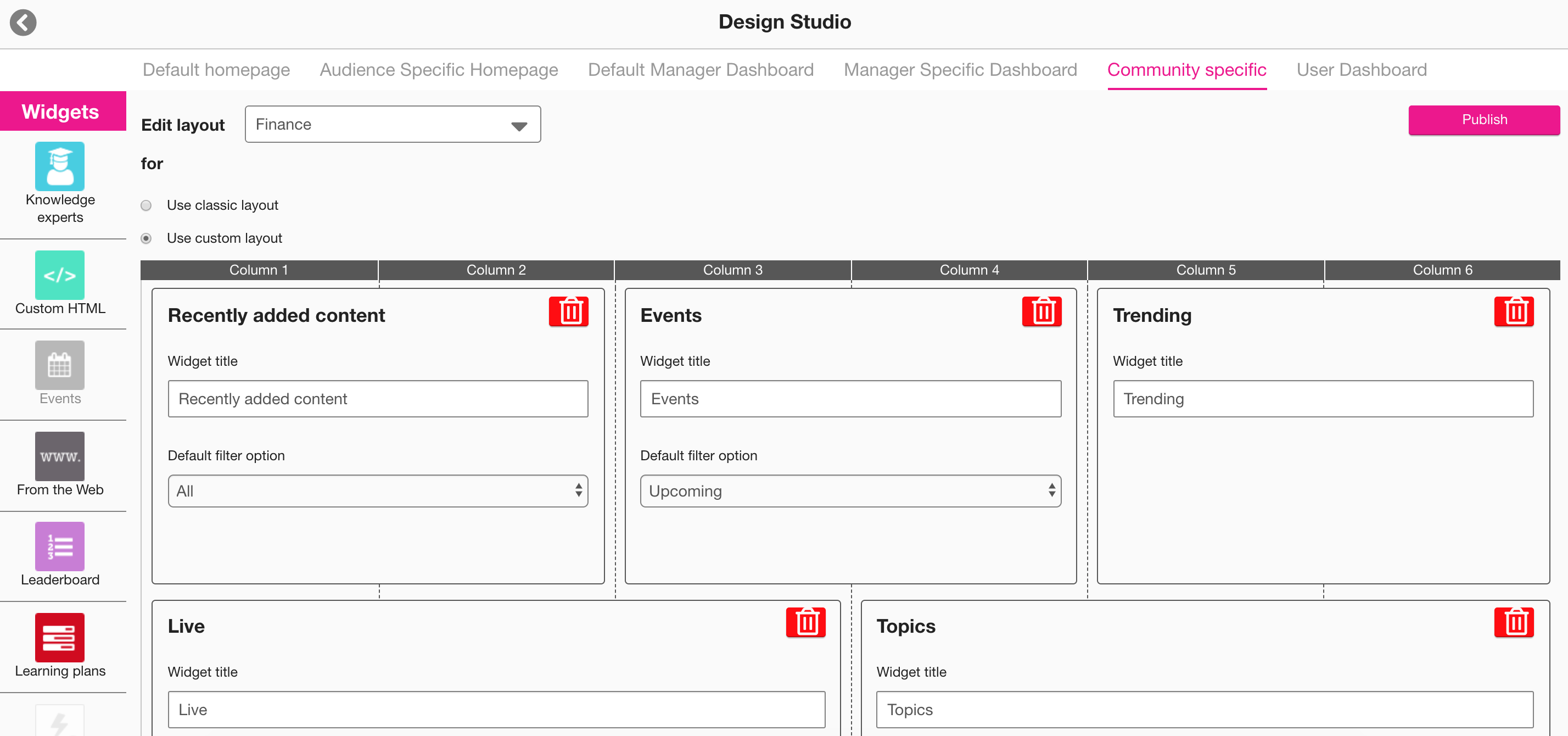
Users with other users reporting to them (reportees) are designated as "managers" in Fuse.
The table below lists the different tabs available at the top of the page in Design Studio:
|
Tab |
Description |
|---|---|
|
Default homepage |
Used to control the base homepage layout, viewable to all non-manager users in Fuse who do not have access to an audience-specific homepage. |
|
Audience Specific Homepage |
Used to control different homepage layouts, based on a specific dropdown field found in each user's profile. If the Audience Specific Homepage tab is not available, contact Fuse Customer Support or your Customer Success Consultant (CSC) to have it enabled. For example, there might be a dropdown field in each user's profile called Role, with the following options: Employee, Leaver, and New Starter. You can link the "Role" field to the Audience Specific Homepage tab, so that you can create a unique homepage layout for each one of these roles. 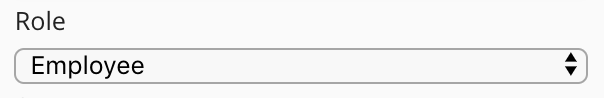
In the example below, there is a different homepage layout for Employees, Leavers, and New Starters. This means:
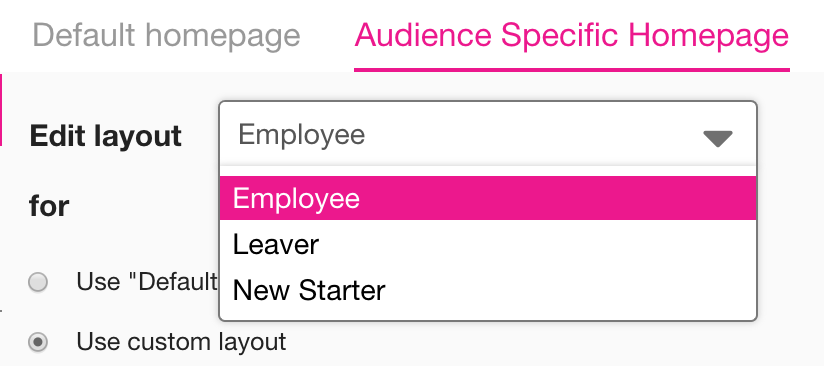
Linking an existing dropdown field to the Audience Specific Homepage tab To link an existing dropdown field the Audience Specific Homepage tab in Design Studio: Notes:
To create and add a new dropdown field to your user's profile, contact Fuse Customer Support or your Customer Success Consultant (CSC), who will create them for you.
|
|
Default Manager Dashboard |
Used to configure the default layout for the Manager/Reportee screen, viewable to all managers who do not have access to a manager-specific dashboard.
|
|
Manager Specific Dashboard |
Used to configure a manager-specific layout for the Manager/Reportee screen, based on custom profile fields. If the Manager Specific Dashboard tab is not available, contact Fuse Customer Support or your Customer Success Consultant (CSC) to have it enabled. |
|
Community specific |
Used to control the homepage layout for each community in Fuse. If the Community specific tab is not available, contact Fuse Customer Support or your Customer Success Consultant (CSC) to have it enabled. |
|
User Dashboard |
Used to control the screen, viewable to all non-manager users in Fuse without access to an audience-specific dashboard. This dashboard can be configured by admins to display information that might be useful or relevant to users, such as their average content score, recent activities, contributions, how popular their content is, and learning plans they have been assigned. If the User Dashboard tab is not available in Design Studio/My Dashboard screen is not visible on the sidebar, contact Fuse Customer Support or your Customer Success Consultant (CSC) to have it enabled. |