You can only share an item of content with a group, if the group has been created on your own Personal Settings page. No other group members can share content in the group. When you share an item of content with a group, only group members are notified.
To share an item content with a group:
-
On the Content homepage for the item of content, click the Share icon.
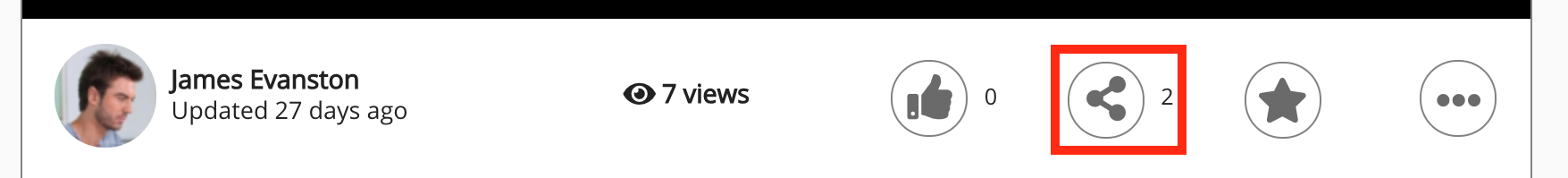
-
The Share popup appears.
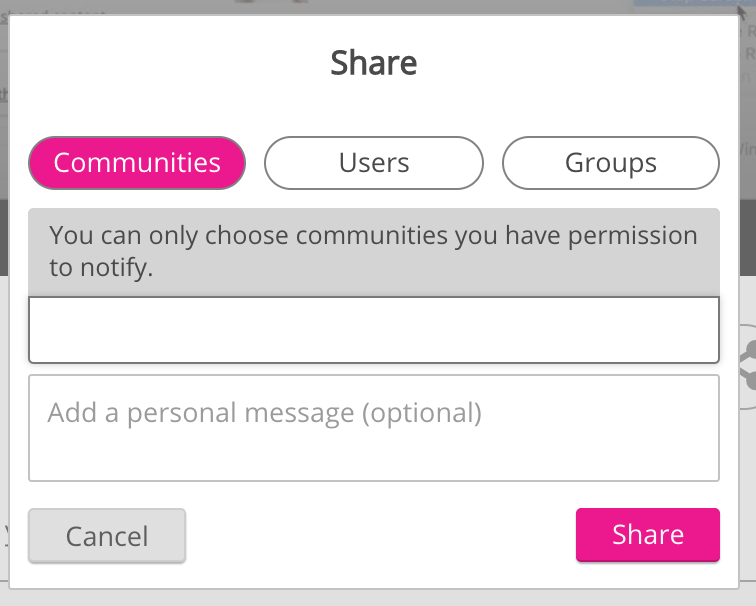
-
Click Groups.
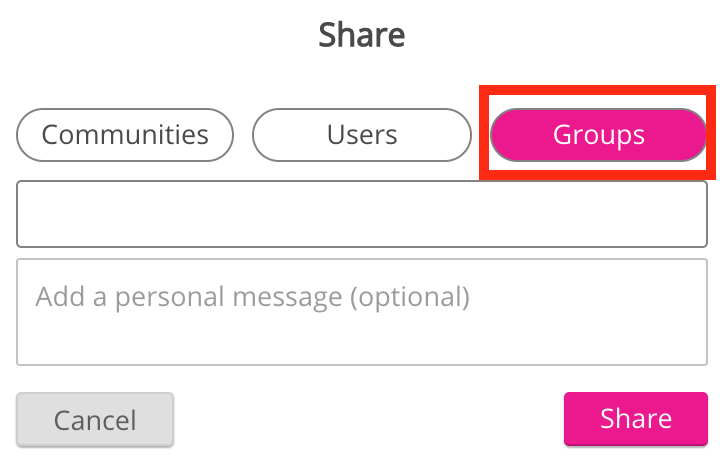
-
Enter the name the group you want to share the content with.
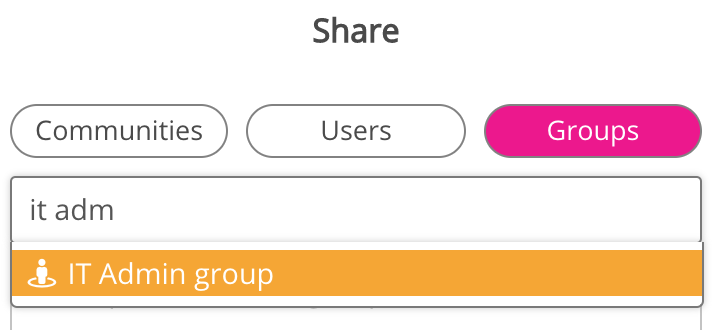
A list of matching groups appears in the dropdown. -
Select the relevant group.
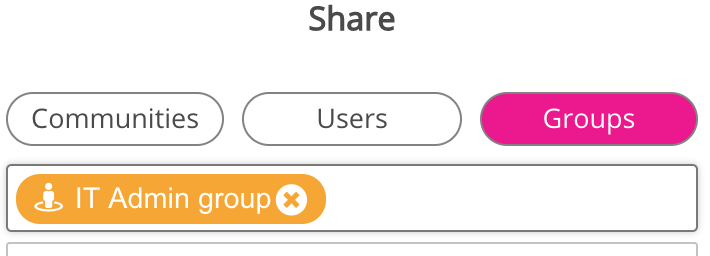
-
[Optional] In the Enter a personal message field, enter a message for the group members.
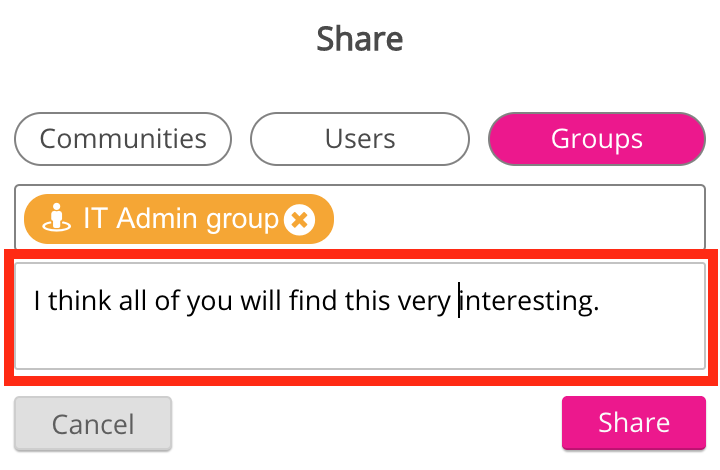
-
Click Share.
All group members receive a share notification.
