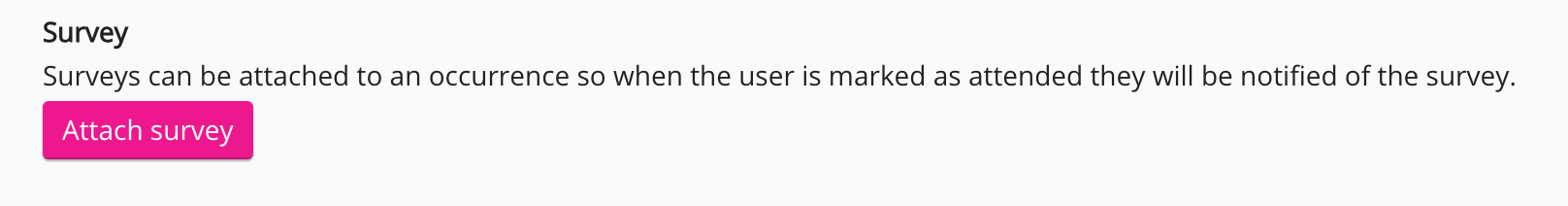You may have previously attached a survey to an event and now want to remove it. This might be because you want to create and attach a new survey to the event.
To remove a survey from an event:
-
In the Admin Panel, click Surveys.
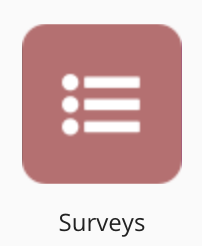
The Surveys admin screen appears.
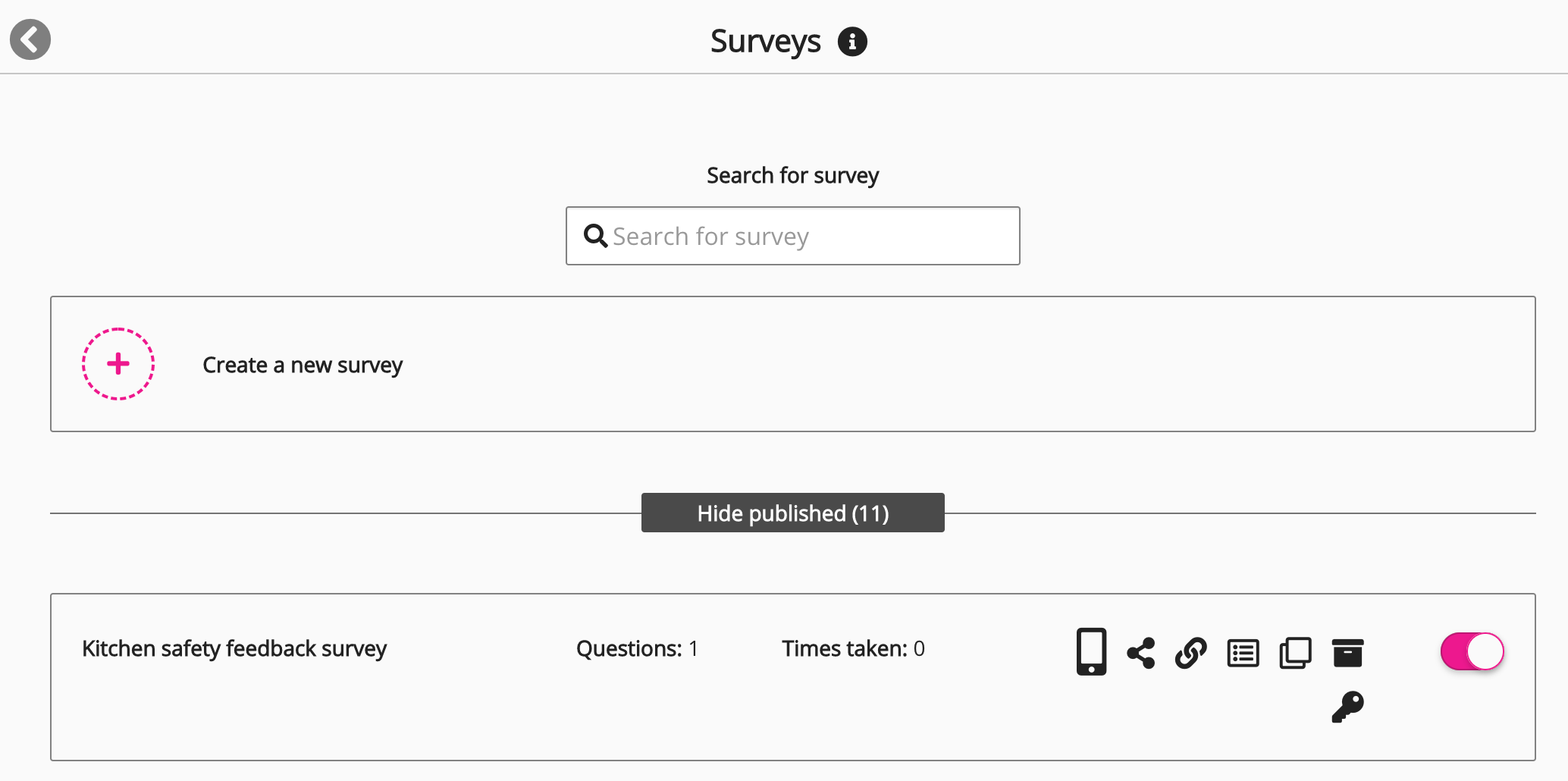
-
Locate the survey that is currently attached to the event and click the Access icon.
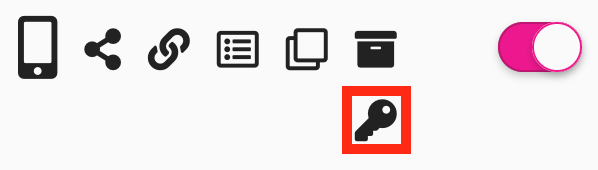
-
In the Visibility section, click Remove selection.
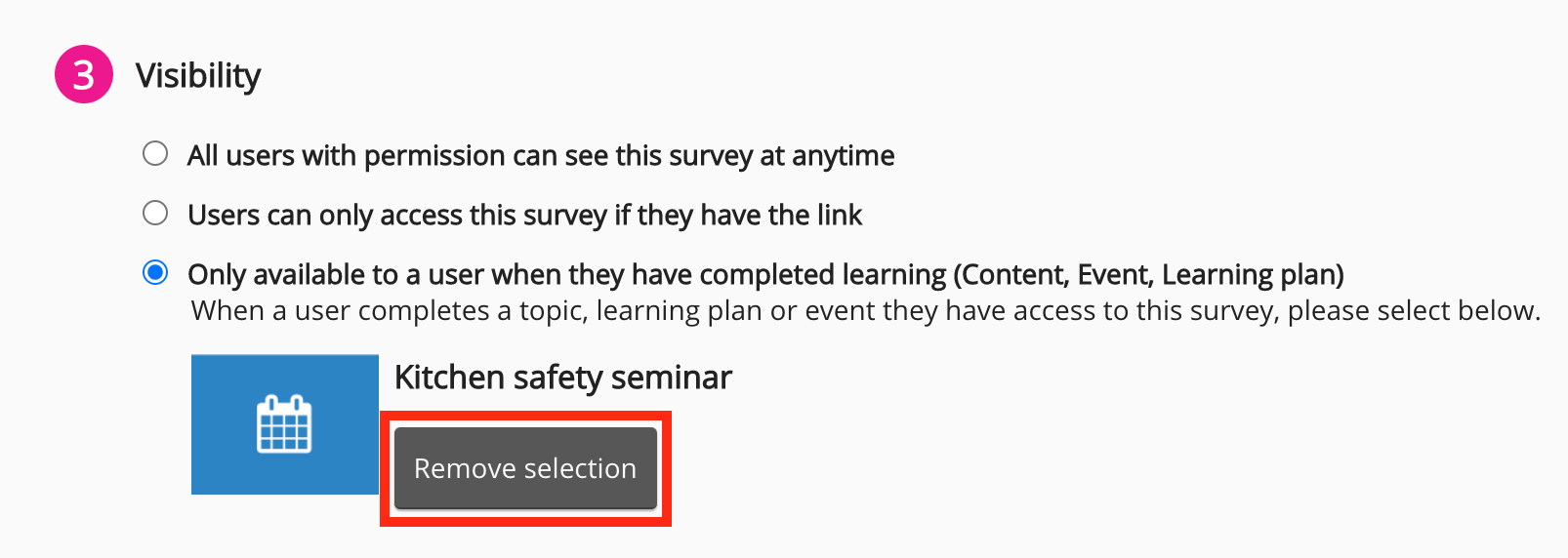
-
Click Users can only access this survey if they have the link option.
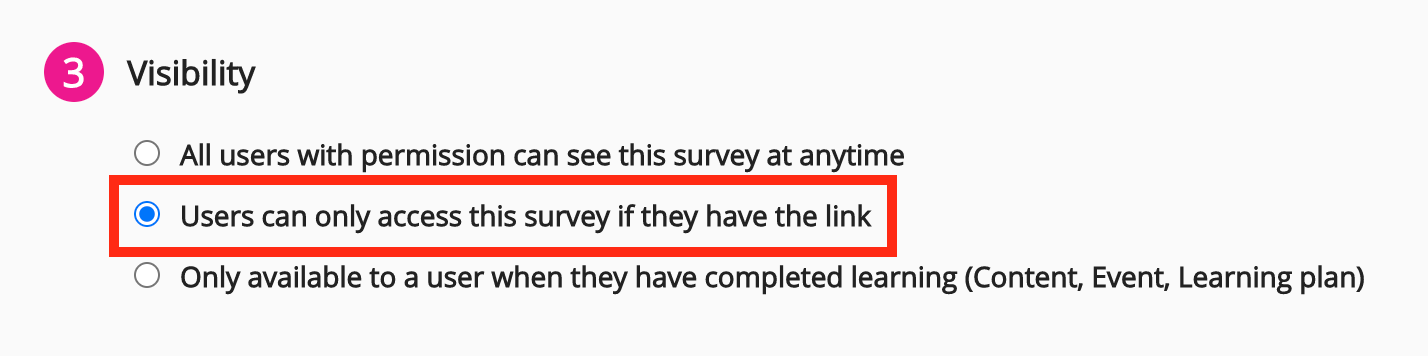
-
Click Save.
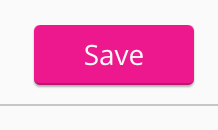
The survey and the event are no longer connected.
-
[Optional] If necessary, you can attach a new survey to the event, by editing the event on the Events admin screen, and clicking Attach survey.