The Learning plans section in the Learning tab, shows data and insights related to learning plan completion, including the percentage of learning plans that have been created, are complete, are in progress, and have not yet been started. The Learning Plans section also includes a list of the most completed learning plans.
By creating a learning plan, community admins can create a structured and personalised learning experience for particular users and audiences within a community, which includes relevant content such as articles, questions, links, and files. For example, the community admin of an organisation's IT community, might create learning plans specifically tailored to IT professionals, that cover subjects like anti-virus software, system administration, and hardware maintenance best practices. For more information about learning plans, see Learning plans.
There is no TIME PERIOD or DATE filter in the Filter By section of the Learning tab, which means it is not possible to change the date/time range for the data shown on graphs, charts, insights, and reports. Data shown in the Learning tab is based on the most recently synced data.
Data created after 6:00am UTC is synced to Universal Analytics the following day at 3:00am UTC.
The following insights are shown:
|
Insight |
Description |
|---|---|
|
Total Created |
The total number of learning plans created in the Fuse instance, based on filters selected in the Filter By section. In the example below, 216 learning plans have been created in the Fuse instance. 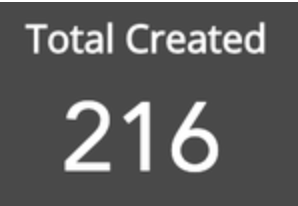
If you want to see the total number of learning plans for a particular community, only select that community in the LEARNING PLAN COMMUNITY PAGES filter in the Filter By section. |
|
Completed |
Shows the percentage of users who have completed learning plans in the Fuse instance, based on filters selected in the Filter By section. In the example below, 0.5% of users have completed learning plans in the Fuse instance out of the 216 learning plans. If you want to see the percentage of users have completed a particular learning plan, only select that learning plan in the LEARNING PLAN filter in the Filter By section. 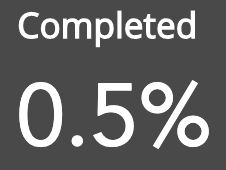
|
|
In Progress |
Shows the percentage of users who have started learning plans and are currently in progress, based on filters selected in the Filter By section. In the example below, 23% of users are in progress. If you want to see the percentage of users who are in progress for a particular learning plan, only select that learning plan in the LEARNING PLAN filter in the Filter By section. 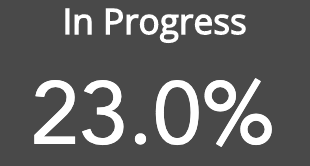
|
|
Not Started |
Shows the percentage of users who have not yet started learning plans in the Fuse instance, based on filters selected in the Filter By section. In the example below, the 68.3% users have not yet been started learning plans. If you want to see the percentage of users who have not yet started a particular learning plan, only select that learning plan in the LEARNING PLAN filter in the Filter By section. 
|
|
Most Completed |
Shows a list of learning plans with the highest number of user completions in the Fuse instance, based on filters selected in the Filter By section, with the learning plan with the highest number of completions at the top of the list. 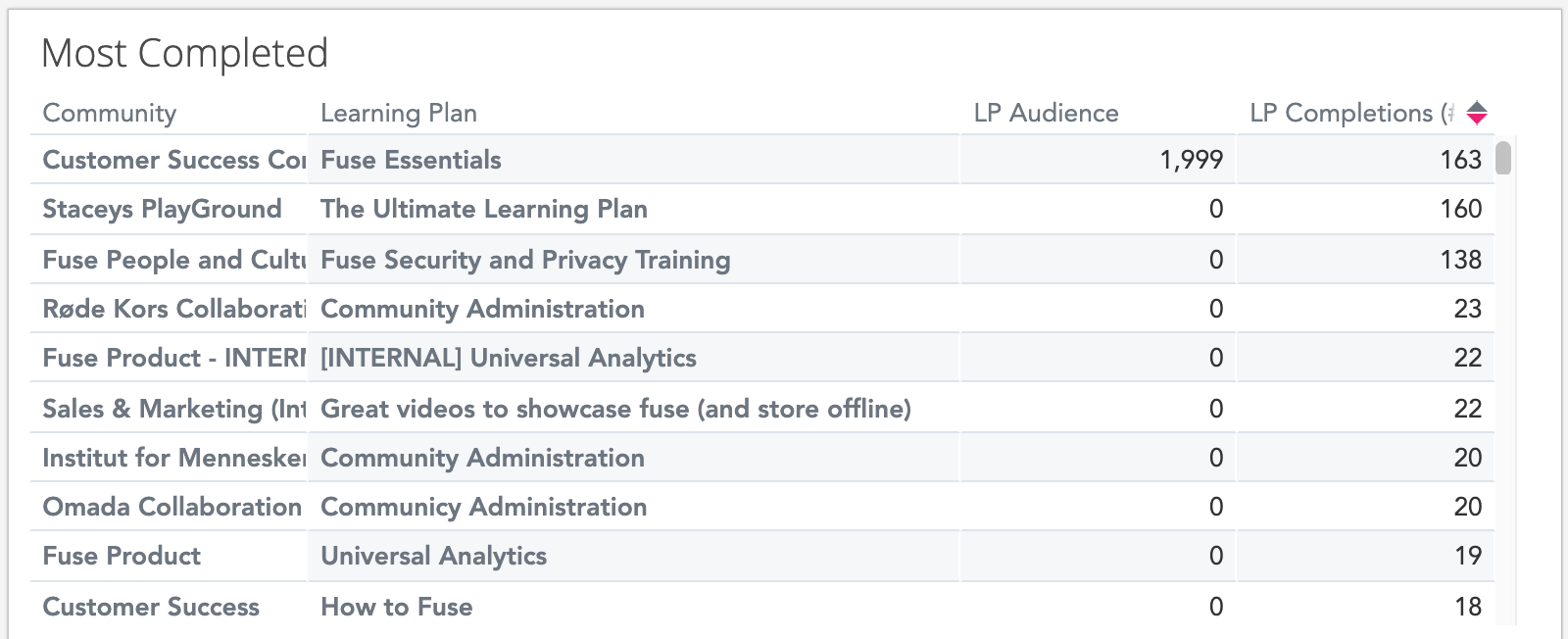
The following information is shown for each learning plan:
A learning plan audience consists of users who have access to the learning plan, based on whether or not they are assigned to the learning plan. Users can be assigned to a learning plan in the following ways:
If a user is not currently assigned to the learning plan, they will not be included in the data. For information on how to assign a learning plan to a user, audience, or community, see the Visibility tab section in Creating a learning plan. |
