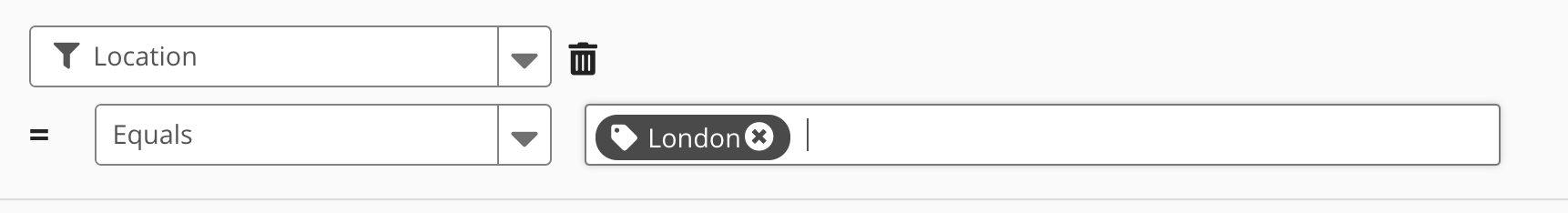You might create an audience for certain job titles, roles, or departments. For example, you could create an audience aimed at a particular department, such as Product, Internal IT or Design.
Profile fields related to departments, roles and job titles are custom profile fields. If you do not have custom profile fields related to departments, roles or job titles, contact your CSC and they can configure them for you.
To create this audience:
-
On the Audience Management screen, click Create a new audience.
-
The Create new audience screen appears.
-
In the Name field, enter a name for the audience. For example, Product department.
-
In the Include users where... section:
-
Click Add filter.
-
From the Please select an option dropdown, select the applicable profile field. In this example, Department.
-
From the = dropdown, select Equals and enter the name of a pre-existing profile option and select it. In this example, Product.
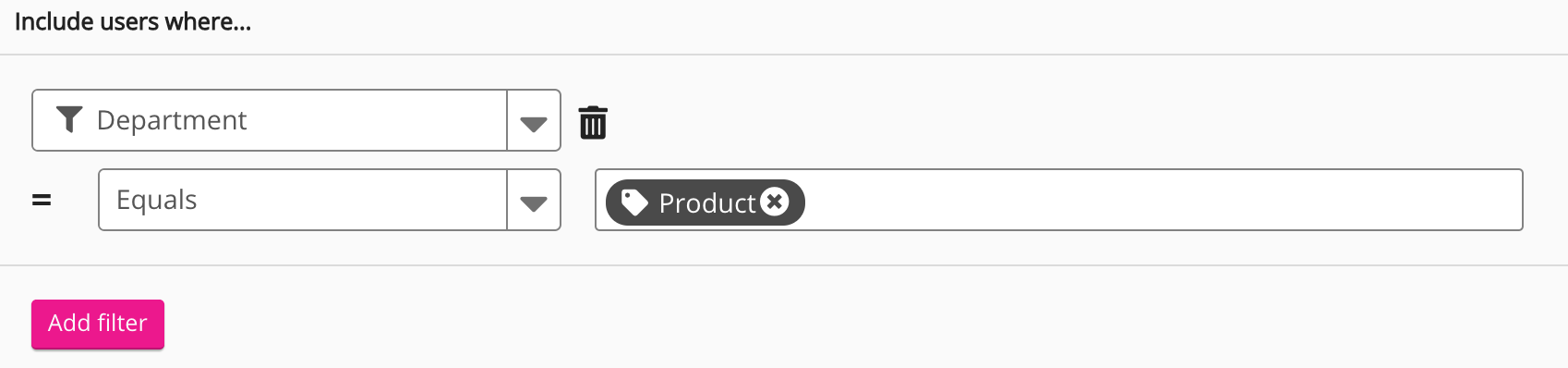
-
-
Click Save.
You might also want to filter this audience by geographical region, so that it only displays users in a certain job title/department who are based in a particular location. For example, to only include users in the Product department who are based in London.