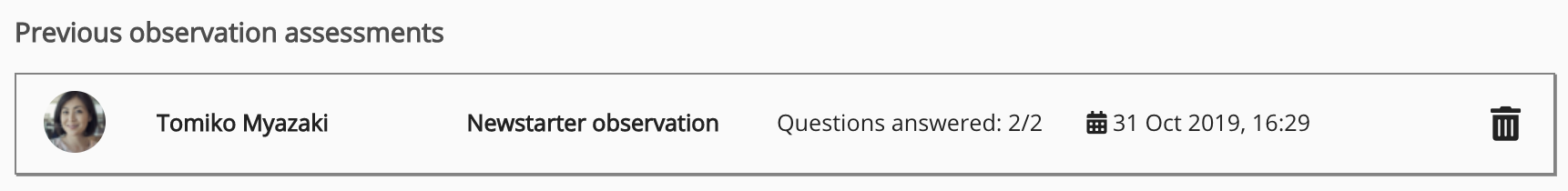The Observations screen allows you to start a new observation. An observation contains one or more free text, multiple choice or file upload questions and can be used by managers to assess the progress of a reportee, or if an organisation has coaches and trainers, to assess how employees are progressing with training.
Examples:
-
Managers observing their reportees: All managers with reportees can carry out an observation for each of their reportees to assess their performance and provide constructive feedback on how they can improve in the future. The manager simply selects one of their reportees in the list and starts the observation. An observation can be viewed retrospectively by both the manager and reportee. For example, a user might lack specific knowledge essential for performing safely at work, such as food hygiene standards needed when working in a kitchen. The manager might assess the user and then suggest ways in which they can fill that gap in their knowledge, such as taking a course.
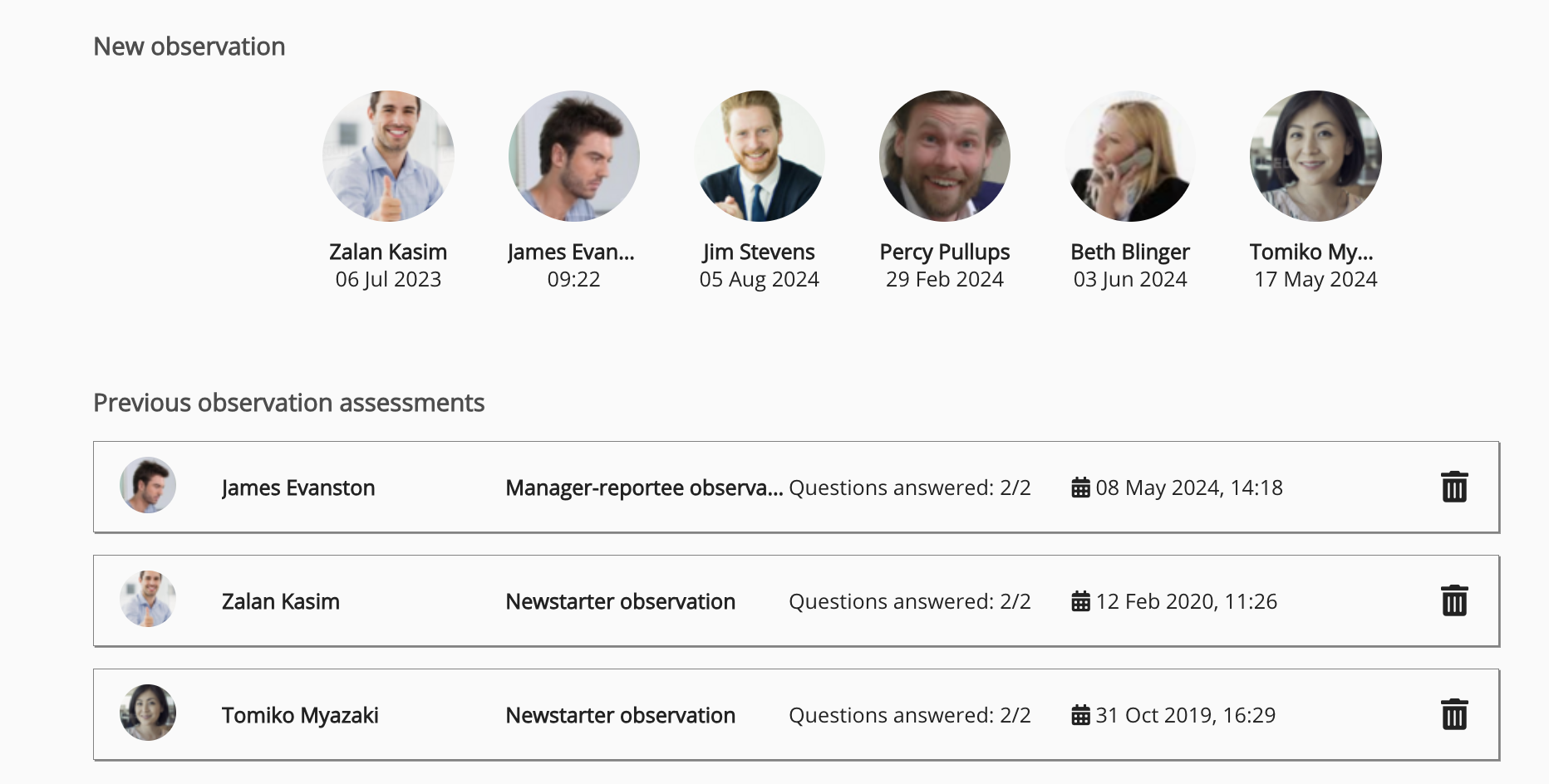
-
Trainers or coaches observing other users: Your organisation might have users in training or coaching roles who are required to carry out regular observations of other users to assess their progress without being any user’s direct manager or having access to full observation-related admin permissions. In this particular case, you can add user’s to an admin group with the Complete all observations permission enabled, so they can carry out observations on all users in the organisation. If the user carrying out the observation has that permission enabled, they will see any of their reportees (if they have any) as well as an additional search bar that enables them to search for users on the platform and start observations on them:
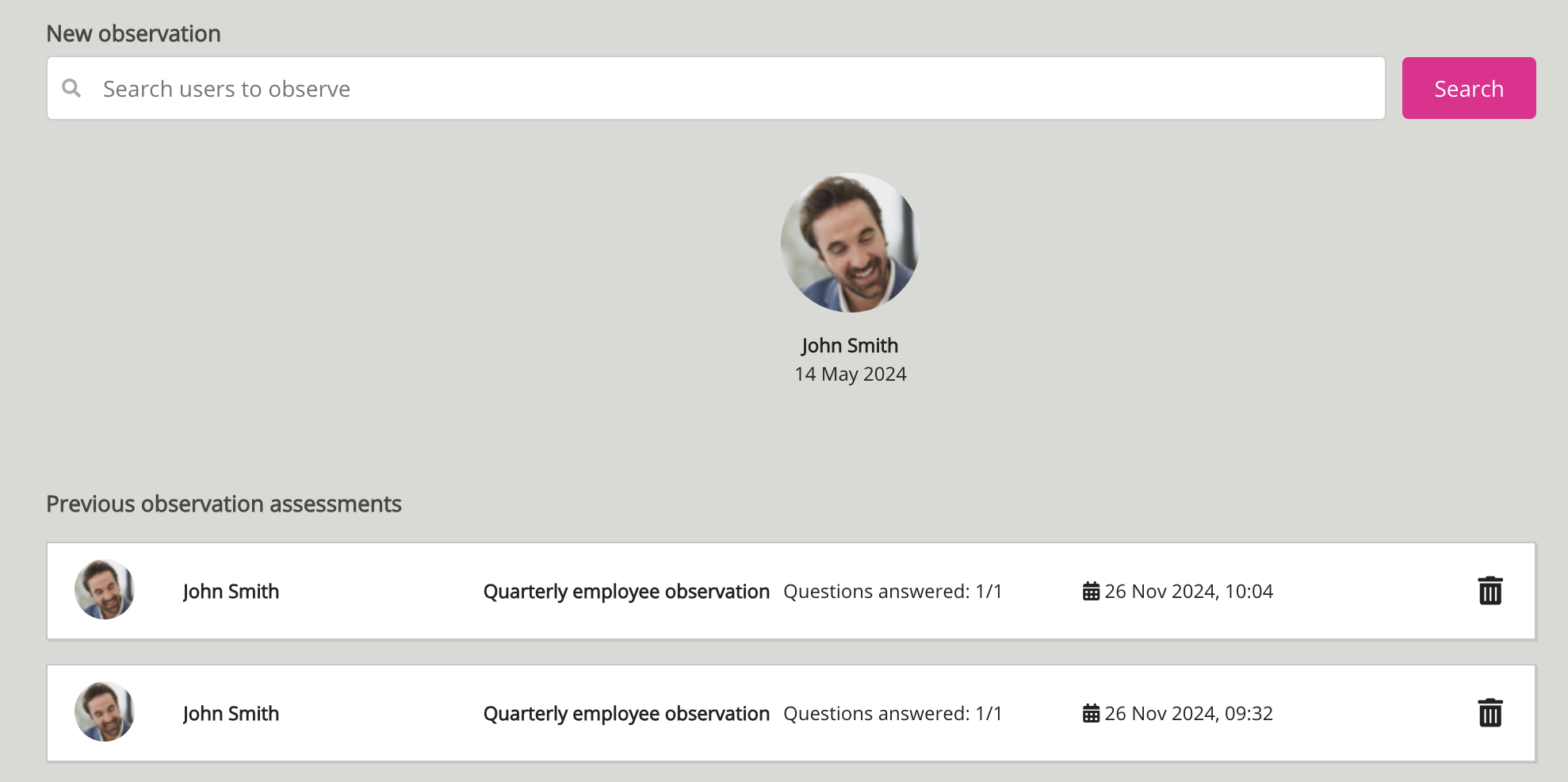
For information on how to create and configure an observation template, see Observations (admin).
The way in which you access the Observations screen in order to start an observation differs depending on the version of the platform you are using:
Starting an observation in the new UI
-
On the , click Observations.
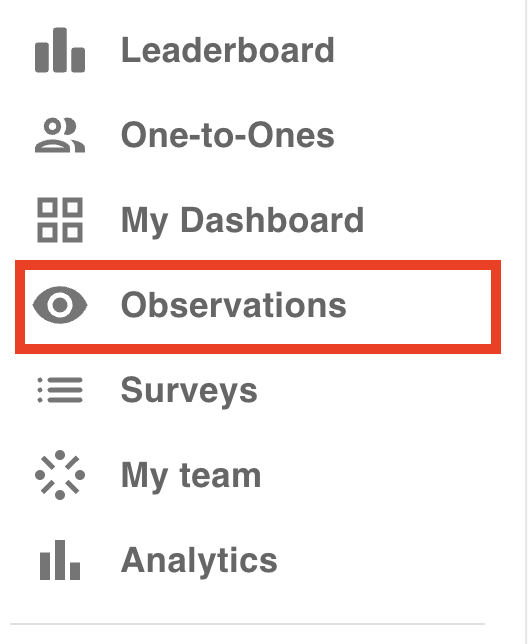
The Observations screen appears.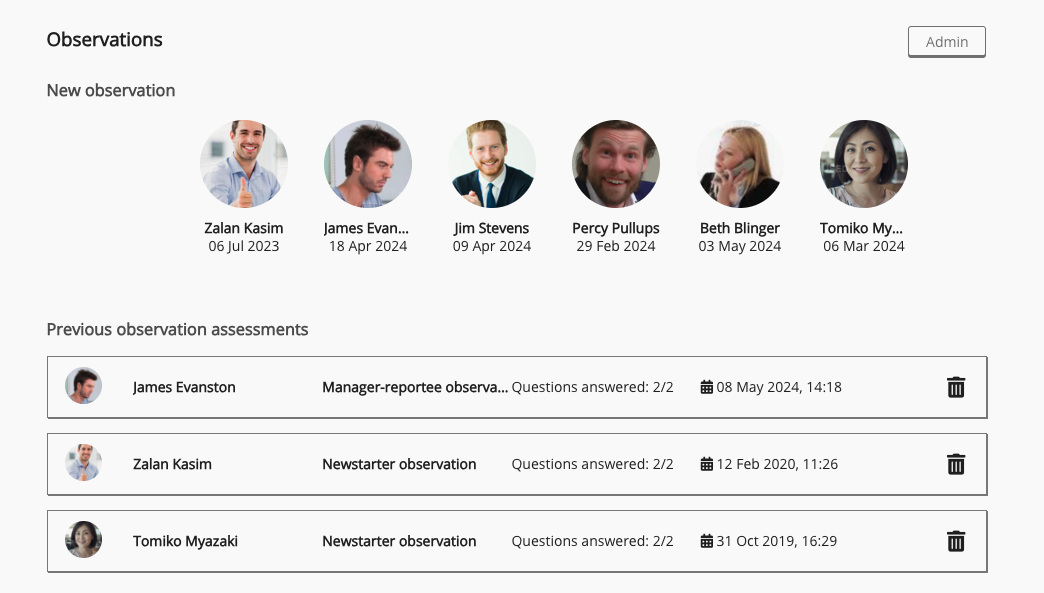
-
Select a user.
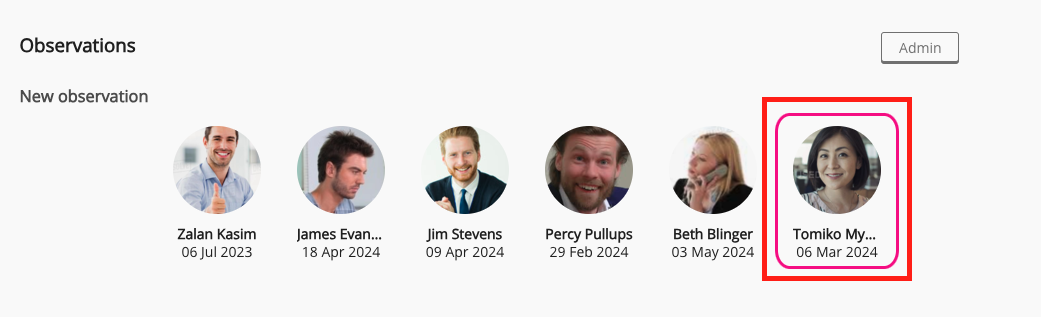
The Select observation screen appears. -
Locate the observation template you want to use for the observation.
You can do this by:-
Scrolling through the list of available templates
-
Searching for a template by name using the search bar
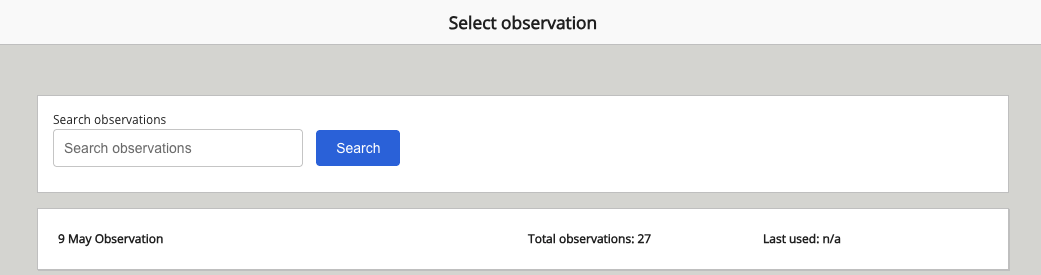
When you have found the correct template to use for the observation, select it from the list.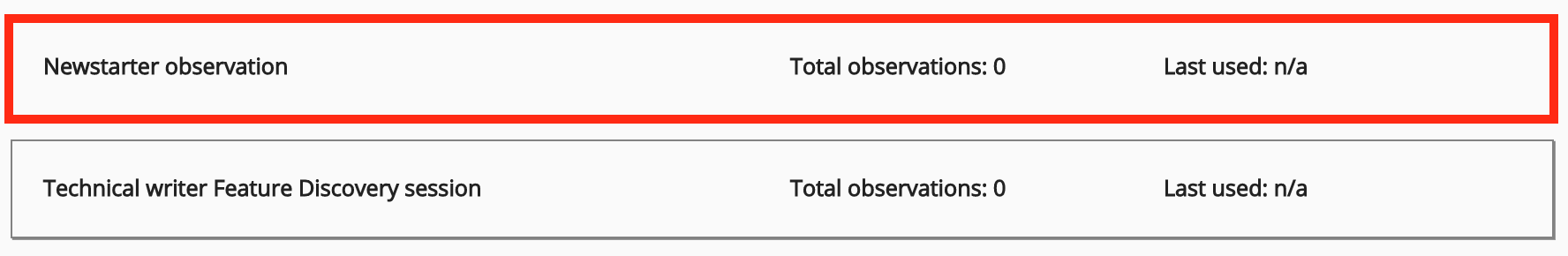
-
-
Answer the observation questions.
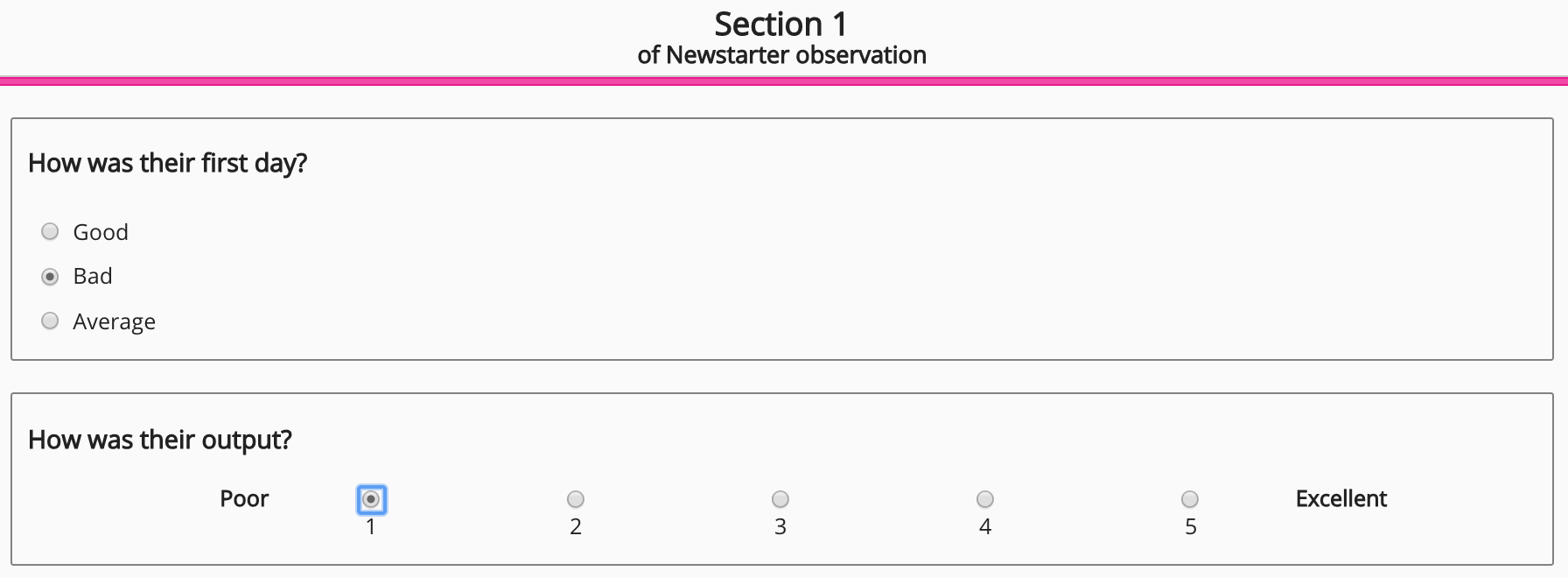
-
When you have answered all the questions, click Submit.
The Finish session screen appears.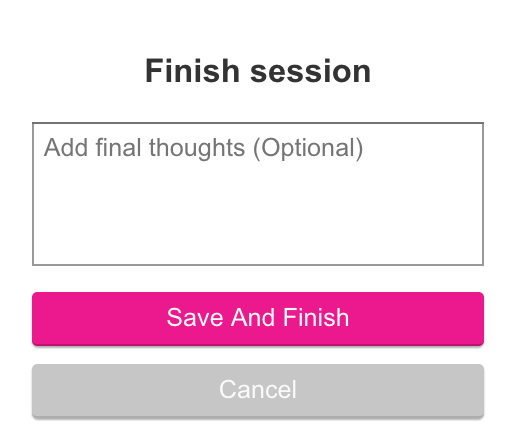
-
If necessary, in the Add final thoughts (Optional) field, enter any final comments.
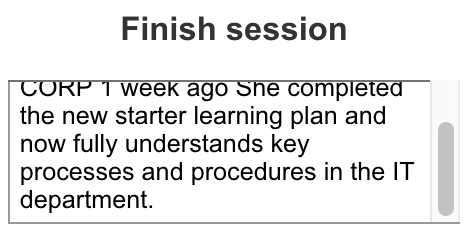
-
Click Save and Close.
The observation appears in the Previous observation assessments section.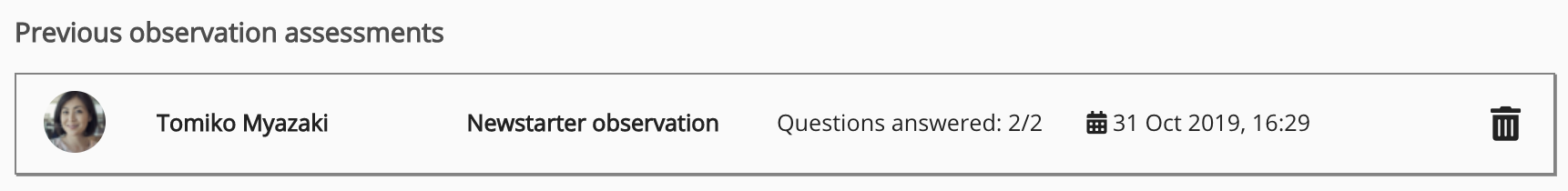
Starting an observation in the legacy UI
-
Expand the sidebar and click Observations.
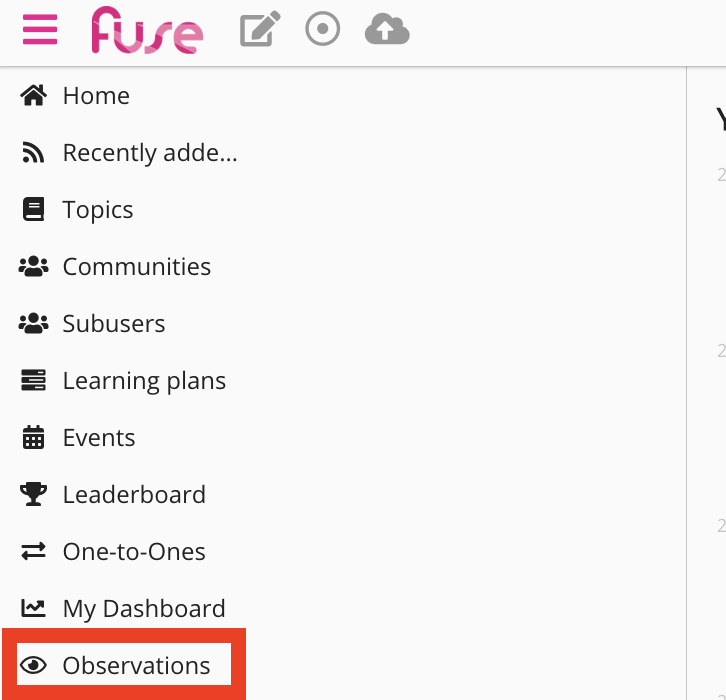
The Observations screen appears.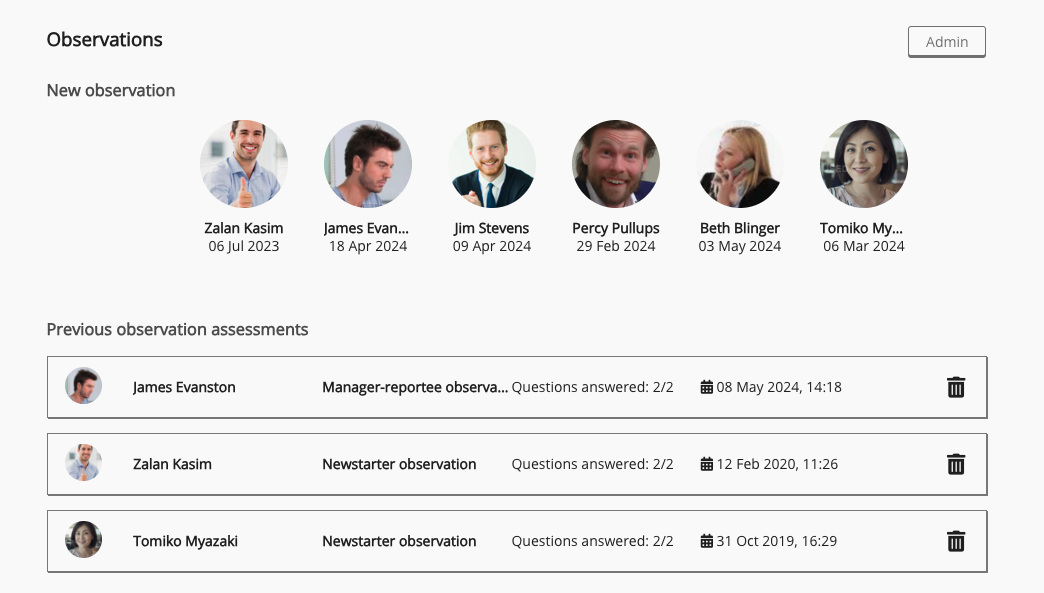
-
Select a user.
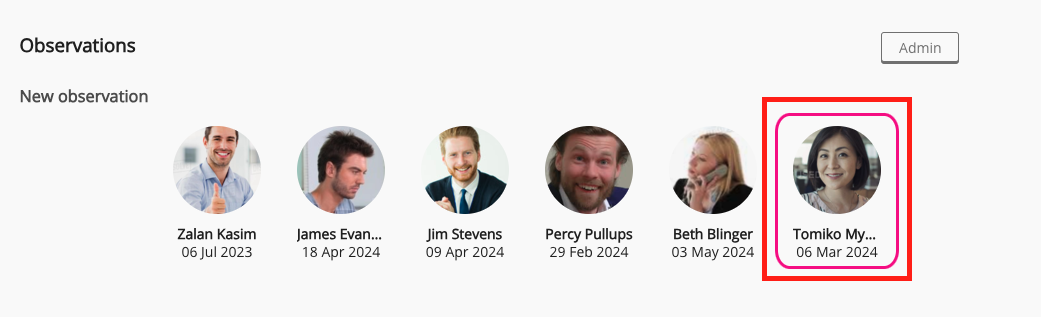
The Select observation screen appears. -
Locate the observation template you want to use for the observation.
You can do this by:-
Scrolling through the list of available templates
-
Searching for a template by name using the search bar
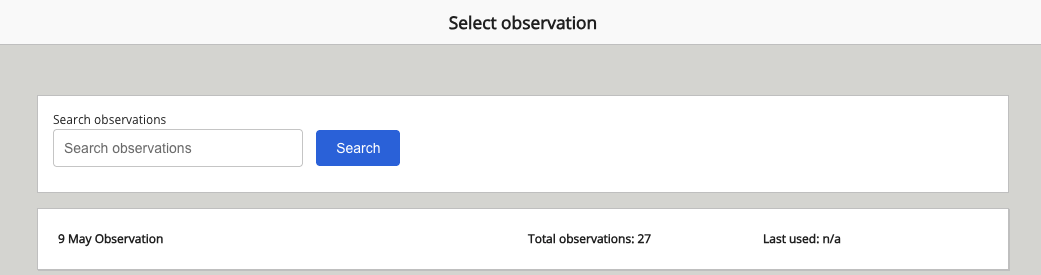
When you have found the correct template to use for the observation, select it from the list.
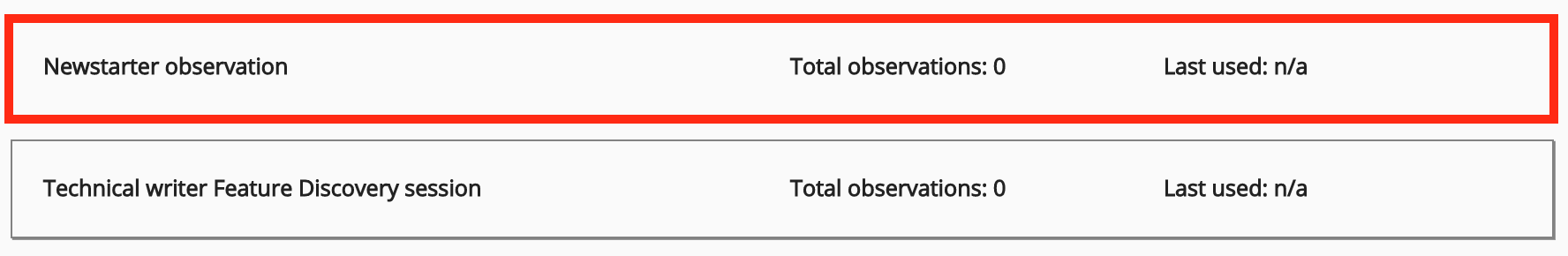
-
-
Answer the observation questions.
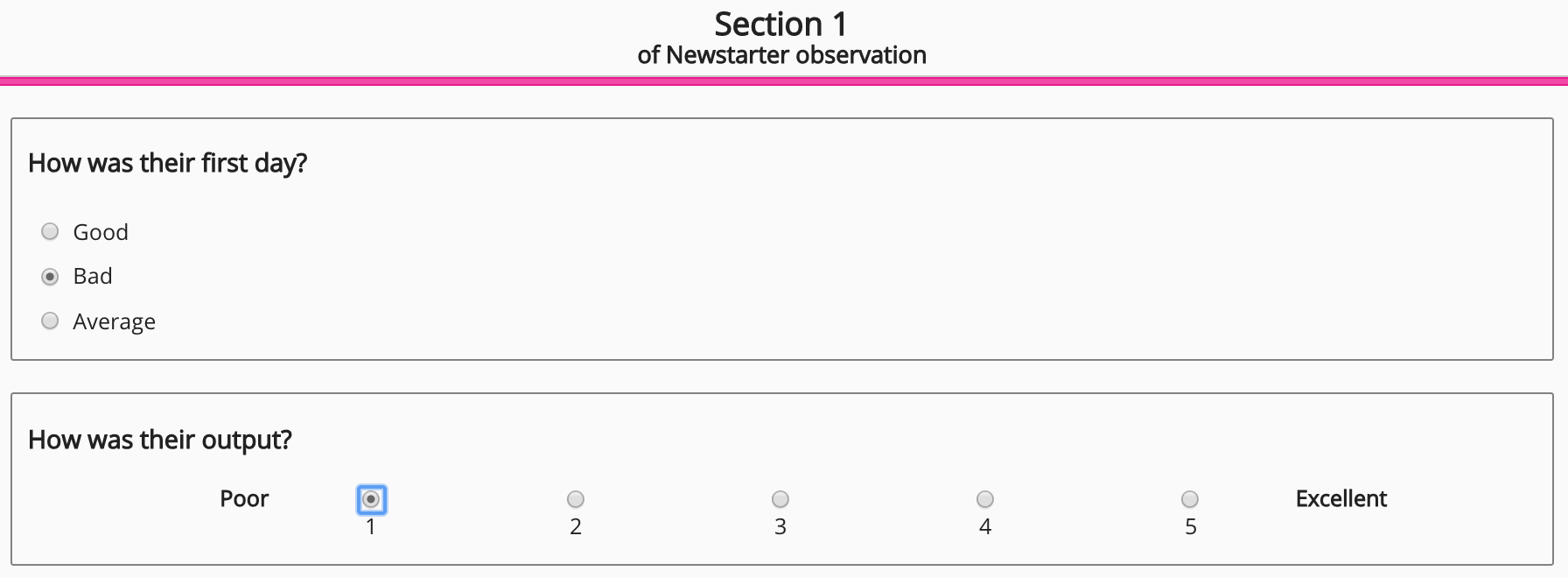
-
When you have answered all the questions, click Submit.
The Finish session screen appears.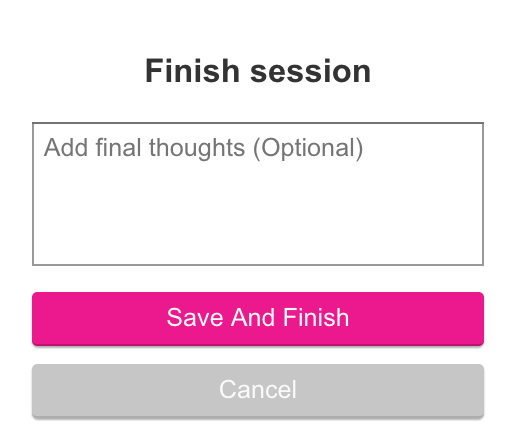
-
If necessary, in the Add final thoughts (Optional) field, enter any final comments.
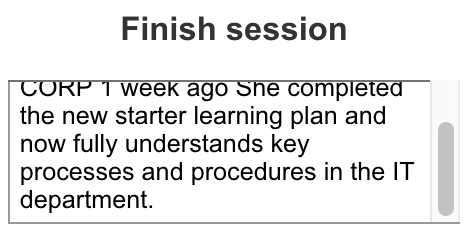
-
Click Save and Close.
The observation appears in the Previous observation assessments section.