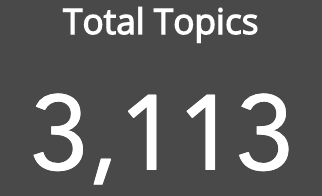The Topics section in the Learning tab, displays a list of the most engaging topics. The topic with the highest number of engagements appears at the top of the list.
Topics can be used to group related content together in chapters. For example, a topic called "Health and safety" might contain content related to health and safety, divided into chapters to help organise and break down this information. For information on learning plans, see Topics.
Notes:
-
"Engagements" refers to the total number of likes, shares, comments, and follows a topic has amassed.
-
Completions and engagements are tracked at content level only. If an item of content exists in multiple topics, views and engagements will be counted more than once. The number of engagements and views reflects the numbers for all topics and/or communities. If a user has access to an of content via multiple communities, all engagements that the user has made will be counted, as Universal Analytics does not store where the engagements were made.
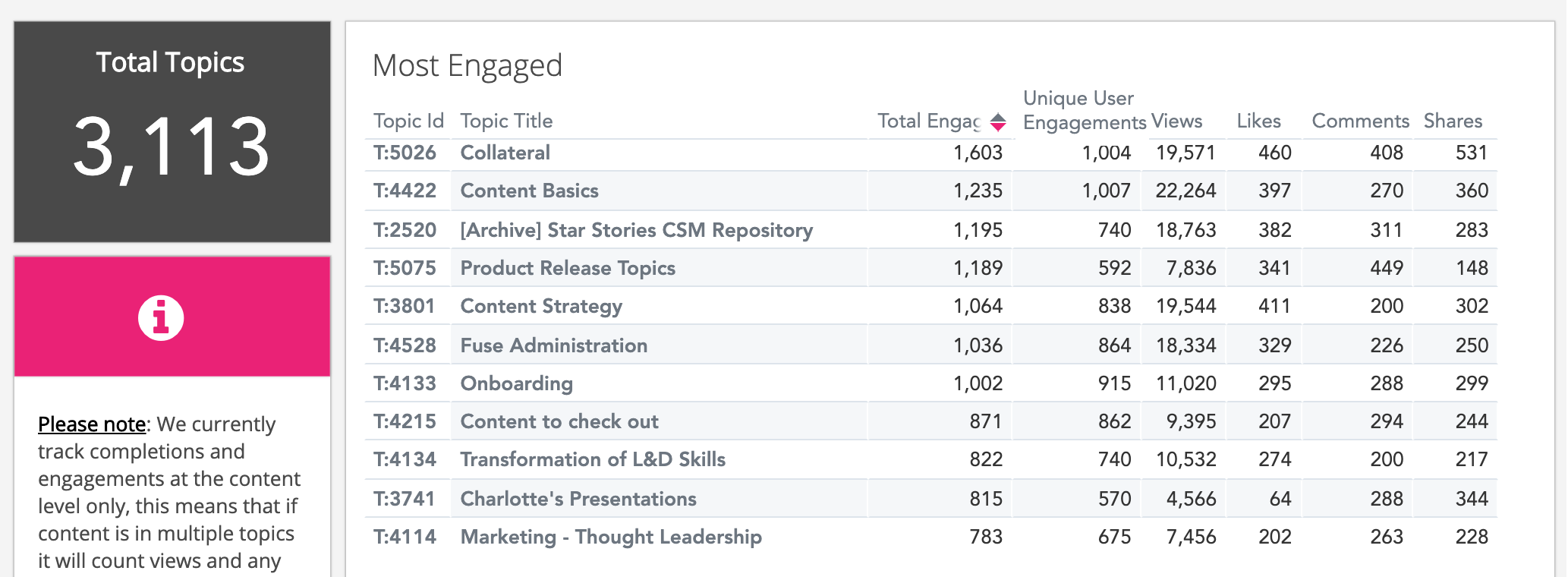
The following insights are shown:
|
Insight |
Description |
|---|---|
|
Total Topics |
The total number of topics in the Fuse instance, based on the filters selected in the Filter By section. In the example below, there are a total of 3,113 topics (either inside learning plans or created independently) in the Fuse instance.
|
|
Most Engaged |
A list of topics that users have engaged with the most. The topic with the highest number of engagements appears at the top of the list. The topics displayed in the list are dependant on the filters selected in the Filter By section. This information is incredibly useful in understanding how engaging your users find the learning material in topics. 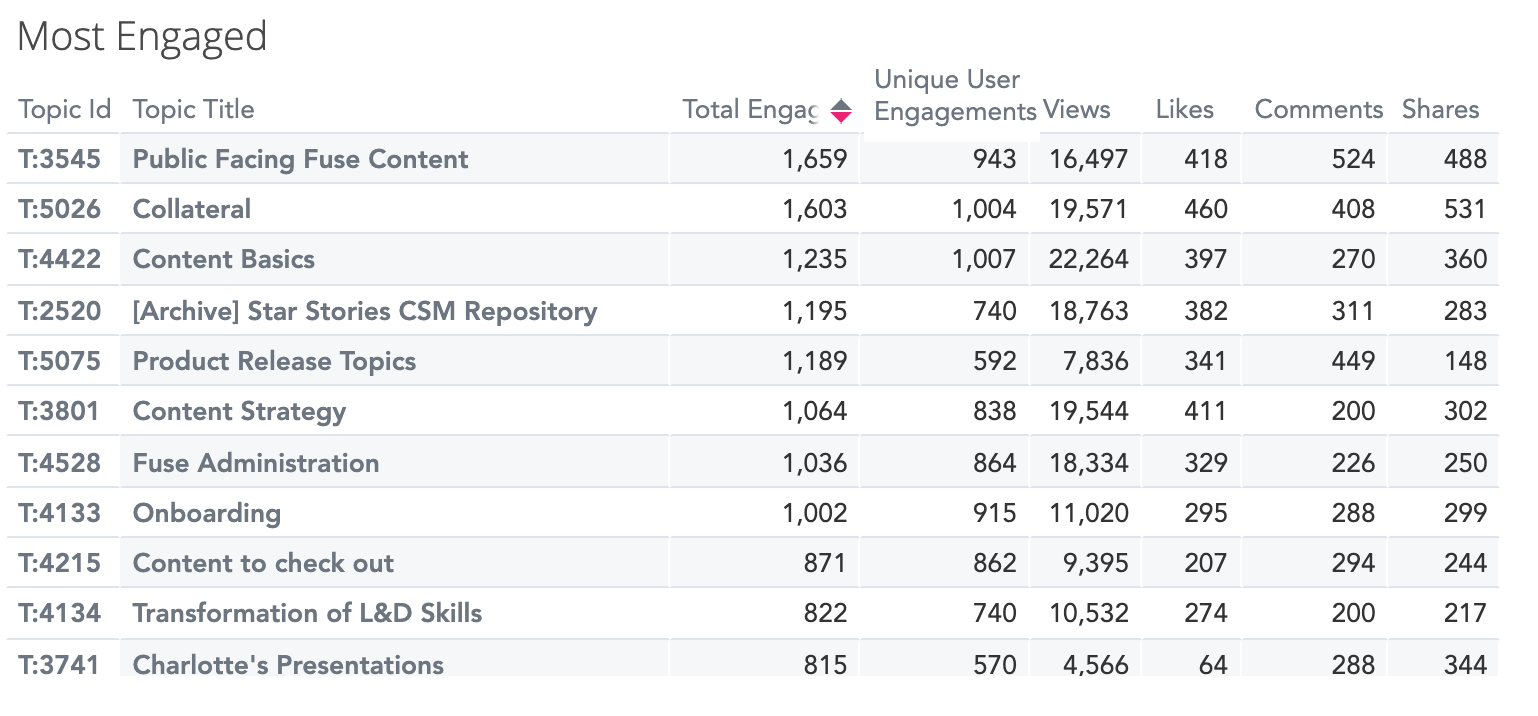
The following information is shown for each topic:
|