Course+
Course+ is currently in Beta and certain features within it may be subject to change up until the final release.
The Course+ option in the Create dropdown allows you to access Fuse’s AI-powered eLearning authoring tool, called Course+, which enables you to create interactive and engaging learning experiences quickly and easily and then publish them to the platform for your users to consume, and unlike traditional SCORM courses created using external tools, you can create, publish and update all within the platform, without ever having to leave.
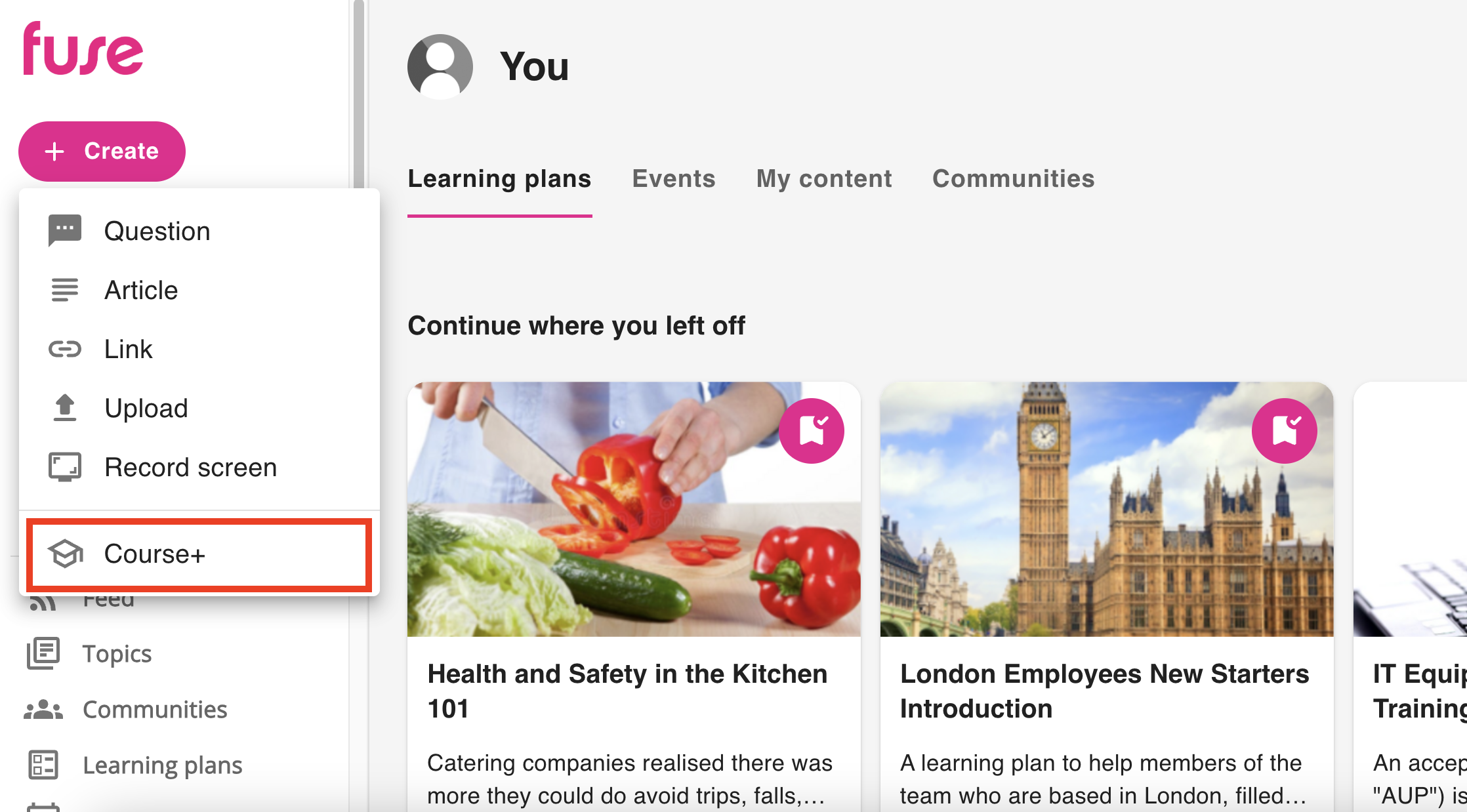
You will only see the Course+ option in the Create dropdown if you are a site admin or a user who is a member of an admin group with the correct permission enabled. For more information on how to grant a user access to Course+, see Granting and revoking access to Course+.
You can easily transform raw content into engaging, bite-sized and searchable lessons that support performance at the point of need, and you can create lessons in a variety of different ways: such as completely from scratch using blank templates, by entering prompts, instructions and guidelines, or by uploading relevant content such as documents, presentations, videos, or certain types of SCORM courses, which can then be used to form the basis for lessons, which you can then manually alter as you wish.
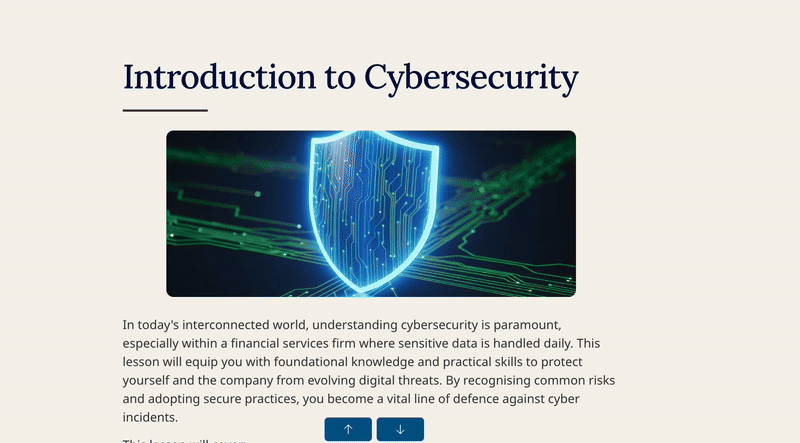
The lessons you create in Course+ can be shared and published to the platform as standalone content, or you can add them to learning plans and topics in the same way as you would with SCORM courses so that they form part of your users' wider formal learning and so that the completions can be tracked.
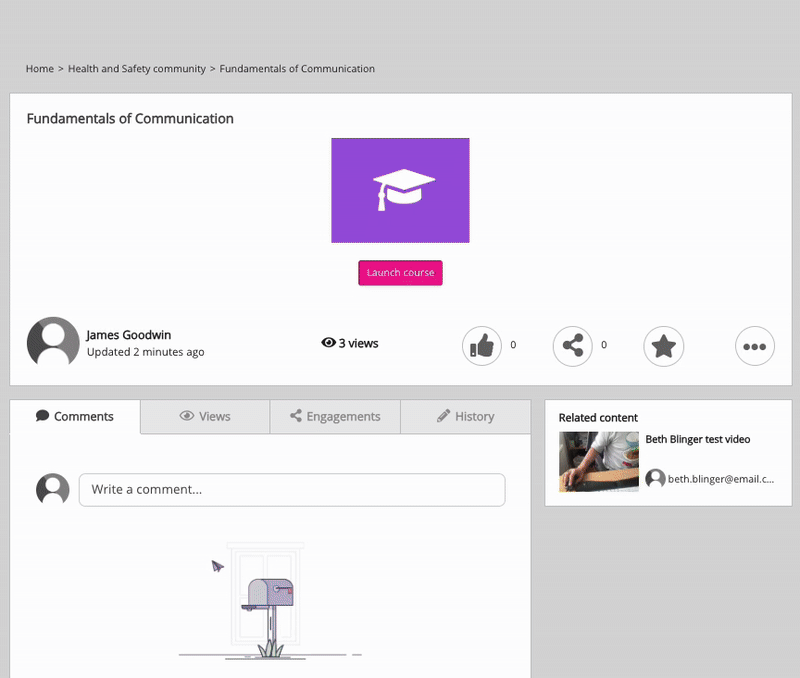
This section includes the following: