AI Answers
The Ask AI tab is located on the search results screen and provides you with AI-generated answers to questions from content on the platform in selected communities. Users only see AI-generated answers sourced from content and communities they have access to that an admin has selected as a source for AI-generated answers. If a user does not have access to one of these communities, or an answer cannot be sourced from the content in them because there is no applicable information, they won’t be presented with an AI-generated answer.
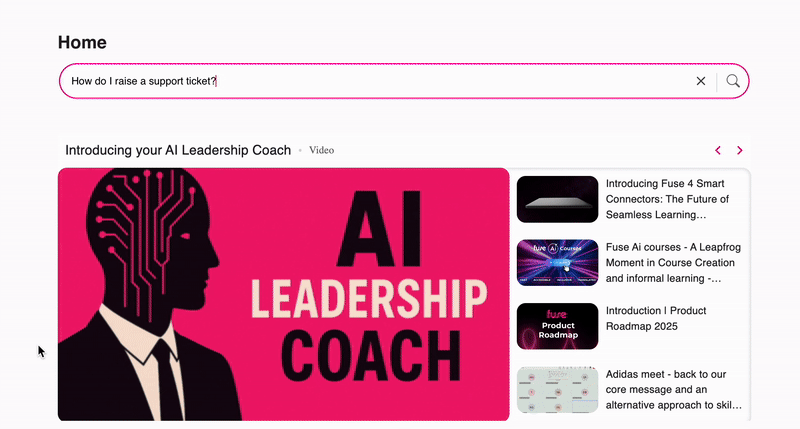
Notes:
The Ask AI tab only appears if Fuse’s AI Answers feature has been set up in your platform. AI Answers is an optional feature. If you would like it enabled in your platform, please contact your Customer Success Manager (CSM) and a member of the Fuse team will have it enabled.
If you are an admin rolling out AI Answers in the platform for the very first time, it is highly recommended that you refer to the Go-live checklist to ensure your communities and content are ready and that your users are prepared and informed.
Asking a question
If the AI Answers feature has been configured in your platform and you ask a question in the search bar, the Ask AI tab opens automatically, and you are presented with an AI-generated answer that has been sourced from content in specified communities, as long as:
An applicable or relevant answer can be sourced from the available content in the communities.
You have the correct permissions to access the specified communities and the content within them.
The community with the relevant information has been added by an admin to the Source communities list in the AI configuration screen.
Note: Even when you are presented with an AI-generated answer, you can still switch to the regular search results at any time by clicking the Search results tab:
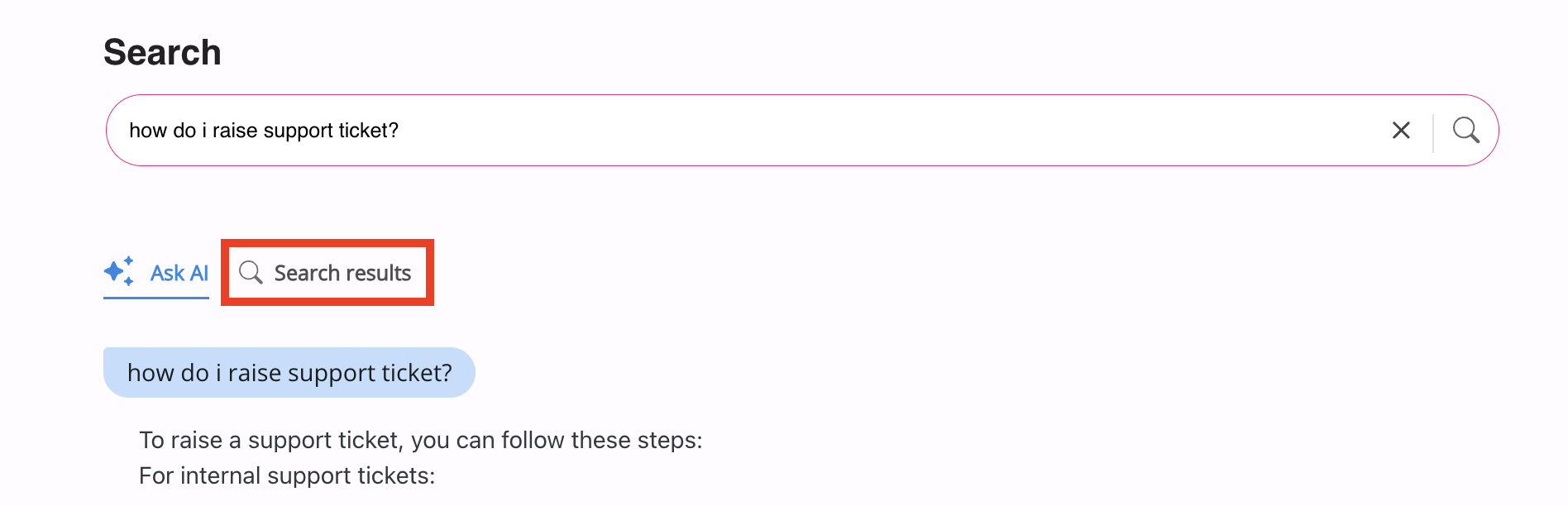
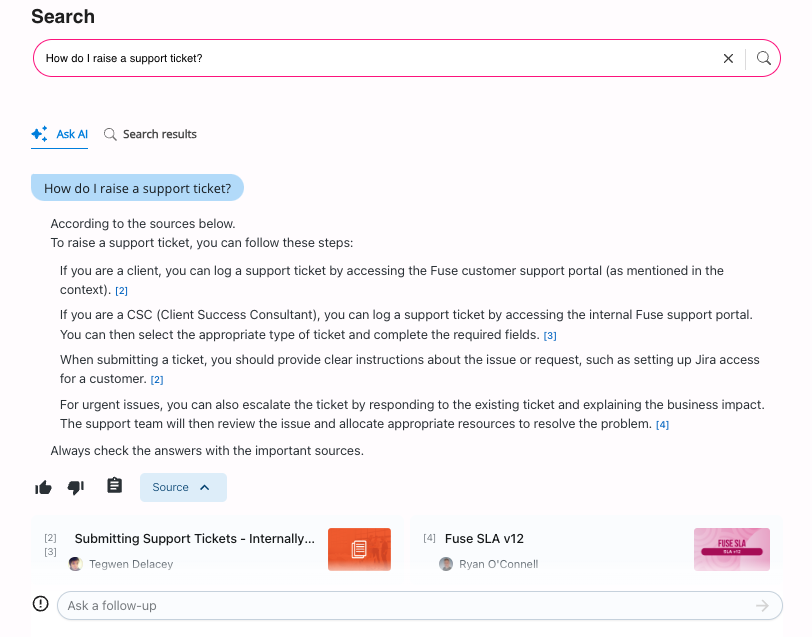
If you find that an answer isn’t useful or is unsatisfactory, you can ask further questions in the Ask a follow-up field under your most recently generated answer:
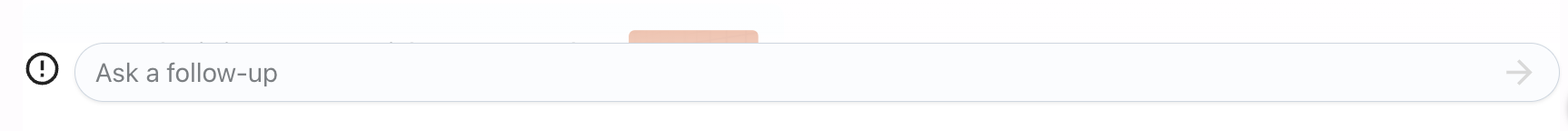
AI Answers in Fuse Flow
If installed, you can also ask questions and receive AI-generated answers in the Fuse Flow browser extension. If a relevant answer can be sourced from the content you have permission to view, an AI-generated answer is provided at the top of the search results, with clickable links to the source content in your platform. For more information, see Searching and asking questions in Fuse Flow.
.gif?inst-v=80834c6d-4364-4431-baae-466981008c25)
Asking questions in different languages
You can ask questions in any of Fuse’s supported languages and receive answers back in the same language. For example, if you ask a question in French, you will get an answer back in French even if the quoted source content is in another language, such as English.
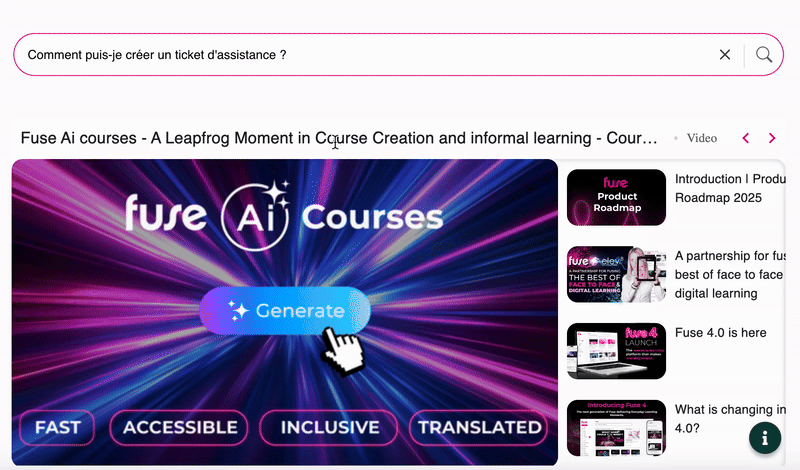
Checking the source content
In each AI-generated answer, you will see links to the original source content, allowing you to click through to the original item of content that is being used to generate the answer. This allows you to check if the answer is accurate, as well as view the content in full if desired:
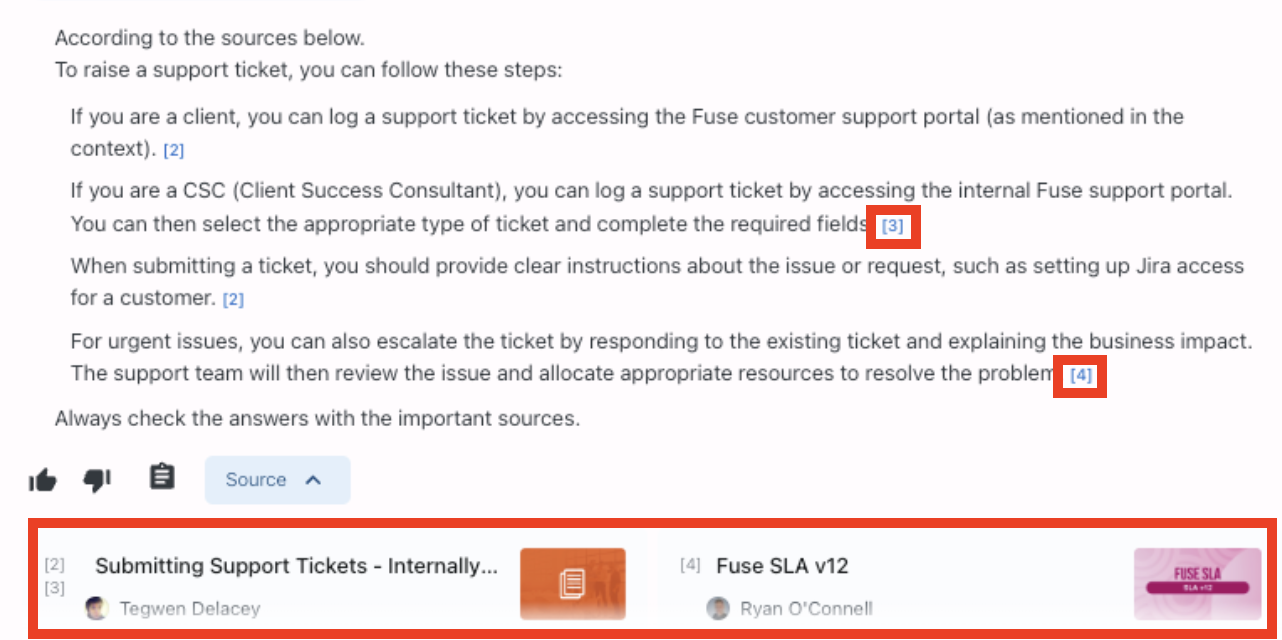
Asking questions effectively
To get the best answers from Fuse’s AI Answers features, it is vital that you ask clear and detailed questions. For more information on this, see our best practices guide: AI Answers: best practices when asking questions.
Configuring AI Answers in your platform
Once the Fuse team has enabled AI Answers in your platform, site admins and users with access via admin groups can add or remove communities as sources for AI-generated answers using the AI configuration screen in the Admin Panel. Only the content in the communities that have been added to the Source communities list in this screen will be used as sources for AI-generated answers in searches. Communities outside of this won’t be used.
When new content is uploaded to these communities or existing content is updated, please allow for indexing to take place. The indexing of content can take anywhere from 15 minutes to 1 hour and the content will not be picked up in AI-generated answers until this has completed.
Curating content for use with AI
Fuse’s AI Answers feature extracts answers from content in selected communities, and works best when the content in those communities is clean, consistent, and logically structured.
For information on how to effectively create and structure content for use with AI Answers, as well as what content types should be used, please refer to our creating content for use with AI checklist. It is important that you follow these recommended guidelines before creating/uploading new content to communities, but also when you are auditing, updating and editing legacy content that was created in the years, months and days prior to AI Answers being enabled in your platform, to ensure you receive the best AI-generated answers.
