AI Answers: Go-live checklist for admins
This go-live checklist is designed to help site admins prepare when rolling out Fuse’s AI Answers feature on the platform for the first time.
When rolling out AI Answers for the first time, it is advised that you take the following steps:
1. Decide which communities are going to be used in advance
Identify and confirm which communities should be made searchable by AI Answers and build a list of communities that will be used for the initial launch.
When choosing which existing communities to use with AI Answers, consider the following:
The social popularity and relevance of the community, including how trustworthy the content inside it is.
The topics and information covered in the content within the community and which users it is aimed at.
The audience size and membership, as well as active participation.
The strategic importance of the community.
Prioritise certain communities - some communities might be more urgent to address because they are customer support knowledge bases, onboarding resources, key product training areas, and so on.
IMPORTANT:
Fuse’s AI Answers feature only returns results from communities that have been added to the Source communities list in the AI Configuration screen.
Please be aware that if you intend to use open communities, these must be added to the Source communities list along with all your other chosen communities. Even if a community is open, AI-generated answers cannot be surfaced from the community until it has been added to this list.
2. Ensure content readiness
Communicate and share the creating content for use with AI: readiness checklists to validate the structure, the formatting and the metadata of the content that is going into the communities.
AI Answers only indexes and generates answers from content that has been properly formatted.
Audit any content that you wish to use, including your most popular legacy content, created in the years prior to the introduction of AI Answers, to make sure it is AI-ready. When it comes to prioritising which content items to make AI-ready, it is recommended that you audit and edit the most popular and engaged-with content first, such as content with the highest views, comments and likes, as well as content that is part of your users' mandatory learning, including content created by subject matter experts on your platform, known to be of higher quality and accuracy:
Popular and highly engaged-with content (high priority): This is content that typically has higher engagement, covers core topics, and has been created by subject matter experts in your organisation, including known reference materials frequently used by your users that is usually of higher quality and is accurate.
Nice to have content (medium priority): This is moderately relevant content that, although isn’t unused, may have lower engagement and may be of less importance or is not mandatory content.
Outdated content (low priority): This is content that has low engagement and is likely not core content, or it may be outdated and of low quality and therefore doesn’t need to be made AI-ready as urgently or at all.
When in doubt, regenerate and reformat content and files, such as PPTs or a WORD documents or PDTs in line with the readiness checklists.
3. Confirm community memberships
Ensure that all of the correct users are members of the chosen communities that you intend to add as sources for AI-generated answers. Only community members can see AI-generated answers from content in these communities when searching the platform.
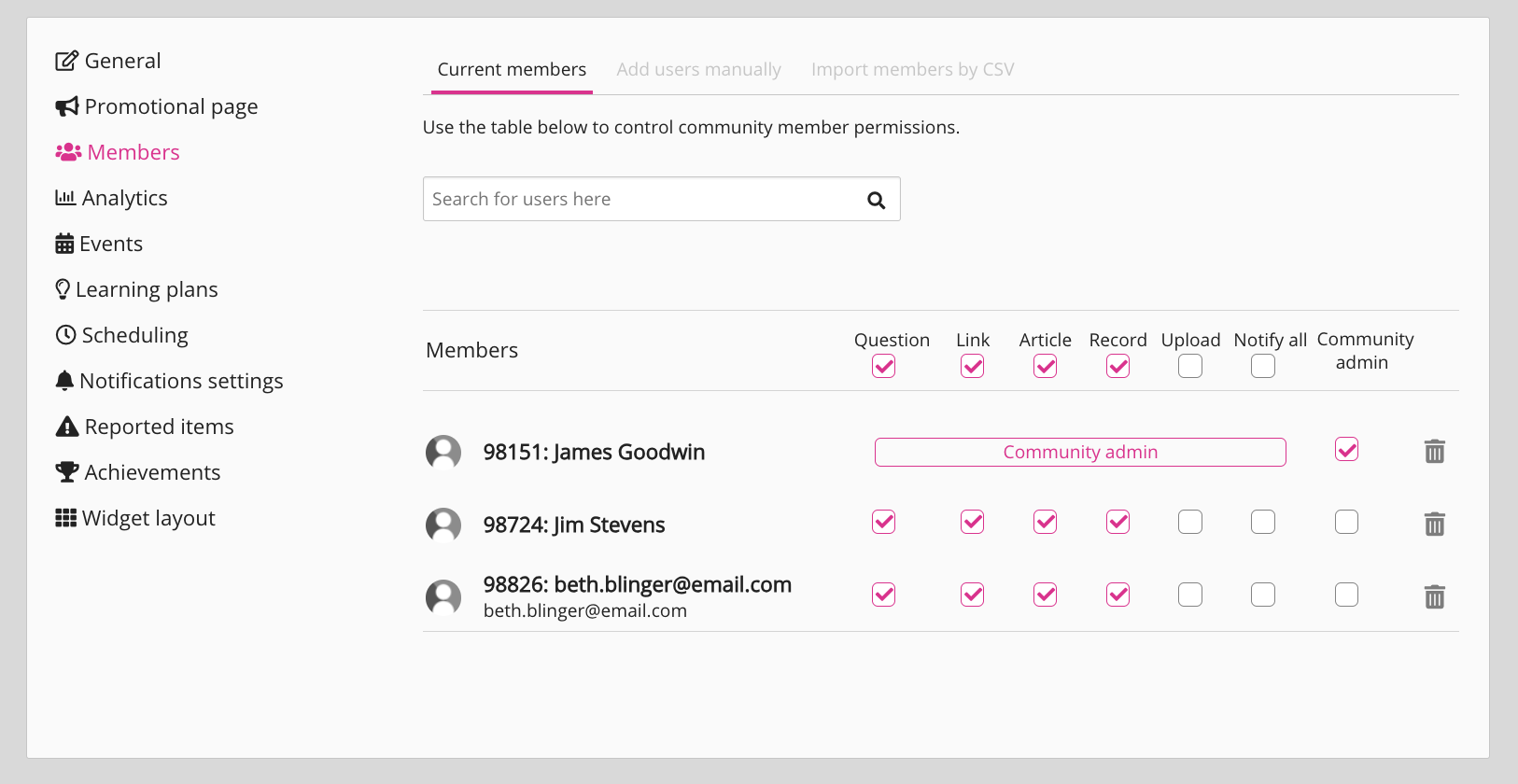
4. Train and communicate with users
Inform users ahead of the rollout about the use of AI Answers on the platform, as well how to use it, and how to phrase questions effectively. This not only helps prepare your users for the rollout but also ensures they get the best experience possible when using it.
Notes:
For useful tips and information on how your users can effectively ask questions using the AI Answers feature, see AI Answers: best practices when asking questions.
For information about the Ask AI tab in the search screen, see AI Answers.
5. Review the content in your chosen communities
It is vital that you spot-check the content that is in your chosen communities. This includes checking the accuracy of the information and formatting of the content. Fuse’s AI Answers feature is a powerful tool which accelerates the discovery of useful and interesting content - ensuring that your content is up to date and well formatted is key to this.
6. Add communities to the AI configuration panel
Once you have decided which communities to use as sources for AI-generated answers, you’ve carried out an audit on the content in the communities to ensure it works well with AI Answers in accordance with the content readiness guidelines, and you have added the desired users to the communities, you can add your chosen communities to the Source communities list in the AI Configuration screen. This step enables the content to be indexed and surfaced in AI-generated answers.
IMPORTANT: Remember to add any open communities you wish to use to this list. Even if a community is open, AI-generated answers cannot be extracted from content in a community until it has been added to the Source communities list.
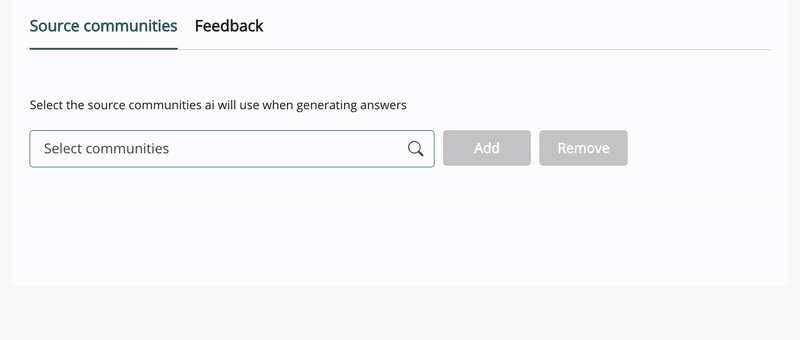
7. Allow time for indexing
Once you have added the communities to the Source communities list, you should wait indexing of the content to complete. This typically takes anywhere from 5 minutes to 1 hour to complete. Then, going forward, indexing refreshes every 5 minutes.
8. Carry out a soft launch
Before rolling out to a wider set of users on the platform, it highly recommended that you do a soft launch first, with a small group of users, including:
Running test queries.
Checking the quality of answers.
Rating answers with the thumbs up and sharing feedback.
It is advisable that you do the following for the soft launch:
Start small by creating a small test community that only includes some AI-ready content and a select group of trusted users, such as colleagues.
Use this community to ask test questions.
Monitor for AI readiness and adjust the content if needed before rolling out to more users.
9. Expand to other users
Once you are ready and you have completed the other steps above, you can gradually start to roll out to more communities with a wider number of users if desired.