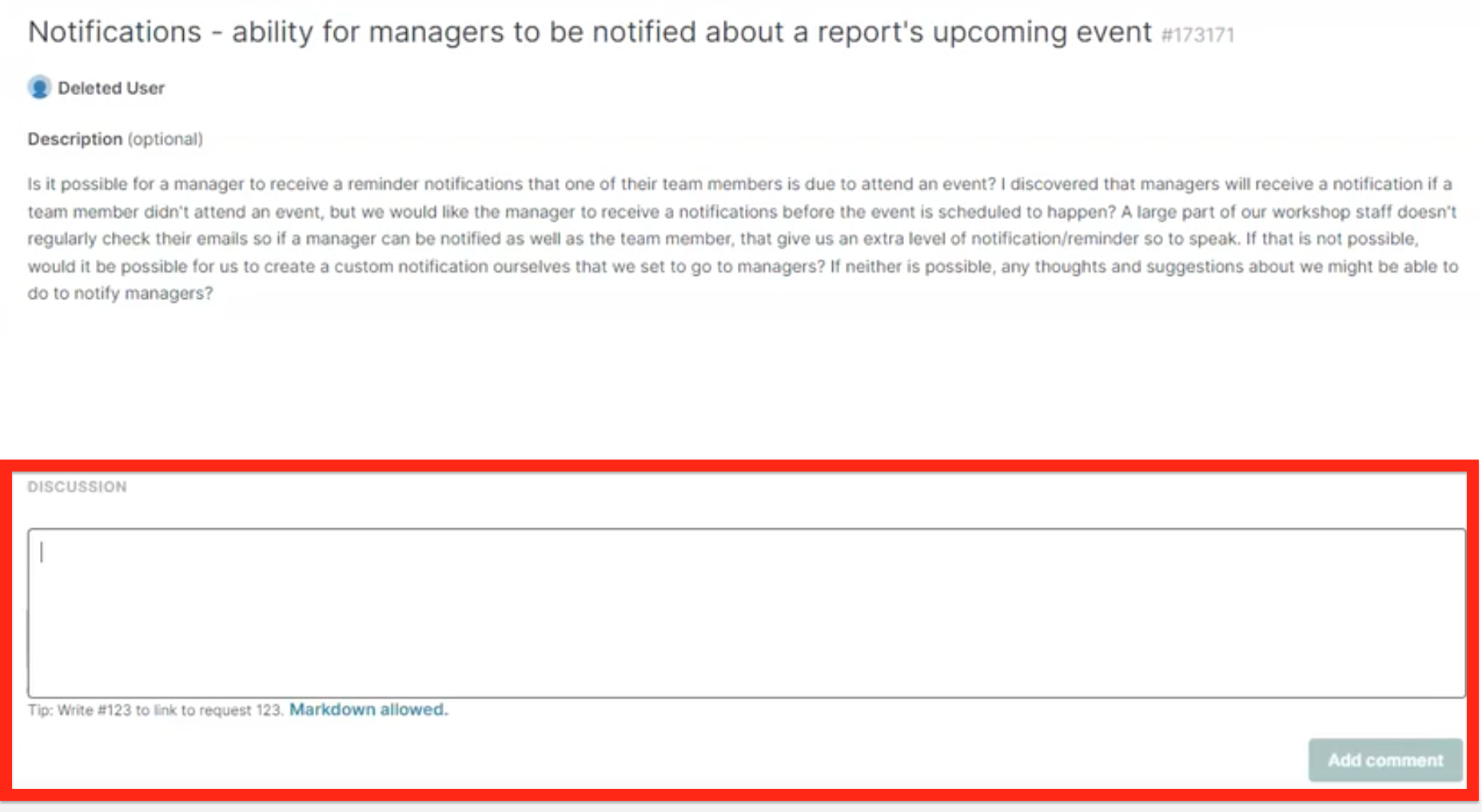Voting on, prioritising, and commenting on feature requests
In the Dashboard tab of the feedback portal, you can vote on, prioritise and comment on existing feature requests, as well as submit new feature requests.
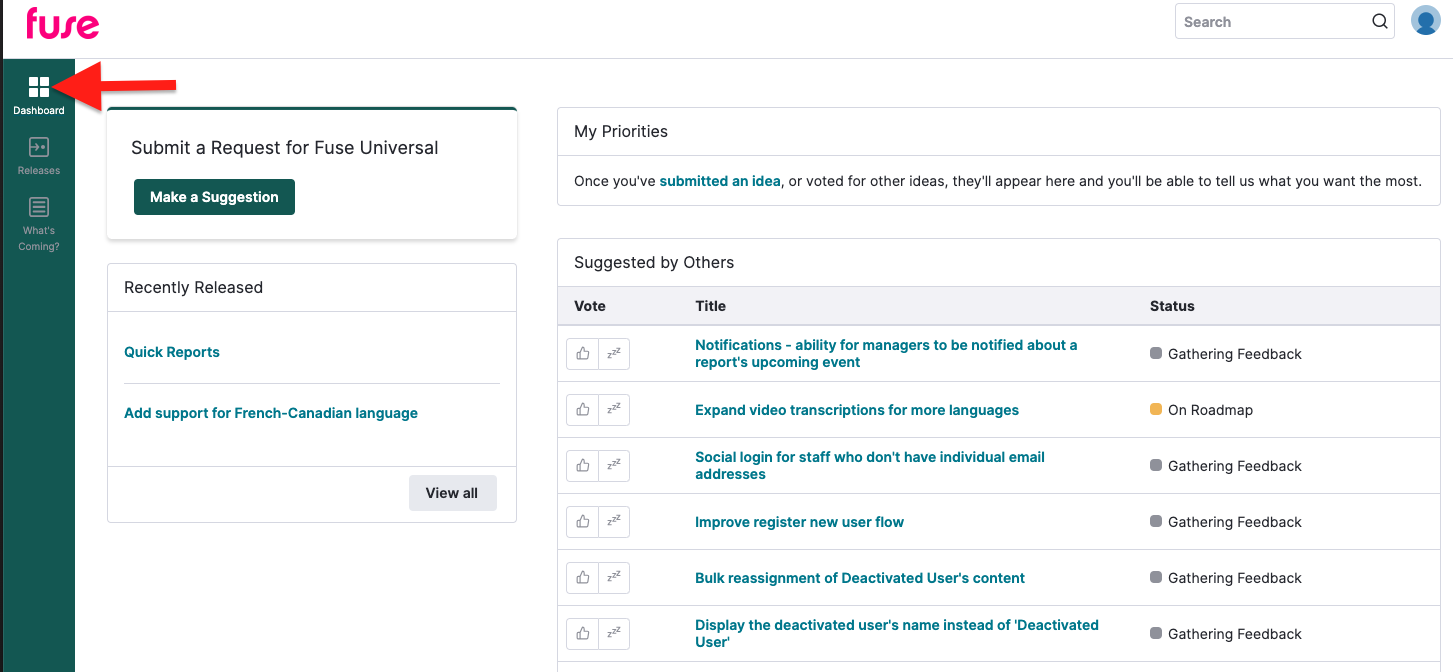
Voting on feature requests
You can vote on feature requests submitted by other users. You might do this if you think a particular request is useful or valuable to have in the product in the future.
To vote on a feature request:
Go to the feedback portal.
The Dashboard tab opens.
Find a request in the list that you’d like to vote for, and click the I want this icon next to it.

Once you’ve done this, the request is added to the My Priorities list, where you can keep track of the requests you’ve voted for.

Prioritising requests you’ve submitted or voted on
When you’ve submitted or voted on two or more requests in the Dashboard tab, you can use the sliders in the Priority section of the My Priorities list to tell us how important or high priority these requests are. For example, if a particular request is very important to you, you can drag the slider further to the right to give it a higher weighting than the others in the list, and if it is less important, you can drag it further to the left.
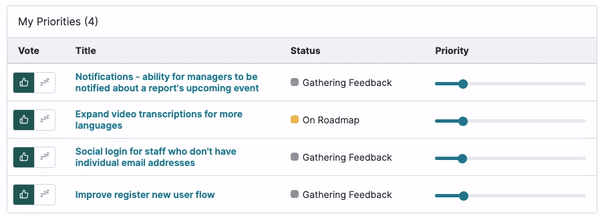
Commenting on requests
When viewing a request submitted by someone else, you can post a discussion point underneath it. You might do this if you want to understand a bit more about the request or simply don’t understand it. You might also want to find out if the request is relevant to you or perhaps related to a request you have already submitted.