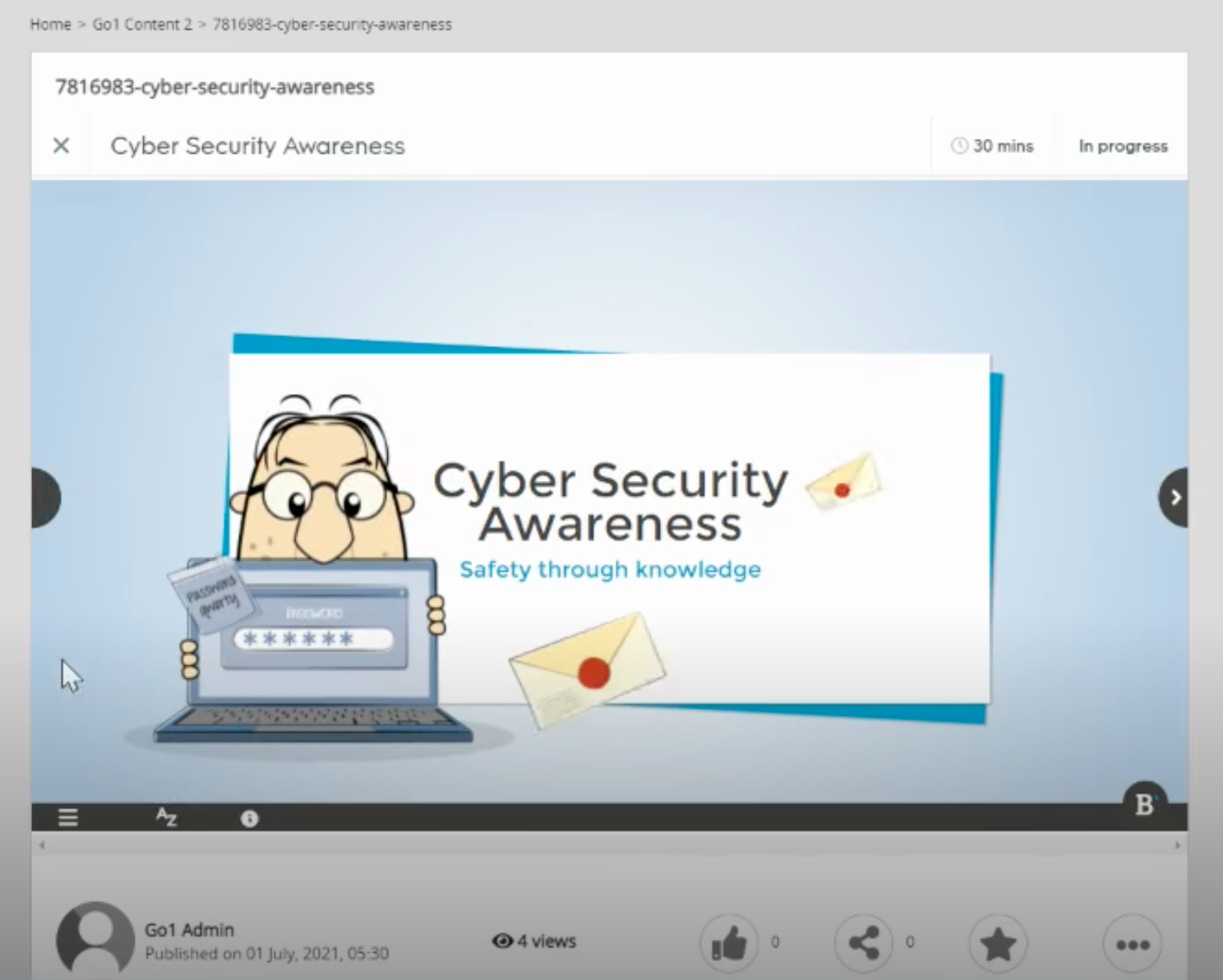Opening Go1 courses in Fuse
Once a Go1 course has synced successfully it is available to members of the community, including in widgets and feeds.
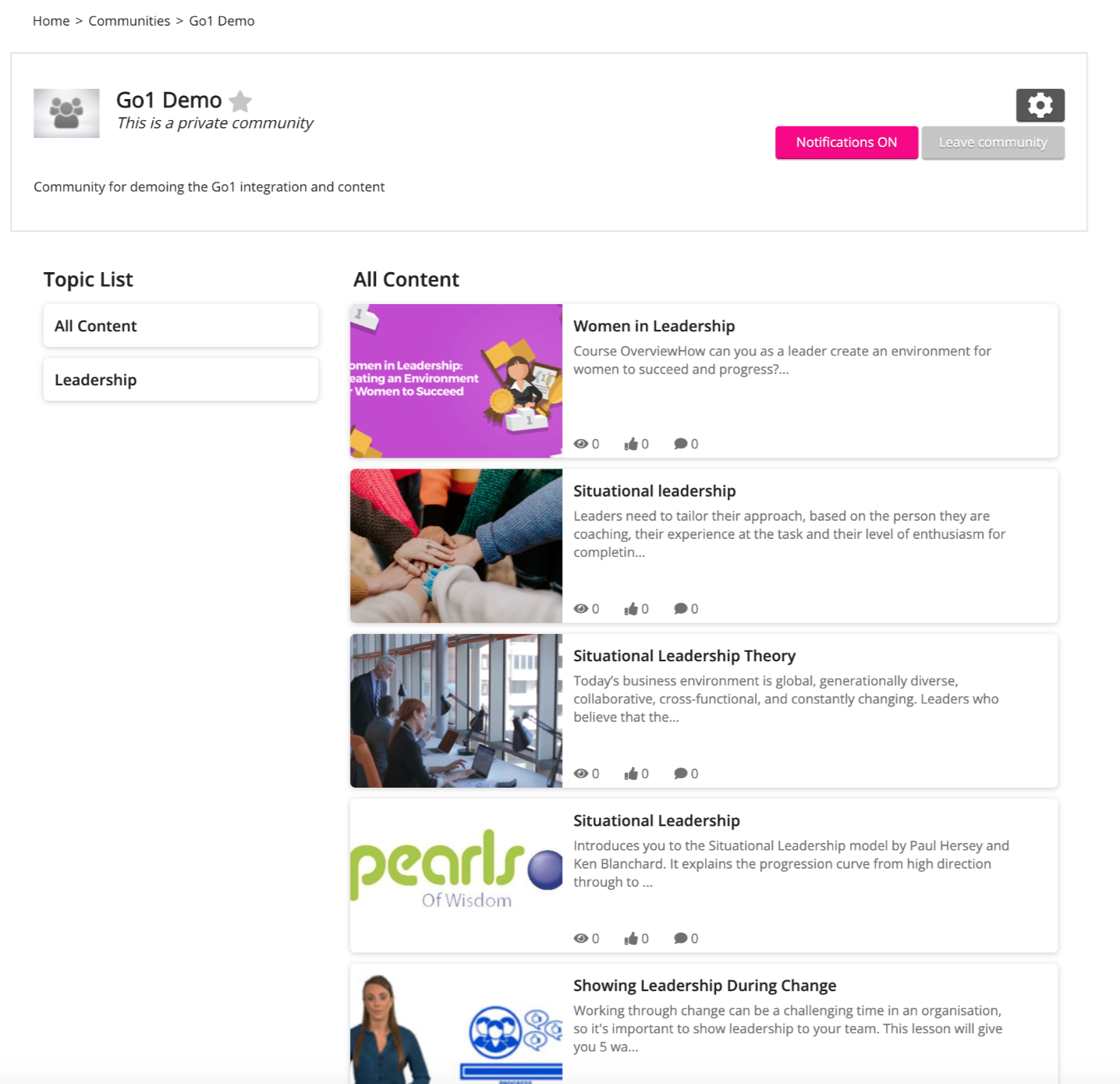
To open a Go 1 course in Fuse:
Go to the community.
Click on the course.
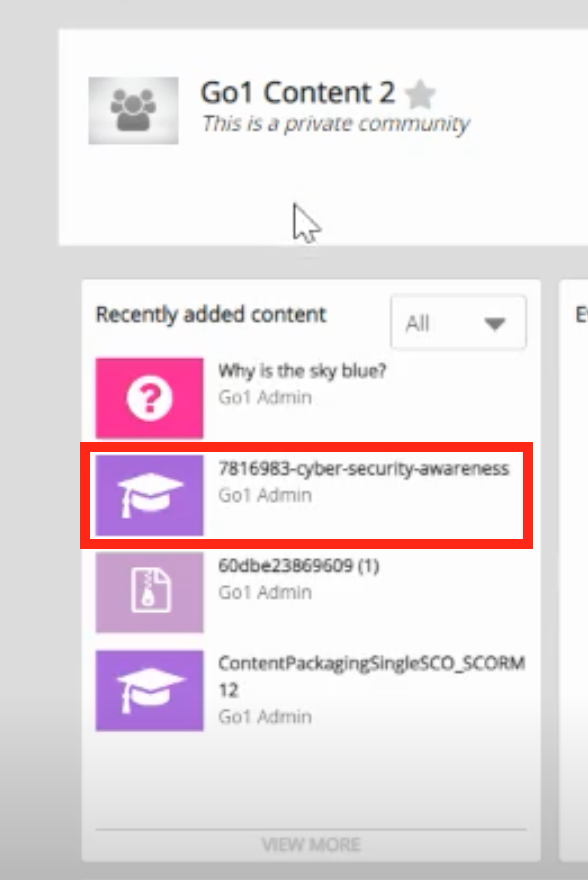
The content page for the course appears.
Click Launch course or click the thumbnail.
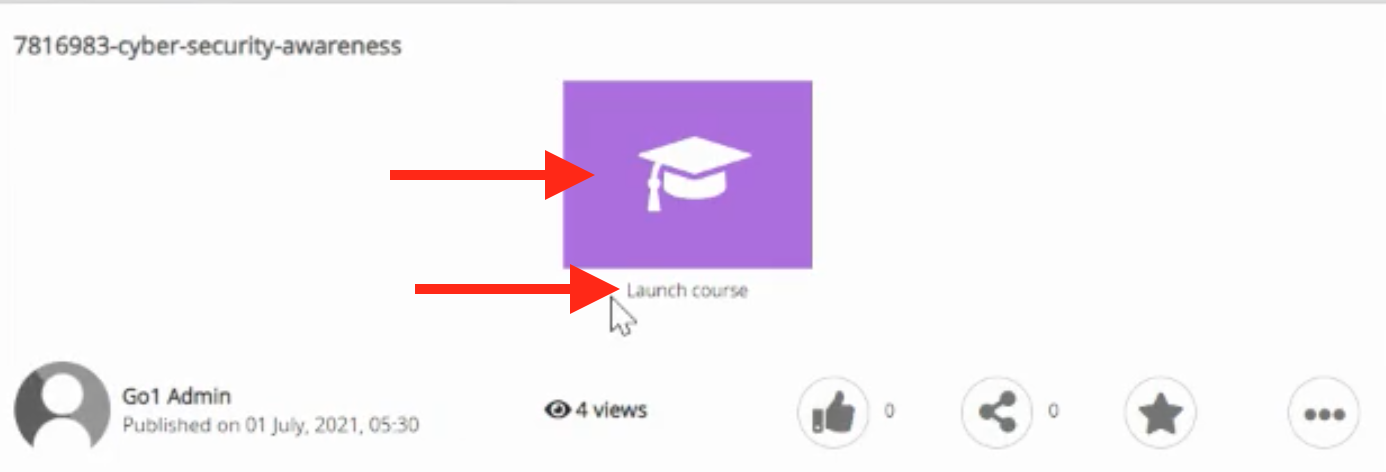
The course opens.