Adding a lesson to a community
Course+ is currently in Beta and certain features within it may be subject to change up until the final release.
You can add a Course+ lesson to a community so that is available for community members to access. You can then go on to add it to learning plans and topics so that it forms part of a learner’s structured learning.
To add a lesson to a community:
Open the lesson, and in the top-right corner, click Share.
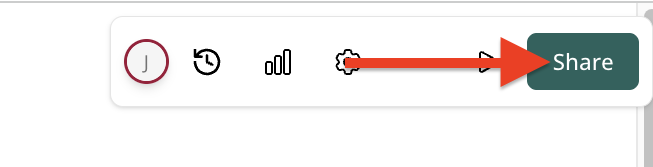
The Share a Lesson popup appears.
Slide the Publish toggle to the right.
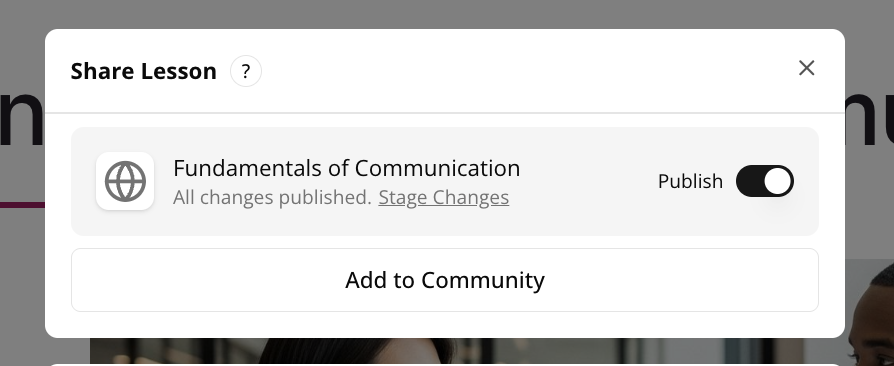
Click Add to Community.
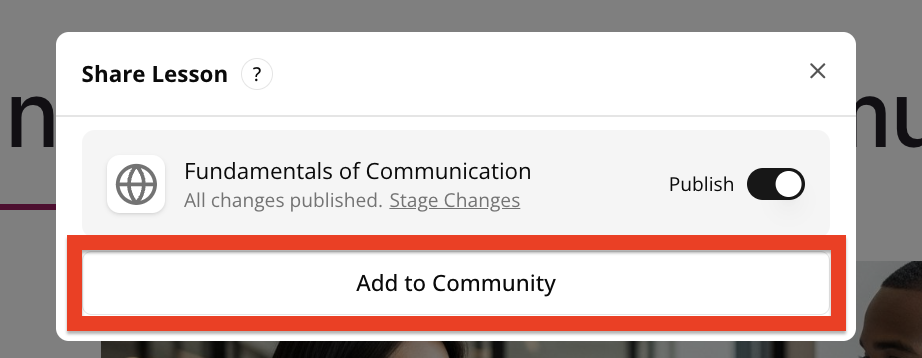
Your file is moved into the upload screen where it is processed.
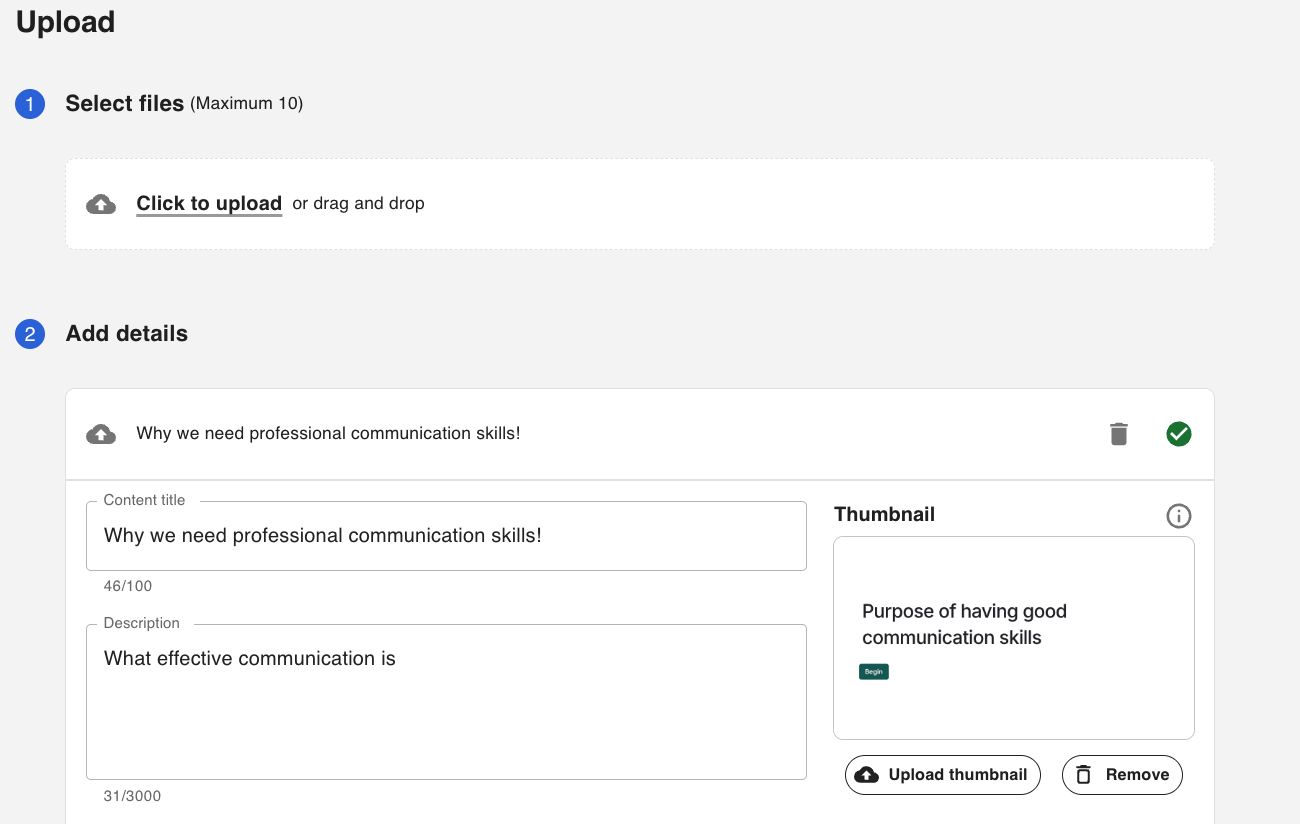
Choose the community you would like to upload it to, and optionally, you can add it to any available topics within those communities.
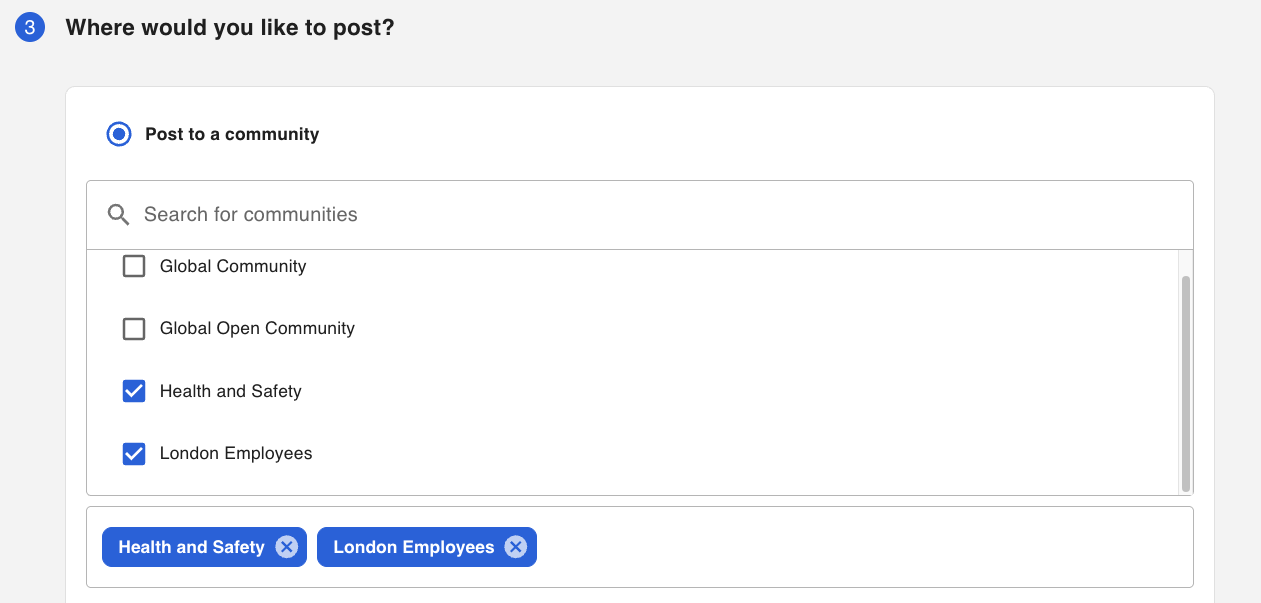
Click Upload.
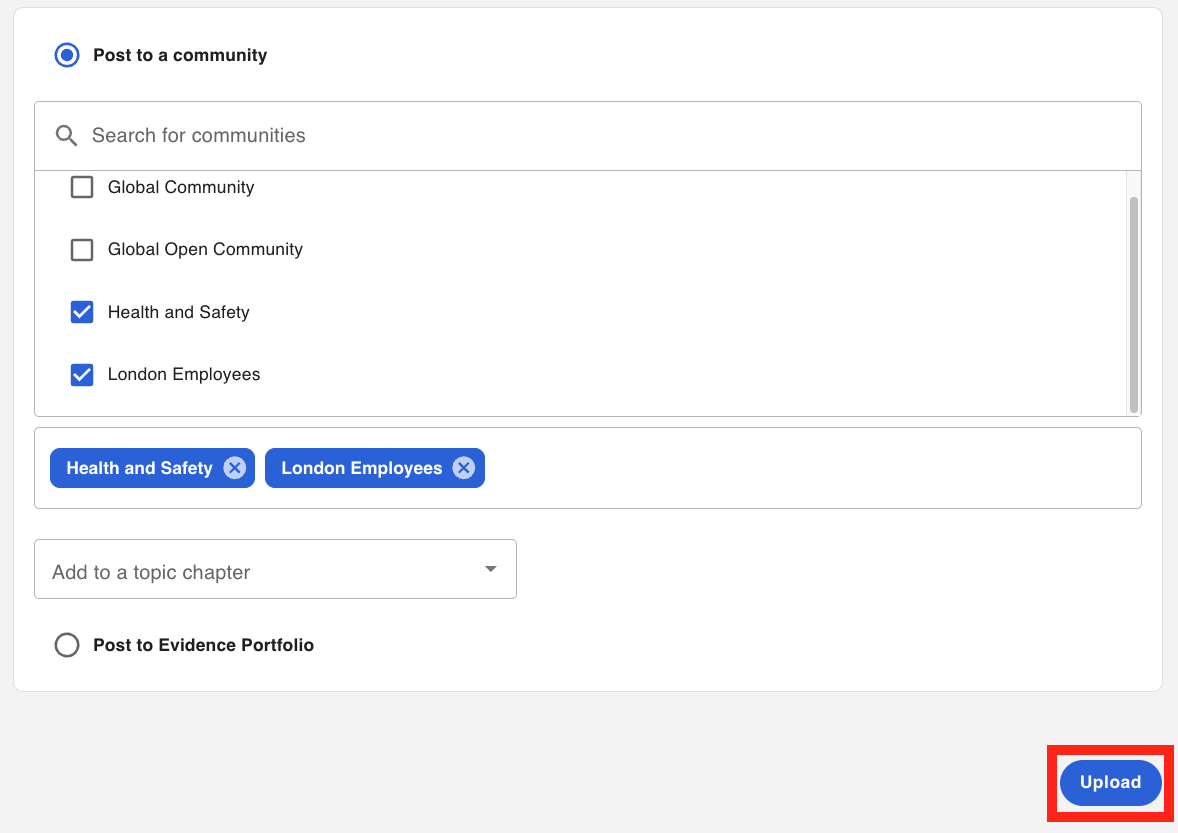
The file is uploaded to the community, where it can be added to learning plans and other topics.