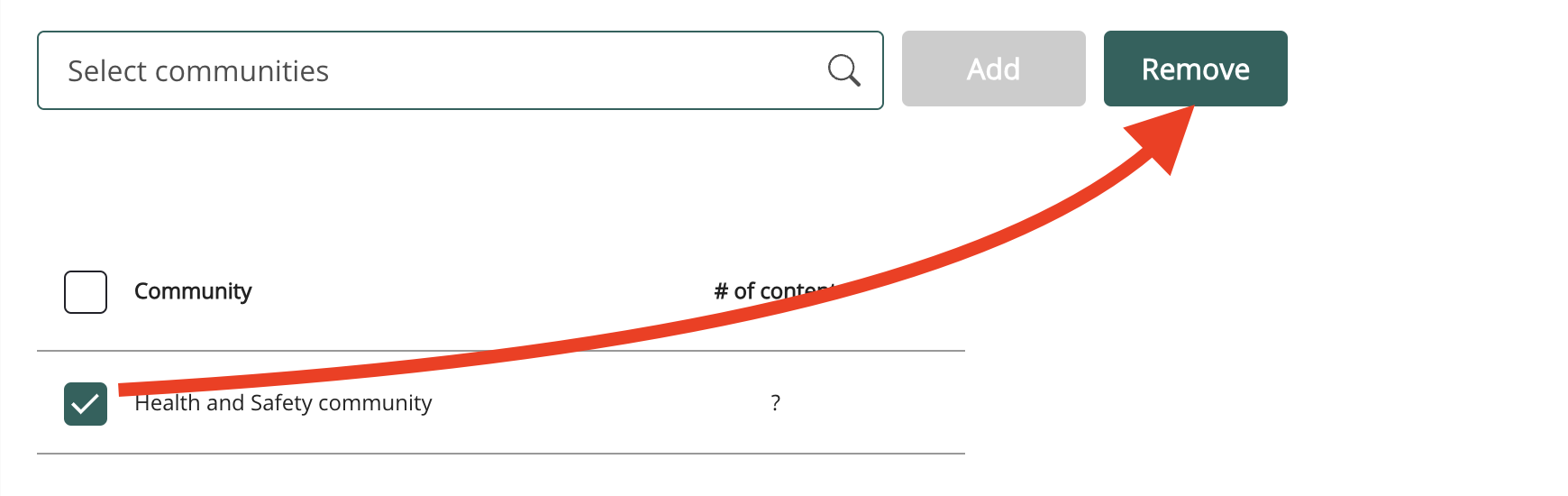How do I remove a community as a source for AI-generated answers?
To remove a community as a source for AI-generated answers, in the AI Configuration screen, in the Source communities tab, select the checkbox on the left-hand side of the community you wish to remove, and then click Remove.
Please note that the removal of a community’s content from Fuse’s AI engine can take time, which means you may still see information from the content being included in AI-generated answers anywhere from 15 minutes up until 1 hour after clicking the Remove button, especially for communities with a large amount of content.