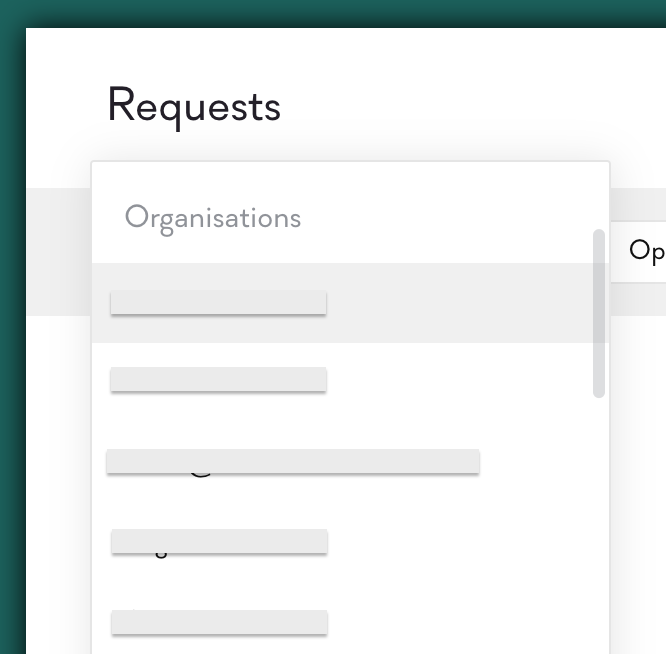Viewing support tickets raised in your organisation
You can view a list of support tickets you’ve personally raised, as well as those shared with your wider organisation.
To do this:
Go to Fuse’s customer support portal.
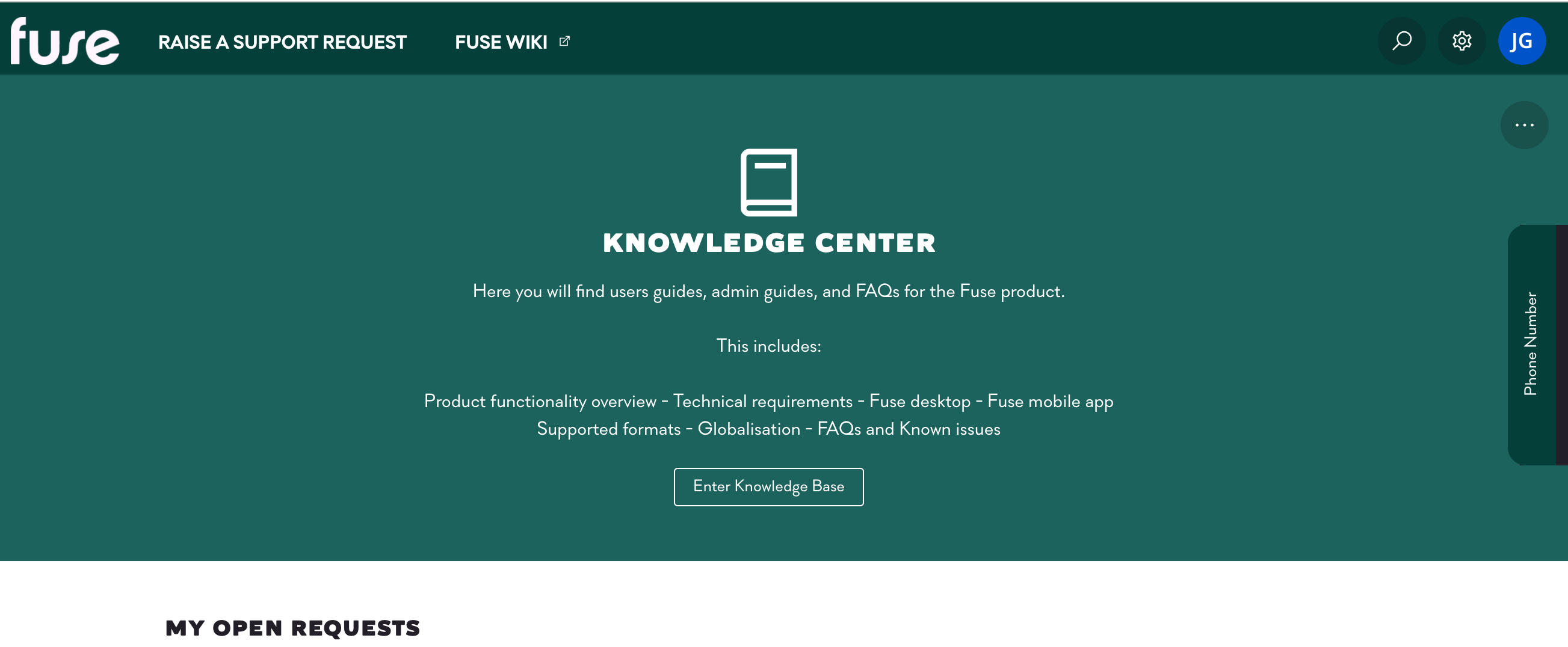
In the top-right corner of the screen, click your profile.

From the menu, click My requests.
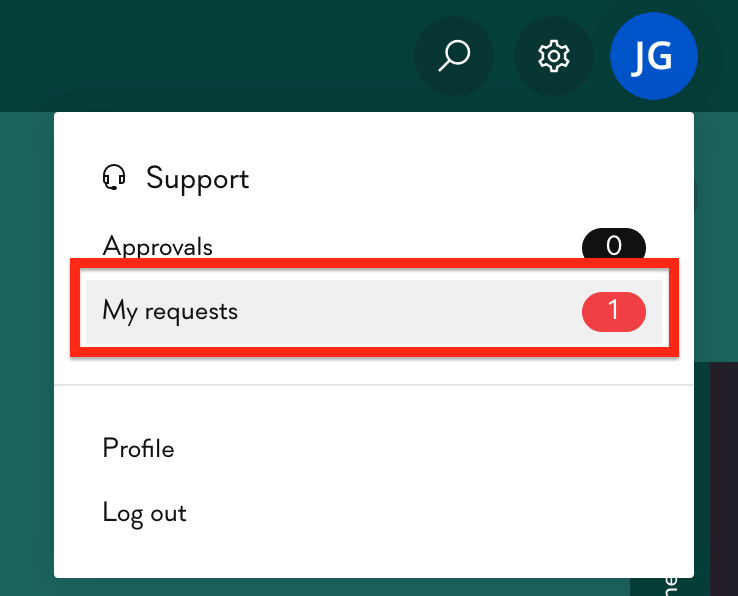
The Requests screen appears, where you can see a list of requests you’ve raised.
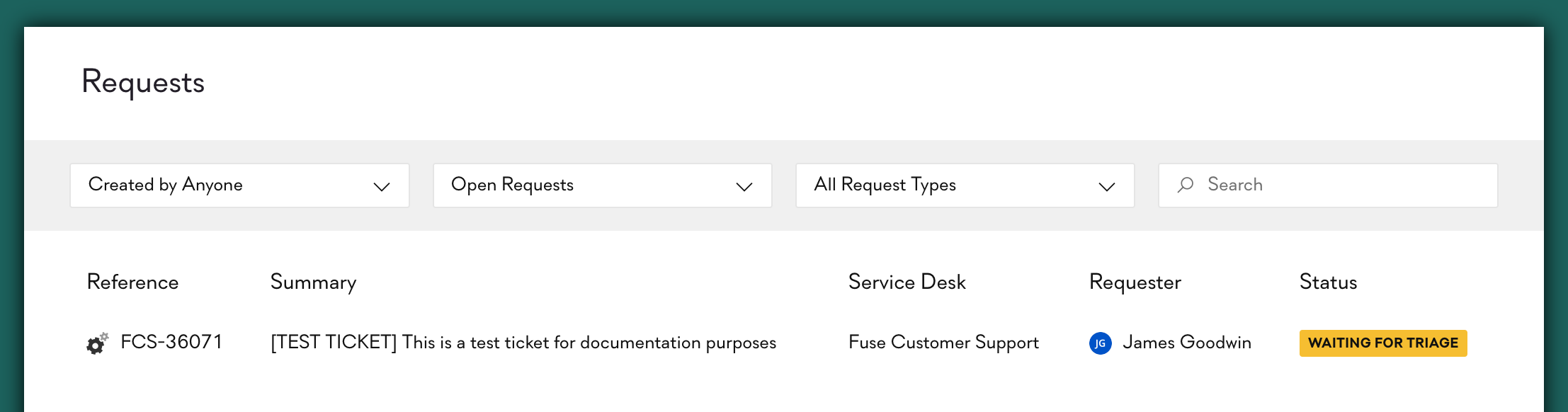
If you cannot see requests that have been shared with your wider organisation, you can try filtering the list in one of the following ways:
From the filter on the left-hand side of the screen, select Shared with my organisation.
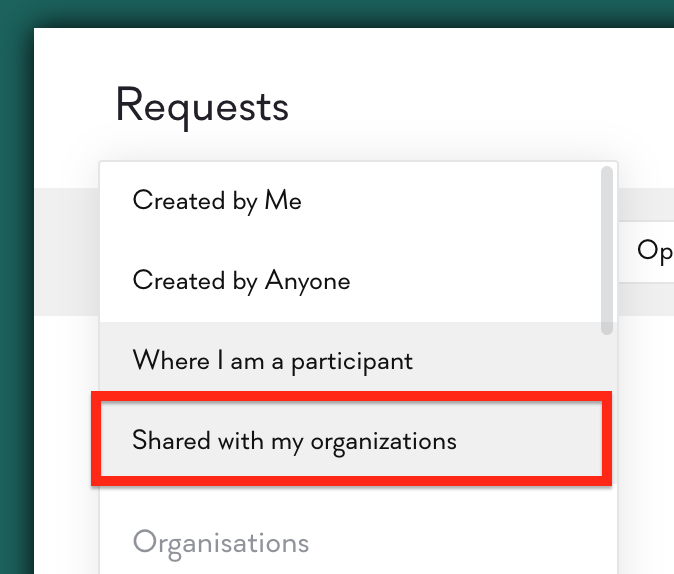
From the filter on the left-hand side of the screen, select a one of the organisations in the Organisations list in the filter.