AI readiness checklist: supported file types
It is recommended that you refer to the following list when uploading new files and auditing legacy files in the communities you wish to use with Fuse’s AI Answers feature:
File category | File type | File Extension | Long Extension |
Documents | |||
application_pdf | |||
Word Documents (modern format) | .docx, | Application_vnd.openxmlformats-officedocument.wordprocessingml.document | |
Word Documents (legacy format) | .doc | application_msword | |
Rich text Format | .rtf | application_rtf | |
OpenDocument Text | .odt | application_vnd.oasis.opendocument.text | |
Presentations | |||
Powerpoint Presentations (modern format) | .pptx | Application_vnd.openxmlformats-officedocument.presentationml.presentation | |
Powerpoint Presentations (legacy format) | .ppt | application_vnd.ms-powerpoint | |
Powerpoint slideshow files | .ppsx | application_vnd.openxmlformats-officedocument.presentationml.slideshow | |
Powerpoint macro enabled files | .pptm, . | application_vnd.ms-powerpoint.presentation.macroenabled.12 | |
Powerpoint template | .potx | application_vnd.openxmlformats-officedocument.presentationml.template | |
PowerPoint Marco-enabled slideshow | .ppsm | application_vnd.ms-powerpoint.slideshow.macroenabled.12 | |
Plain text & HTML | |||
Plain text | .txt | text_plain | |
HTML | .html, .htm | text_html | |
Other less common office formats | |||
Word macro-enabled | .docm | application_vnd.ms-word.document.macroenabled.12 | |
Word templates | .dotx | application_vnd.openxmlformats-officedocument.wordprocessingml.template | |
Publisher files (parsing success may vary) | .pub | application_x-mspublisher | |